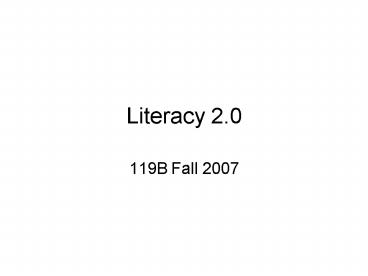Literacy 2.0 - PowerPoint PPT Presentation
1 / 16
Title: Literacy 2.0
1
Literacy 2.0
- 119B Fall 2007
2
We Googled You
- People
- Plot
- Dilemma
- Solutions
3
People
- Fred Westen
- Mimi Brewster
- Virginia Flanders
4
Plot
5
Dilemma
6
Solutions
7
Research Tools
- Readers
- RSS/Podcasts
- Library Databases
- Search Terms
- Keeping Track of your Search finds
8
Readers
- Readers let you consolidate your news/blogs into
one convenient location - Demo Yahoo Reader Google Reader
- Tip to make sure the feed updates automatically
subscribe to the feed, not to the URL for the
blog - right click on the RSS or Posts link and copy the
link for the feed - At the google reader page, click on Add
Subscription - Paste the link in the text box provided then
click Add
Not This
This Link
9
RSS/Podcasts
- You can subscribe to RSS feeds or Podcasts
several ways -- directly from an authors website
or via itunes - Demo Slate Podcasts
- Go to http//www.slate.com/id/2119317/
- Click on the itunes or RSS links below a podcast
listing - Itunes or your default reader (e.g. yahoo) will
open up to let you listen to the podcast and/or
subscribe to it (you may need to set up Itunes or
another reader if you have not yet done so)
10
Library Databases
- A free resource to you as an SJSU student is
access to top scholarly and mainstream articles
in your field - Go to http//www.sjlibrary.org/research/databases/
index.htm?getType3 - Click on the letter S and scroll down to click on
Standard Poors Publications - If you are accessing this from home, at this
point you will get a login screen where you have
to enter your name, library card and pin (check
with King library circulation desk if you dont
have these - Next screen is the Standard Poors NetAdvantage
screen - In the QuickLinks module of the home page, select
your industry from the Industry Surveys dropdown
menu then click on the right arrow button - This will give you a current, comprehensive
summary of your industry and trends in it
11
Search Terms
- Search terms are key to finding the best
information quickly. - You may need to try various terms until you get
to the best information - Use the links provided with your search results
to find additional info or spark ideas about
additional search terms
- Go back to http//www.sjlibrary.org/research/datab
ases/index.htm?getType3 - Click on ABI/Inform Global then click on the
Advanced Tab - Enter your industry name in the top text box
(e.g. automobile industry) - Enter competition in the second search box and
wall street journal in the third search box - Select Publication title in the drop down menu
beside the third search box (see picture) - Click on the Search Button
- Generally, articles that appear in the A section
of the WSJ (e.g. p A.1) have rich industry data
12
Keeping Track
- Social Bookmarking (Del.icio.us) -- track
articles sites (see picture) - For articles found in the library databases,
identify the database and date of publication in
the URL field - Type in the author and short title in the
description field - Use the Notes field to write a sentence about the
article/site - Use tags to make it easy to find relevant
material as you continue your research
- Blog (Blogger) -- start to compose your thoughts
and synthesize the informationyou have found in
your research
13
What is an Industry?
Camaro
SOX
Oracle
Database
Accounting
Health
CellPhone
Consumer Electronics
Intel
14
Industry and Related Terms
- Industry Cellular Handset
- Companies in the Industry Nokia, Samsung,
Motorola, Blackberry - Industry Trends Converged Devices/Smartphones
-- 60 growth in sales from 2005-2010 , New
Entrant Apple - Source Leon, K and Kawaguchi, K (2007, March
22). Telecommunications Wireless. Standard
Poors Industry Survey.
15
Lab
- Use Google Reader to subscribe to the class blog
feedhttp//www.google.com/reader/public/atom/use
r/06296963439596229986/label/119bblogs - Search for industry info using Library databases
- Log 5 articles from Library databases into
del.icio.us - Use the description field to enter the author and
title of the article - Use the notes field to write a sentence or two
summarizing the article and what is significant
about it - Note the database you used and publication date
of the article in the URL field - Start your own system for tagging the articles --
e.g. industry, industry trend, company, etc.
16
HW2 -- due noon on 9/11/07
- Log 5 more articles from library databases into
del.icio.us - Read articles from week 1 and week 2
- Write a blog with
- At least 1 paragraph summarizing your findings
about your industry based on your readings - At least 1 paragraph comparing the quality of
resources available freely on the web vs. those
available in the library databases - Read the Apple Case and WSJ Article on the impact
of Itunes on Music Distribution (see syllabus for
sources). Download Itunes and subscribe to a
podcast. Be ready to answer the question How
has Itunes transformed the music industry?