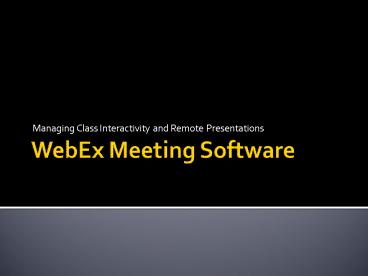WebEx Meeting Software - PowerPoint PPT Presentation
WebEx Meeting Software
Video enabled. See and hear remote users with webcameras. Share desktop/presentation/program ... Please feel free to ask questions to our remote panel of experts! ... – PowerPoint PPT presentation
Title: WebEx Meeting Software
1
WebEx Meeting Software
- Managing Class Interactivity and Remote
Presentations
2
WebEx Meeting Software
- What is WebEx?
- Powerful Collaboration Tool
- Share your Desktop, Programs, Presentations
- Why WebEx?
- Designed for Industry
- Can be used behind Aerospace Defense firewalls
3
WebEx Usage at DEN
- 20 Courses use WebEx each Fall Spring
- Live Participation
- Remote Presentations
- Online Office Hours
- Guest Lectures
4
WebEx Usage at DEN
- WebEx Features
- Up to 200 simultaneous users per session
- Video enabled
- See and hear remote users with webcameras
- Share desktop/presentation/program
- Real-time interactivity Virtually no delay!
- High quality audio over the phone
5
WebEx Usage at DEN
- DEN Network Control will Setup WebEx
- Must be Requested by Instructor
- E-mail webex_at_den.usc.edu
- Indicate Reason for WebEx Need
- Specify Presentation Dates
6
WebEx Usage at DEN
- Restrictions on WebEx
- Cost
- DEN is charged per minute/per user
- DEN purchases minutes in bulk
- Overages apply
- Used Primarily in the Classroom
7
Questions?
- Please feel free to ask questions to our remote
panel of experts! - E-mail questions can be directed to
- Neil Teixeira teixeira_at_usc.edu (Pedagogical)
- Jairo Delgado webex_at_den.usc.edu (Technical)
PowerShow.com is a leading presentation sharing website. It has millions of presentations already uploaded and available with 1,000s more being uploaded by its users every day. Whatever your area of interest, here you’ll be able to find and view presentations you’ll love and possibly download. And, best of all, it is completely free and easy to use.
You might even have a presentation you’d like to share with others. If so, just upload it to PowerShow.com. We’ll convert it to an HTML5 slideshow that includes all the media types you’ve already added: audio, video, music, pictures, animations and transition effects. Then you can share it with your target audience as well as PowerShow.com’s millions of monthly visitors. And, again, it’s all free.
About the Developers
PowerShow.com is brought to you by CrystalGraphics, the award-winning developer and market-leading publisher of rich-media enhancement products for presentations. Our product offerings include millions of PowerPoint templates, diagrams, animated 3D characters and more.