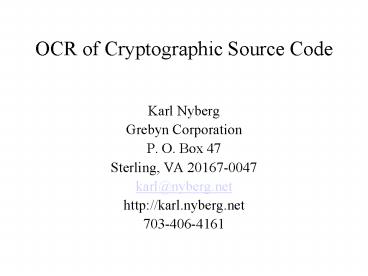OCR of Cryptographic Source Code
1 / 49
Title:
OCR of Cryptographic Source Code
Description:
Big array of bits (monochrome, grayscale, color) ... various resolutions (200, 300, 400 DPI) in monochrome with ADF into TIFF files ... – PowerPoint PPT presentation
Number of Views:89
Avg rating:3.0/5.0
Title: OCR of Cryptographic Source Code
1
OCR of Cryptographic Source Code
- Karl Nyberg
- Grebyn Corporation
- P. O. Box 47
- Sterling, VA 20167-0047
- karl_at_nyberg.net
- http//karl.nyberg.net
- 703-406-4161
2
What Im Presenting
- Pretty Good Privacy (PGP)
- Optical Character Recognition
- Cost / Benefit of Increased Scanning Resolution
- An Ada95 application
3
What Im NOT Presenting
- New architectural approaches to software
development, model-based or otherwise - Advances in pattern recognition
- Solutions to global warming, world hunger, AIDS,
voting in Florida, SARS or the MidEast crises
4
Obligatory Disclaimer
- Companies mentioned in this presentation are used
only for representative purposes and are not
meant to imply an endorsement - On the other hand, I do have financial
investments in several of those companies ?
5
Outline
- PGP
- OCR
- The Ada Application
- Results
6
PGP Background
- What is PGP?
- Why was the source code published?
- What was the result?
7
What is PGP?
- PGP - Pretty Good Privacy
- A Public Key Encryption program
- Written in 1991 by Phil Zimmerman and released by
various means over the years
8
Why was the source code published? (from the FAQ)
- Make the source code available
- Encourage posts to other platforms
- Remove doubts about the legal status of PGP
outside USA / Canada - Show how stupid the US Export Regulations were
9
What was the solution?
- An exception in the law allowed for export of
printed matter A printed book or other printed
material setting forth encryption source code is
not itself subject to the EAR (see Sec
734.3(b)(2)) - Lead to the development and publication of Tools
for Publishing Source Code
10
More about Tools
- Printed using fixed width OCR-B font
- Special consideration for unprintable characters
(spaces, tabs, etc.) and for dealing with line
wrapping - Per-line CRC-16 checksums, with running CRC-32
checksums - Per-page CRC-32 checksums
- Included training pages
11
What happened?
- Grand Jury Investigation
- Book reconstruction
12
Grand Jury Investigation
- Interviewed PKZ, ViaCrypt and Austin Code Works
(1993) - Eventually dropped (January 1996)
13
Book Reconstruction
- Printed
- Exported
- Scanned
- OCRd
- Corrected
14
OCR Background
- What is OCR?
- How does it work?
- How was it applied here?
15
What is OCR?
- OCR Optical Character Recognition
- A subfield of Pattern Recognition
- As some have said, A printer in reverse
- Takes an image of a page of text and returns the
text
16
How does it work?
- Image acquisition (a scanner)
- Big array of bits (monochrome, grayscale, color)
- Pre-processing (deskew, salt / pepper noise
removal, text / graphics separation, forms
removal, column separation, language
identification) - Component identification
- Component classification
- Output and post-processing
17
Image Acquisition
- Scanning on an HP ScanJet IICX at various
resolutions (200, 300, 400 DPI) in monochrome
with ADF into TIFF files - Manual rescanning of skewed images
18
Some Cost ParametersTime / Space
- Scan times
- 200 DPI 19 seconds
- 300 DPI 28 seconds
- 400 DPI 42 seconds
- Scan sizes
- 200 DPI lt ½ MB (469294 bytes)
- 300 DPI 1 MB (1054047 bytes)
- 400 DPI 1.7 MB (1872086 bytes)
19
Pre-processing
- No text / graphics separation or other
pre-processing required - Skew eliminated by rescan
20
Component identification
- Estimated noise threshhold based upon scanning
resolution - Component identification by connected component
analysis - Components grouped by line segmentation (based
upon bounding boxes) and sub-component merge
21
Sample components
22
More Cost ParametersImage Analysis
- Time to perform connected component analysis and
line segmentation - 200 DPI 6 seconds
- 300 DPI 10 seconds
- 400 DPI 17 seconds
23
Ada / Design Issues
- TIFF Parsing
- Data Representation and Storage
24
Component Classification
- Classification based upon feature extraction
(height, width, various moments, position
relative to baseline, number of bits, etc.) - Limited field validation (CRC-16 line
checksums, page headers for example) - Simple ASCII output of best candidate
25
Design IssueClassification Approach
- Various options considered
- Template (overlay and compare) Matching
- Neural networks
- Feature vectors
- Exemplar (best match) selection
- Average values
- Classification trees (for performance)
26
More Cost ParametersComponent Classification
- Time to perform classification (average)
- 200 DPI 10 seconds
- 300 DPI 12 seconds
- 400 DPI 14 seconds
27
Training The System
- Available training data included
- Automatically trained
28
Design IssueTraining Style
- Automatic v. Manual
- Required pin-for-pin accuracy with character
segmentation - Doesnt address component glyphs
- Compiled v. Flat File
- Extra step in production process could be
hidden from the end user - Performance improvement, approximately n
(classic space-time tradeoff increased
executable size by y )
29
Meta-application
- Image data
- Accuracy measurement
- Line reconstruction
- Performance
- Sizing
30
Image Data
- Table of Pages
Volume Training Test
Tools for Publishing Source Code via OCR 10 85
Pretty Good Privacy 5.5 Platform-Independent Source Code Volume 1 6 446
31
Design IssueWhere do you keep all this data?
- Page structures
- Components and bounding boxes
- Line structures
- Feature data
- Interrelationships among the above
- Purpose of the data
32
Accuracy Measurement
- Character accuracy
- Feedback on ground truth (training data)
- By count required to match CRC
- Levenshtein metric (edit distance)
- Line accuracy CRC16 checksum
- Page accuracy CRC32 checksum
33
Ground Truth
- By resolution (training data)
- 200 dpi
- Tools - 99.918 (missed 43 out of 52941)
- Volume 1 - 99.914 (missed 29 out of 33743)
- 300 dpi
- Tools - 99.989 (missed 7 out of 52941)
- Volume 1 - 99.985 (missed 5 out of 33738)
- 400 dpi
- Tools - 99.989 (missed 7 out of 52941)
- Volume 1 - 99.985 (missed 4 out of 33743)
34
Line Reconstruction
- Consider secondary and tertiary, etc. candidates
for reconstruction with CRC-16 checksum - Running CRC-32 on input stream for additional
reconstruction confirmation and page checking - CRC-16 checked by increasing the number of
candidates as a function of the relative scores
and deviations of the candidates - Terminate CRC-16 when CRC-32 fails
35
ExampleCandidates
- cd2a1e sub Fatsl Qcleanup() print
STDERR _at__ exit(1) b e a xwh EsIeL (
CLasoaD)!_ Pc1oI s?EDN G-_ sc1I)i(_ ) 6 c
eak PuZa(_ I 8(seunl(J .F!xZ 2YONE Q!J
.oz)Zlj!J I zU6 ezo!" t _at_I!ouxwR!1
-R!(uz GfCCGP 1 _a(Y!)! cnd
hofx ) RtwweoP1 _9)sc toeQ R!
-wsjT!1 f aoR rxcz). DcxossEIi!
hje? EISkSD B xefi1 oeG
1w?wc! f 0o)nmaUS/) 'Dn_af a!XKES S')
'noltI?ji gt
36
ExampleCharacter Substitution
- cd2a1e sub Fatsl Qcleanup() print
STDERR _at__ exit(1) cd2a1e sub Fatsl
Qcleanup() print STDERR _at__ exit(1) cd2a1e
sub Fatsl QCleanup() print STDERR _at__
exit(1) cd2a1e sub Fatsl Qcleanup()
print STDERR _at__ exit(1) cd2a1e sub
Fatsl QCleanup() print STDERR _at__
exit(1) cd2a1e sub Fatsl Qleanup()
print STDERR _at__ exit(1) cd2a1e sub
Fatsl cleanup() print STDERR _at__
exit(1) cd2a1e sub Fatsl Cleanup()
print STDERR _at__ exit(1) cd2a1e sub
Fatsl leanup() print STDERR _at__
exit(1) cd2a1e sub Fatsl Qcleanup()
print STDERR _at__ exit(1) cd2a1e sub
Fatsl QCleanup() print STDERR _at__
exit(1) cd2a1e sub Fatsl Qleanup()
print STDERR _at__ exit(1) cd2a1e sub
Fatsl cleanup() print STDERR _at__
exit(1) cd2a1e sub Fatsl Cleanup()
print STDERR _at__ exit(1) cd2a1e sub
Fatsl leanup() print STDERR _at__
exit(1) cd2a1e sub Fatel Qcleanup()
print STDERR _at__ exit(1) cd2a1e sub
Fatel QCleanup() print STDERR _at__
exit(1) cd2a1e sub Fatel Qleanup()
print STDERR _at__ exit(1) cd2a1e sub
Fatel cleanup() print STDERR _at__
exit(1) cd2a1e sub Fatel Cleanup()
print STDERR _at__ exit(1) cd2a1e sub
Fatel leanup() print STDERR _at__
exit(1) cd2a1e sub Fatal Qcleanup()
print STDERR _at__ exit(1) cd2a1e sub
Fatal QCleanup() print STDERR _at__
exit(1) cd2a1e sub Fatal Qleanup()
print STDERR _at__ exit(1) cd2a1e sub
Fatal cleanup() print STDERR _at__
exit(1) cd2a1e sub Fatal Cleanup()
print STDERR _at__ exit(1)
37
Character changes required to pass CRC
- Tools
- 200 DPI - 1510
- 300 DPI - 275
- 400 DPI - 126
- Volume 1
- 200 DPI - 20794
- 300 DPI - 9941
- 400 DPI 711
38
More Cost ParametersTime to Incorporate CRC
- Calculate and test for CRC
- 200 DPI 13.7 seconds (v. 10)
- 300 DPI 13.5 seconds (v. 12)
- 400 DPI 14.1 seconds (v. 14)
39
Levenshtein Metric
- A measure of the similarity between two strings
- Based upon the edit distance, or the number of
insertions, deletions and substitutions required
to change one string into the other - Sometimes also called the string-to-string
correlation problem - Less sensitive to inserted / deleted characters
than character-by-character comparison
40
Levenshtein Metric (cont.)
- Example
- cat -gt bat has a distance of 1
- cant -gt bat has a distance of 2
- therefore -gt pinafore has a distance of 5
- xyzzyxy -gt yzzyxxyx has a distance of 3
41
Levenshtein Metric (cont.)
- Tools
- 200 DPI - 1186 v 315 (with CRC updates)
- 300 DPI - 234 v 67 (with CRC updates)
- 400 DPI - 181 v 73 (with CRC updates)
- Volume 1
- 200 DPI - 7906 v 5908 (with CRC updates)
- 300 DPI - 4230 v 2990 (with CRC updates)
- 400 DPI - 643 v 313 (with CRC updates)
42
Line Accuracy
- 200 dpi
- Tools 292, with CRC - 2285
- Volume 1 903, with CRC - 9107
- 300 dpi
- Tools 4634, with CRC - 5808
- Volume 1 4764, with CRC - 19711
- 400 dpi
- Tools 5286, with CRC 5782
- Volume 1 17264, with CRC 27127
43
Page Accuracy
- 200 dpi
- Tools - 2, with CRC - 92
- Volume 1 1.8, with CRC 37
- 300 dpi
- Tools - 66, with CRC - 92
- Volume 1 - 13, with CRC - 70
- 400 dpi
- Tools - 81, with CRC - 93
- Volume 1 - 53, with CRC - 91
44
Performance
- Average single page recognition time
- 200 DPI 19.1 seconds
- 300 DPI 23.7 seconds
- 400 DPI 30.9 seconds
- Includes image parsing, connected component
analysis, component merging, line segmentation,
feature extraction, classification and
CRC-assisted output
45
Sizing
- About forty source files, including data analysis
tools. - About eight thousand lines (34,000 when
generated feature tables are compiled in) - Twenty second compilation on 1.2GHz Pentium 4,
Red Hat 8.0 (35 with tables) - Hours of reading images, calculating features,
building feature vector tables,
46
Comparison with Export Effort
- Scanning was similar (ADF, rescan)
- OCR was MAC Omnipage
- Manual Training
- Omnipage-specific bias to the correction toolset
- Correction - ½ to 4 hours manual effort per 100
pages, 7500 pages, about 150 hours - Total two people, roughly 100 hours each
47
Comparison (cont.)
- Discounting development effort,
- Approximately 500 pages (v. 7500)
- Manual correction of 12 pages (estimate 200 for
all six volumes) - Would take roughly 4 hours manual effort after
scanning
48
Observations
- Ada its not just for embedded systems ?
- Benefits of CRC and alternate character
considerations combination great! - Flat file format painfully slow consider the
implications when going to plain XML
49
Future Plans
- Infrastructure for pattern recognition work, like
building decision trees, neural networks, other
pre- and post-processing algorithms - Other similar documents DES Cracker
- Other languages, non-CRC documents (e.g.,
utilizing secondary candidates for spell-checking)