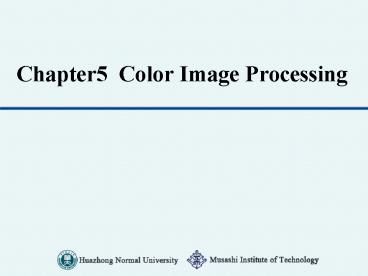Chapter5 Color Image Processing PowerPoint PPT Presentation
1 / 36
Title: Chapter5 Color Image Processing
1
Chapter5 Color Image Processing
2
Color Fundamentals I
Detailed experimental evidence has established
that color is related to wavelength.
In terms of digital image processing, the
hardware-oriented models most commonly used in
practice are RGB (red, green, blue) model .
For the purpose of standardization, the CIE
designated in 1931 the following specific
wavelength values to the three primary colors
blue 435.8 nm, green 546.1 nm, and red 700
nm.
3
Color Fundamentals II
Absorption of light by the red, green, and blue
cones in the human eye as a function of
wavelength
4
Related concepts
The model we are about to present, called the HIS
(hue, saturation, intensity) color model,
decouples the intensity component from the
color-carrying information (hue and saturation)
in a color image.
- Intensity the result is a shade of gray, darker
or lighter depending on the intensity - Hue the color we see by our eyes is a
combination of different wavelengths . - Saturation the purity degree of color.
5
Intensity
6
Saturation
7
Hue
8
Additive color mixing
Additive color mixing Each of the three can have
an arbitrary intensity, from fully off to fully
on, in the mixture.
Red blue fuchsine Red green yellow Green
bluecyan
green
Red green bluewhite
yellow
cyan
white
Red cyanGreen fuchsine blue yellowwhite
blue
red
fuchsine
9
Subtractive color mixing
yellow
CGBW-R MRBW-G YRGW-B
green
red
cyan
magenta
blue
10
Additive and Subtractive color mixing
11
Color Models
- RGB
- CMYK
- HSV(hue-saturation-value )/HSI
- Lab(Lab)
- YUV/YIQ/YCrCb
12
Color Models--RGB
13
Color Models--CMY/CMYK
Cyan, magenta, and yellow are the secondary
colors of light or, alternatively, the primary
colors of pigments. Cyan subtracts red light
from reflected white light, which itself is
composed of equal amounts of red, green, and
blue light. Most devices that deposit colored
pigments on paper, such as color printers and
copiers, require CMY data input or perform an
RGB to CMY conversion internally.
14
Color Models--- HSI I
HSI describe colors as points in a cylinder whose
central axis ranges from black at the bottom to
white at the top with neutral colors between
them, where angle around the axis corresponds to
hue, distance from the axis corresponds to
saturation, and distance along the axis
corresponds to lightness, value, or
intensity.
15
Color Models--- HSI II
The HIS color model
16
Color model (YUV)
- In the color television standard, the use of YUV
and YIQ models to express color image. In the PAL
color television standard used in YUV model, in
which Y express brightness, UV used to express
difference, U, V color are constituted of two
components in NTSC color television standard
used in YIQ model, in which the Y express
brightness, I , Q are the two color components.
17
Color Models--- YUV I
The YUV scheme used in most video capture systems
and in PAL (Australia, Europe, except France,
which uses SECAM) television, except that the YIQ
color space is rotated 33 with respect to the
YUV color space.
18
Color Models--- YUV II
NTSC America National television system
committee YIQ(Y-intensity,I?Q-Hue) Y0.299R0.587
G0.114B I0.5R-0.231G-0.269B Q0.203R-0.5G0.297B
PAL (Phase alternation line) YUV(Y-intensity,U?V
-Hue) Y0.299R0.587G0.114B U-0.169R-0.331G0.5B
V0.5R-0.419G-0.081B
19
Color Models and its application fields
20
RGB to HSI
21
HIS to RGB
22
RGB to CMYK
we can get CMY coordinates from RGB model
Then convert CMY to CMYK
23
Conversion between YUV and RGB
24
Pseudo color Image Processing
- Pseudo color image processing consists of
assigning colors to gray values based on a
specified criterion. - The principal use of pseudo color is for human
visualization and interpretation of gray-scale
events in an image or sequence of images.
25
Intensity Slicing I
- Let 0,L-1 represent the gray scale, let level
l0 represent black f(x,y)0, and level lL-1
represent white f(x,y)L-1. - Suppose the P planes perpendicular to the
intensity axis are defined at levels l1, l2,,
lp. - Gray-level to color assignments are made
according to the relation.
26
Intensity Slicing II
- where ck is the color associated with the kth
intensity interval Vk defined by the partitioning
planes at lk-1 and lk.
27
Intensity Slicing III
28
Intensity Slicing IV
29
Intensity Slicing V
a A Monochrome image of the Picker Thyroid
Phantom
b Result of Intensity Slicing
Regions that appear of constant intensity in the
monochrome image are really quite variable, as
shown by the various colors in the sliced image.
The left lobe, for instance, is a dull gray in
the monochrome image, and picking out variations
in intensity is difficult. By contrast, the color
image clearly shows eight different regions of
constant intensity, one for each of the colors
used.
30
Gray Level to color Transformation
31
False color image processing
- Uses
- ? so interested in the objectives of a singular
color or color placed in strange environments,
and thus more attention ? make the scene
showing a human eye to match the color of sleep
in order to improve the resolution on the target
32
Pseudo color Image Processing
33
Color Transformations I
- We model color transformations using the
expression
where f(x, y) is a color input image, g (x, y) is
the transformed or processed color output image,
and T is an operator on f over a spatial
neighborhood of (x, y). The pixel values here are
triplets or quartets from the color space chosen
to represent the images.
34
Color Transformations II
ri and si are variables denoting the color
components of f (x, y) and g (x, y) at any point
(x, y), n is the number of color components, and
T1,T2, ,Tn is a set of transformation or color
mapping functions that operate on ri to produce
si.
35
Color Transformations III
- For example, that we wish to modify the intensity
of the image using -
where 0ltklt1? - In the HSI color space, this can be done with the
simple transformation - where s1 r1, and s2 r2. Only HSI intensity
component r3 is modify. - The CMY space requires a similar set of linear
transformations
36
Color Transformations IV