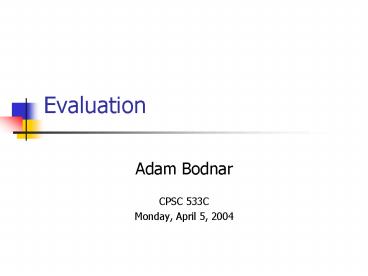Evaluation - PowerPoint PPT Presentation
Title: Evaluation
1
Evaluation
- Adam Bodnar
- CPSC 533C
- Monday, April 5, 2004
2
Motivation
- So many techniques, so little evaluation
- Are they really effective?
- How effective?
- When are they effective?
- Why are they effective?
3
Papers
- User Studies Why, How and When? (Kosara et al.,
2003) - Navigation Patterns and Usability of Zoomable
User Interfaces with and without an Overview
(Hornbaek et al., 2002) - An Evaluation of Information Visualization in
Attention-Limited Environments (Somervell et al.,
2002)
4
From Theory to Practice
- Can we design an effective colour sequence to
illustrate features? - Chromatic sequence reveals categories (a)
- Luminant sequence reveals form (b)
5
Comparison of Techniques
- Can we design an effective texture that conveys
3D shape information better than the current
method? - Phong shading is default (a)
- One principal direction texture mapping (b)
6
Study Within Context
- Can we effectively integrate semantic depth of
field into an application? - Multi-layer map viewer
- Layers can be opaque, semi-transparent, or SDOF
- No significant results
7
Other Techniques
- User studies arent always the best choice
- Time consuming, difficult to run, answer only
small questions - Field study
- Observe the user in their native setting
- Visual designers
- Replace part of user test with an expert
8
What to take away
- Good experiments are difficult to design but are
worth the effort - User studies arent always the most appropriate
method of evaluation - We need to establish evaluation as a standard
InfoVis practice
9
Critique
- Strengths
- Promotes evaluation through example
- Accessible to those without a background in HCI
- Weaknesses
- Only good points of studies presented
- No critique of alternative evaluation techniques
10
Papers
- User Studies Why, How and When? (Kosara et al.,
2003) - Navigation Patterns and Usability of Zoomable
User Interfaces with and without an Overview
(Hornbaek et al., 2002) - An Evaluation of Information Visualization in
Attention-Limited Environments (Somervell et al.,
2002)
11
Experimental Background
- Interfaces with an overview
- Details of information space together with an
overview of the entire information space - Established usability in literature
- Zoomable user interfaces
- Organize information in space and scale, and use
panning and zooming to navigate - Mixed results for usability in literature
- The usability of overviews for zoomable user
interfaces has not been studied
12
What to Investigate?
- Question
- How does the presence or absence of an overview
in a zoomable interface affect usability? - Hypotheses
- Subjects will prefer the overview interface
- The overview interface will be faster for
comparison and browsing based tasks
13
Dataset and Tasks
- Dataset
- Two maps based on census data
- Differ in levels (single vs. multi-level)
- Tasks
- Navigation and browsing
14
Study Design
- Experimental Design
- Within 2 x 2 x 2 (interface, task, map)
- Counterbalanced conditions
- 32 subjects
- Measures
- Quantitative
- Accuracy, recall, speed, navigation actions
- Qualitative
- Preference, satisfaction
15
Results
- Significant Effects
- Subjects preferred interface with an overview
(H1) - Subjects faster with interface without an
overview for multi-layer map (H2) - Other
- No difference between interfaces in subjects
ability to correctly solve tasks
16
Study Implications
- Consider the trade off between satisfaction and
task completion time - Unify overview with detail window
- Consider how map design influences usability
17
Critique
- Strengths
- Detailed methodology
- Real dataset and real test subjects
- Strong statistical analysis and discussion
- Weaknesses
- Investigators created the maps
- No explanation for small display used in
experiment
18
Papers
- User Studies Why, How and When? (Kosara et al.,
2003) - Navigation Patterns and Usability of Zoomable
User Interfaces with and without an Overview
(Hornbaek et al., 2002) - An Evaluation of Information Visualization in
Attention-Limited Environments (Somervell et al.,
2002)
19
What to Investigate?
- Motivation
- InfoVis as a secondary display is a practical
application but has not been evaluated - Questions
- How quickly and effectively can people interpret
information visualization while busily performing
other tasks? - What are the issues we must consider?
20
Experimental Setup
- Primary task
- Video game
- Secondary task
- Multiple choice questions about visualization
target - Target could be single item or cluster
21
Study Design
- Experimental Design
- Between/Within 2 x 2 x 2 (time, info density,
task) - Counterbalanced conditions
- 28 subjects
- Measures
- Quantitative
- Performance, correctness
- Qualitative
- None
22
Results
- Significant Effects
- Subjects performed as good or better on low
density visualizations vs. high density
visualizations - Subjects achieved greater correctness (answering
questions) when time 8sec - Other
- No difference in primary task performance before
or after the visualization appeared
23
Study Implications
- Peripheral visualizations can be introduced
without hindering primary task performance - Effective interpretation in a duel-task scenario
requires more than one second - Low information density displays result in
performance that is as good as high density
displays in a duel-task scenario
24
Critique
- Strengths
- Ground experiment in previous work
- Strong statistical analysis and discussion
- Weaknesses
- Lack of real underlying data
- Only focused on one type of primary task
25
Conclusion
- Empirical evaluation can lead to improvements in
the design of information visualization - Questions?