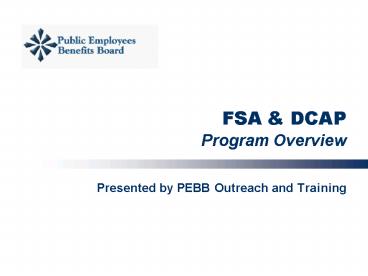FSA - PowerPoint PPT Presentation
1 / 21
Title: FSA
1
FSA DCAP Program Overview
- Presented by PEBB Outreach and Training
2
Pre-Tax Spending Accounts
- Two Types of Accounts
- Flexible Spending Account (FSA)
- Pre-tax money for out-of-pocket medical expenses
- Expenses can be for you, your spouse or any of
your tax dependents (regardless of whose
insurance the dependent is on) - Dependent Care Assistance Program (DCAP)
- Reimbursement for childcare expenses
- Elder care expenses
3
Our Vendor
- The Health Care Authority uses ASIFlex, based in
Missouri. - The company offers
- Toll-free number for customer service
- E-mail to customer service
- Toll-free fax number for sending claim forms
- Direct deposit for reimbursement
- Debit card for payment of FSA eligible items
4
What is the Advantage?
- Most employees save at least 20 on each dollar
that is contributed - Example
- You would save 45 on a 200 pair of glasses
- Check out the Tax Savings Calculator at
www.asiflex.com/pebb
5
Flexible Spending Account
6
Commonly Claimed Expenses
Glasses
Dental Work
Lab Work
X-Rays
Prescriptions/OTC
Massage Therapy Chiropractic Care
7
How much to set aside
- Minimum election amount 240
- Maximum up to 3,600 per plan year per family
- If your spouse works for the State of Washington,
you may each set aside up to the max - Amount deducted over the course of the plan year
- Full amount is available to you January 1
- Grace period For example services provided
1/1/2010 3/15/2010 can be used to claim 2009
plan year funds. This provides extra time to
spend money not yet used.
8
Easy Reimbursement
- ASIFlex can issue direct deposits to a checking
or savings account - You can receive e-mail letting you know when a
reimbursement has come through
9
FSA Debit Card
- The debit card is optional for FSA users
- An application for the card will come with your
confirmation of enrollment packet
10
FSA Debit Card (continued)
- Use the debit card for out-of-pocket medical
expenses only - Card use is restricted to use at
- Known health care providers
- Many (but not all) retail outlets, some are
11
Dependent CareAssistance Program
12
DCAP moves to HCA
- DRS no longer handles DCAP, it is now managed by
HCA - Our vendor, ASIFlex, administers the DCAP
13
DCAP
14
Eligible Dependents
- Children under the age of 13
- Older dependents unable to care for themselves
- Who live in your home at least 8 hours per day
- Must meet IRS income guideline
- Must be custodial parent with over 50 custody
if divorced
15
Eligible Expenses
- Day care services
- General purpose day camps
- Babysitters
- Pre-school
16
Ineligible Expenses Include
- Costs of food and transportation if itemized
- Educational expenses
- Includes private schools
- Overnight camps
- Payments to your spouse or any other dependent
- Payments to your child under 19, even if he/she
is not your dependent
17
Deduction Amount
- Family maximum of 5,000/year
- This is an IRS maximum per household
- Deposit directly into your bank account
- Receive notice of deposit via e-mail
Receiving Payment
18
Important Points to Remember
- Regarding both FSA DCAP
- Employees who wish to continue in FSA DCAP must
enroll in every year, even if they want to set
aside the same amounts - Unused funds will go back to your employer
- Use it or lose it
- Start small if you are unsure of how much you
will actually spend - Keeping track of your account is very easy
19
Enrollment
- Employees may enroll
- Within their first 31 days of eligibility
- During Annual Open Enrollment
- All forms must be turned in by November 30th
- During a Special Open Enrollment
- When there has been a change in marital status
- When there has been a death, birth, or adoption
- When an employee takes FMLA
- (more opportunities listed in the Enrollment
Guide online)
20
Resources
21
Questions?