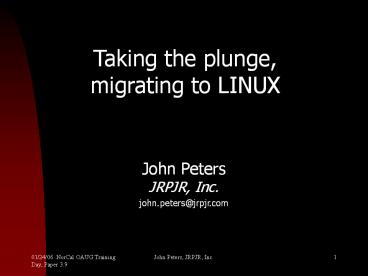Taking the plunge, migrating to LINUX - PowerPoint PPT Presentation
Title:
Taking the plunge, migrating to LINUX
Description:
How many of you have considered running the OraApps on LINUX? ... benefits on the LINUX servers during ... SUN is using AMD CPU's, what is the future of SPARC? ... – PowerPoint PPT presentation
Number of Views:86
Avg rating:3.0/5.0
Title: Taking the plunge, migrating to LINUX
1
Taking the plunge, migrating to LINUX
- John PetersJRPJR, Inc.
- john.peters_at_jrpjr.com
2
Before We Start A Quick Audience Survey
- How many of you have considered running the
OraApps on LINUX? - How many of you are in the process of migrating
to LINUX? - How many of you are currently running the OraApps
on LINUX? - How many are currently running onHP/UX?
Solaris? AIX? Windows? - How many of you are on 11.5.10? 11.5.9?
- How many of you are using 10G of the DB?
3
What we are going to cover
- What migrates to LINUX?
- When would you want to migrate to LINUX?
- Why migrate to LINUX?
- The steps to migrate to LINUX
- Other Considerations
- Case study of a LINUX migration
- Original Environment
- LINUX Environment
- Performance comparisons
- 11.5.10.2 Upgrade Information
- 10G DB Upgrade Information
4
What migrates to LINUX?
- This paper will deal primarily with running the
OraApps code on LINUX, while leaving the DB on an
existing non-LINUX server, (HP/UX). - No OraApps code on any non-LINUX server.
- Single OS for OraApps Patches and DB Patches
- Only the DB on non-LINUX server.
- This is probably the most straight forward
migration. This has been Oracles recommended
approach for some time now. - Migrating the DB requires a full DB
export/import. - You probably have the original server still
available.
5
OraApps Linux Configuration
- DB resides on a SAN device
- OraApps components on single LINUX server
- Local LINUX disks used for OraApps code
6
When to migrate to LINUX?
- Typically advantageous when existing system
resources become constrained and RAM/CPU upgrades
are required. - Or
- When hardware additions are required for security
reasons, (reverse proxy DMZ server) - Probably also done during an OraApps upgrade,
(due to testing requirements).
7
Why migrate to LINUX
- Intel won the CPU battles
8
Why migrate to LINUX
- Lower Systems Cost
- HP RP7410 HP9000, 130K (2002)
- 4 750MHZ Processors
- 12GB
- HP/UX
- DL385 Proliant, 15K
- 2 2.4GHZ Processors
- 16GB
- RedHat LINUX
9
Why migrate to LINUX?
- Lower Component Cost (for Upgrades)
- CPU
- HP9000, 750MHz -gt 8,000
- Intel/AMD, 2GHZ -gt 600
- Memory
- HP9000, 2GB -gt 3,000
- Intel/AMD, 2GB -gt 700
- Internal Disks
- HP9000, 72GB 10k -gt 1,000
- Intel/AMD, 72GB 10k -gt 300
10
The steps to migrate to LINUX
- Start with Oracles Note 238276.1Migrating to
Linux with Oracle Applications Release 11i, last
update Oct. 17, 2005 - However, there are many extra steps I will
discuss in a few minutes.
11
Migrate to LINUX before or after upgrade
- No single answer for everyone.
- No recommendation from Oracle.
12
Migrate to LINUX before upgrade
- Benefits
- You get the performance benefits on the LINUX
servers during the upgrade - You can pre-stage the LINUX server, not done
during downtime weekend - Drawbacks
- You are committed to LINUX, no fall back strategy
- You must make this decision at the beginning of
the upgrade project - Requires pre-upgrade patching to perform LINUX
migration
13
Migrate to LINUX after upgrade
- Benefits
- You can roll back to the existing server if
issues come up - If you run out of time during the upgrade weekend
you can go live with the existing server - Final version TechStack (off of 11.5.10.2 CD)
- Drawbacks
- Dual testing of OraApps on the existing and LINUX
server (to support roll back) - Slower upgrade performance
- I prefer this migration path
14
Summary of Steps
- Install Tech Stack on LINUX
- Copy non-Tech Stack (OraApps) code from source
server to LINUX - Apply customer specific patch which provides
LINUX libraries - Relink bin code
15
High Level Steps
- Prep work on the source server(Note 238276.1,
Section 1) - Probably all steps you have already done, or
should have done - If not they probably require user testing
- Migration from source to destination server(Note
238276.1, Section 2) - Majority of steps can be done prior to down time
- Oracle does not specify down time steps
- Finishing Tasks(Note 238276.1, Section 3)
16
Prep work on the source server
- DB must be minimum of 8.1.7.4
- Must be on 11i AD, G
- Autoconfig must be implemented
- Maintain snapshot (adadmin)
- Software Version (source server)
- PERL 5.005 (usually not an issue)
- JVM 1.4.2 (requires JInitiator 1.3.1.21)
- See note 246105.1, (run with single JVM version)
- LINUX Kernal Parms/Packages (target server)
- See note 287453.1
17
Prep work on the source server
- Get these steps in PROD before starting Migration
Project, possibly with other testing cycles. - Then each TEST clone will have them ready to go.
- There are a few more steps in the later sections
to also include. I will flag them. - Order LINUX OraApps Rapid Install Pack for final
version
18
Migration from source to destination server
- Apply Platform Migration Utility Patch(get this
in PROD in advance) - Generate and Upload Manifest
- Run a script on your server, then upload to
Oracle Support - This builds a list of all your Oracle Supplied
lib files - This will be used to generate a custom patch just
for your environment - Patch is generally ready to download from
Metalink within a day - Dont do this until you have frozen the PROD
environment, step probably belongs after 11
19
Migration from source to destination server
- Create the Target System APPL_TOP
- Copy the following file systems from source to
target - APPL_TOP
- OA_HTML
- OA_JAVA
- COMMON_TOP/util
- COMMON_TOP/_pages
- Copy JInitiator security files
- JInitiator 1.3.1.21 uses a different security
file mechanism
20
Migration from source to destination server
- Clone the AutoConfig XML file(on target system)
- Install Middle Tier Tech Stack(on target system)
- Rapid Install Wizard techstack option
- Installs ORACLE_HOME IAS_ORACLE_HOME
- Apply Oracle InterOp Patches for Linux
21
Migration from source to destination server
- AutoConfig Target System
- Critical to include INSTE8_SETUP option
- Download and Apply Customer Specific Update
Patch(on target system) - Probably belongs after step 11
- Apply Patch if Source System is Windows (on
target system)
22
Migration from source to destination server
- Reapply Tech Stack Patches(on target system)
- Apply TechStack InterOp Patch(on target system)
- This is where I would insert customer specific
patch (steps 2 8)
23
Migration from source to destination server
- Regenerate File System Objects(on target system)
- This regenerates all bin files, using libs in
customer specific patch - Messages, Forms, Reports, Graphics and JAR files
regenerated
24
Migration from source to destination server
- This requires down time at this point.
- AutoConfig Target System
- Stop all OraApps processes on Source System
- Messages, Forms, Reports, Graphics and JAR files
regenerated
25
Finishing Tasks
- 3rd Party Libraries
- ILOG (any MFG modules)
- QUANTUM (Vertex Tax Integration)
- ROGUEWAVE (???)
- Customizations
- Forms
- C Code
- OraApps Printer Name Changes
26
Finishing Tasks
- Update Workflow Cartridge Config(AutoConfig
changed values) - Verify and Fix CLASSPATH
- Start Target Services
- Down Time Completed
27
Real World
- Perform the above three groups of steps in the
TEST instance. - Copy TEST LINUX server to PROD LINUX server
- RapidClone
- AutoConfig
- This process takes less than an hour during the
downtime weekend
28
Other Considerations
- Post Processing Printing
- Printing now occurs on LINUX Concurrent
Processing Tier - RSH/RCP script to send output back to source
server - Email is sent on the LINUX server by Notification
Mailer - Startup and Shutdown Scripts
- Start DB Tier (source server)
- Start OraApps Tier (target server)
- No Oracle Solution
- Manually, or use RSH to automate
- User access URL changes
- Virtual DNS Entry, prod.mycompany.com
- iPayment Integrations
- Certificates
- Custom Code
- Positive Pay Transfer Routines
- Custom Executable Per Bank
29
Case Study
- Bay Area company
- Financials (AP, AR, GL, FA)
- Discrete Manufacturing
- Order Management
- Service Contracts/Installed Base
- iStore/iPayment
- Currently Domestic OraApps Users Only
- 75 Concurrent Users
- 150GB Database
30
What was changed
- HP/UX OS Patching
- OraApps from 11.5.9 to 11.5.10.2
- JVM Upgrade
- License/Patch new modules
- ICM
- Field Service
- Customer Care/Call Center
- Email Center
- EPB
- Oracle Security Patches
- JInitiator upgrade (required desktop rollout)
- Web ADI
- Migrate OraApps to LINUX
- Started on 11/23 1700, Finished on 11/27 1000
31
Original Configuration
- Single Tier Server
- HP9000, RP7410
- 4 - CPU 750MHZ
- 12GB
- OraApps 11.5.9
- DB 8.1.7.4
- 9i instance for Content Management System
- OFA, Oracle Express
- Experienced performance issues
- CPU 100 from time to time through out day
32
New Configuration
- DB Tier Server
- HP9000, RP7410
- 4 - CPU 750MHZ
- 12GB
- DB 10.1.0.4 (OraApps Instance)
- 9i instance for Content Management System
- OFA, Oracle Express (to be phased out by EPB)
33
New Configuration
- OraApps Tier Server
- HP DL385 Proliant Server
- 2 - CPU 2.4GHZ
- 16GB
- RedHat LINUX
- All OraApps Code
- Allows for future Reverse DMZ Server for iStore
Users
34
New Configuration
- We can run 3 OraApps TEST Instances on a single
LINUX server - CPU Utilization gt95 idle
- Plenty of free memory
35
Performance
- DB Tier now rarely hits 100 CPU utilization
- OraApps Tier rarely goes over 5 CPU utilization
- HTML users noticeable improvement in speed
- OraApps Forms users have seen a mixed bag,
primarily due to 11.5.10.2/10G DB Performance
Issues
36
DB CPU Performance
37
DB CPU Performance
38
MRP Performance
39
Summary
- I think it is inevitable that OraApps customers
will be running the OraApps on LINUX based Intel
architecture CPUs due to the following - Cost vs Performance
- Phase out of proprietary RISC CPUs
- HP has already phased out PA-RISC
- SUN is using AMD CPUs, what is the future of
SPARC? - Oracles Support for other OSs (limited
availability of patches) - The ease to migrate OraApps to LINUX
- Next will be the Database, many new OraApps
customers are just starting off on LINUX.
40
- My contact information
- John Petersjohn.peters_at_jrpjr.com
http//www.jrpjr.com - Additional reference papers can be found
athttp//www.norcaloaug.org - http//www.jrpjr.com