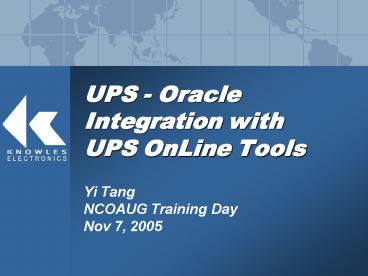UPS Oracle Integration with UPS OnLine Tools - PowerPoint PPT Presentation
1 / 22
Title:
UPS Oracle Integration with UPS OnLine Tools
Description:
Valid UPS tracking number or reference number available. Technical skills ... UPS tracking number is stored as delivery waybill. Response ... – PowerPoint PPT presentation
Number of Views:615
Avg rating:3.0/5.0
Title: UPS Oracle Integration with UPS OnLine Tools
1
UPS - Oracle Integration withUPS OnLine Tools
- Yi Tang
- NCOAUG Training Day
- Nov 7, 2005
2
Agenda
- Background
- Integration Options
- UPS OnLine Tools
- Implementation
- Questions / Comments
3
Background
- Yi Tang, Business Analyst, Knowles Electronics
- Knowles is a leading international manufacture of
technologically advanced products in hearing aid
and acoustic markets - Oracle 11.5.8 E-Business Suite
4
Business Case
- On-Time Delivery is one of the key quality
metrics for Knowles - Compare actual delivery date with customer
requested delivery date - Track shipment status
- UPS is the preferred carrier handling more than
90 of Knowles shipments - UPS-Oracle integration requirements
- Develop an application to retrieving proof of
delivery (POD) data from UPS and store the POD
date in Oracle - Develop an easy way to track individual UPS
shipment status
5
Integration Options
- Packaged Software
- UPS ConnectShip
- Oracle InterConnect
- UPS Quantum View Autoload
- A client-server application to schedule download
of subscription data in CSV, XML, or flat file
format - Connected via http protocol
- Quantum View Autoload
- UPS OnLine Tools
- A set of APIs to access various UPS data in HTML
or XML format - Connected via https protocol
- UPS Tracking is used for package tracking
6
UPS Quantum View Autoload
7
UPS OnLine Tools UPS Tracking
8
UPS OnLine Tools UPS Tracking Tool
- Purpose
- Package status tracking
- Request
- UPS tracking number
- Customer reference number
- Response
- Package information
- Time and location of latest scan
- Current delivery status
9
Architecture Overview
- Communication
- Secure HTTP (HTTPS)
- Interactions through HTTP Post method
- Compatible with HTTP 1.0 and 1.1 protocol
- XML
- XML 1.0 specification
- XML Package Carrier Interface (XPCI)
- Vocabulary
- Interchange
- Message
10
Prerequisites to Implement
- Internet connection that supports https protocol
- Register with UPS OnLine Tools
- Valid UPS tracking number or reference number
available - Technical skills
- Know how to program socket connections
- Know how to implement secure socket supporting
SSL standard - Know how to encode and decode XML documents
11
(No Transcript)
12
Sign Up with UPS
- Go to www.ups.com, create an UserID and a
password - Associate existing UPS Account Numbers with the
User ID (contact your UPS representative) - Go to Business Solutions - Solutions for IT
Professionals - UPS OnLine Tools - Follow the instructions to download the tools and
get the Access Key and the Developers Key - Use the Access Key to access UPS systems
- Use the Developers Key to get documentation
13
Implementation
- Request
- UPS WorldShip
- UPS tracking number is stored as delivery waybill
- Response
- Update flexfields on the order entry form
- UPS POD Date
- UPS Activity
- Secure Socket Connection
- UTL_HTTP
- Oracle Wallet Manager
- XML
- XMLDOM, build XML documents
- XMLPARSER, parse XML documents
14
Waybill UPS Tracking Number
15
Concurrent Program
16
Sample XML Request
17
Sample XML Response Success
18
Sample XML Response Failure
19
Proof of Delivery
20
Tracking Status
21
Error Handling Oracle Alert
22
Questions / Comments