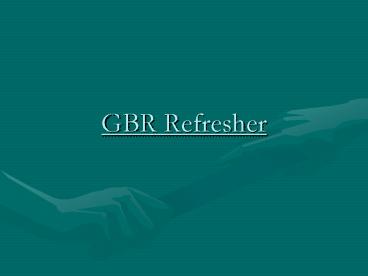GBR Refresher - PowerPoint PPT Presentation
1 / 9
Title:
GBR Refresher
Description:
When completing any budgetary forms the Rosetta Stone may be used as a tool and ... In FAST, you can view what budget level account code all expenses roll up to' by ... – PowerPoint PPT presentation
Number of Views:100
Avg rating:3.0/5.0
Title: GBR Refresher
1
GBR Refresher
2
- All Research related forms can be found at
http//www.research.usf.edu/misc/forms.htm It is
strongly recommended that you use the on line
form so that you have the most current revisions - When completing any budgetary forms the Rosetta
Stone may be used as a tool and can be found at
http//www.research.usf.edu/fast/TheRosettaStone.x
ls - In FAST, you can view what budget level account
code all expenses roll up to by navigating to
Tree Manager/Tree Viewer
3
(No Transcript)
4
- Select CNTRL_BD_ACCT_GRT1
- Click on Find
5
- Enter the expense account code in the account
field and click find
6
- The result will show you what budget level
account code the expense will roll up to in
this case expense account code 53600 rolls up to
83400 (if Federal), 82400 (if Non-Federal) 81530
(if converted).
7
- All fields on the GBR must be completed in order
to properly set up the project one missing
field can delay the set up process - All budget level account codes must correspond to
the type of funding - if Federal funding, fund code is 20000 and budget
level account codes are in the 83XXX series - if State or Municipal funding, the fund code is
21000 and budget level account codes are in the
82XXX series - if Private funding, the fund code is 22000 and
budget level account codes are in the 82XXX series
8
- Please make sure all fields are completed
- If you are processing a GBR for continuations or
supplemental funding, confirm that all
information on your GBR is the same as current
budget in FAST
9
- If you have any questions, please contact Doreen
Shockley at dshockley_at_admin.usf.edu or any RFM
Grant Financial Administrator - Thank you