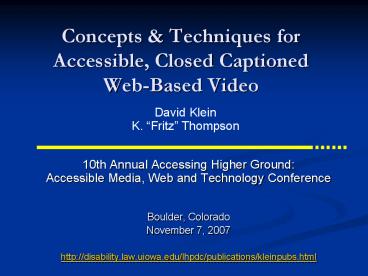Concepts - PowerPoint PPT Presentation
1 / 15
Title:
Concepts
Description:
Version 7 or above of the Flash Player required for the end user ... FLVPlayback / FLVPlaybackCaptioning Components for Flash (Adobe) Flash Video Player ... – PowerPoint PPT presentation
Number of Views:134
Avg rating:3.0/5.0
Title: Concepts
1
Concepts Techniques for Accessible, Closed
Captioned Web-Based Video
David Klein K. Fritz Thompson
- 10th Annual Accessing Higher GroundAccessible
Media, Web and Technology Conference - Boulder, Colorado
- November 7, 2007
- http//disability.law.uiowa.edu/lhpdc/publications
/kleinpubs.html
2
Flash
- Video is played back by Flash Player
- Version 7 or above of the Flash Player required
for the end user - Interface (controls, layout) located in .swf file
3
Flash Video
- De facto Web standard because of player wars
- Lack of standards compliance
- Continual, relentless upgrades
- Difficulty in upgrading pushing users toward
paid versions - Hijacking of media types / file extensions
- People just want video to work
4
Flash History
- Becoming more accessible by version 6
- Full integration with video by version 7
- Ubiquitous (around 97 share)
- YouTube, MySpace
- Handles video well
- Sorenson Spark codec
- ON2VP6 codec
- Fast
- Developer-level flexibility
- Can revise interface as needed
- Control over accessibility (within Flash
capabilities)
5
Captioned Flash Video
- Flash Video Player (ours)
- CC for Flash / ccPlayer (National Center for
Accessible Media WGBH) - FLVPlayback / FLVPlaybackCaptioning Components
for Flash (Adobe)
6
Flash Video Player
- Allows captioned video without Flash programming
- Open source
- Major or minor customization possible
- Flash 7.0 and above
7
CC for Flash / ccPlayer
- ccPlayer allows captioned video without Flash
programming - Flash components
- Skins
- Little Flash knowledge needed
- Closed source, so customization is limited
- DFXP caption files
- Flash 8.0
8
FLVPlaybackCaptions
- Flash programming required
- Minimal Flash knowledge needed
- Skins
- Closed source, so customization is limited
- DFXP caption files
- Flash 9.0 (CS3)
9
Flash Files
- Video
- .flv
- Caption file
- We use the QuickTime caption file
- XML configuration file
- Integrates video and caption files
- Flash player (Shockwave)
- .swf compiled from Flash code
- HTML
- Flash code file (.fla)
- Optional for further development
10
Flash Video Player Assembly
11
Captions.xml File Characteristics
- Use XML standards
- Tags case sensitive
- All elements closed
- xxx (open and close tags)
- (no explicit close tag use the slash)
12
XML Configuration
- captionfile.txtn
- video.flv
- 240
- 180
- 1948.03
13
Flash Video Player Activity
- Handout Activity 3 Flash Video Player
- Objective
- Modify an XML file and assemble the QuickTime
captions file with the Flash video player to
create a web-enabled, captioned, Flash video.
14
Flash Video Player Files
- Place all files together in a folder
- Video (.flv)
- Caption file (video_caption.txt)
- XML file (caption.xml)
- Flash video player file (.swf)
15
Flash Security
- Keep files in same folder when possible
- Use BASE attribute in HTML
- om/"
- Or
- Test thoroughly, especially among browsers and
browser versions - More
- http//www.macromedia.com/devnet/flash/whitepapers
/security.pdf - http//www.macromedia.com/devnet/flash/articles/fp
layer_security.html