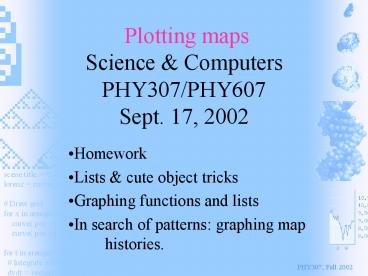Plotting maps Science - PowerPoint PPT Presentation
Plotting maps Science
PHY307, Fall 2002. scene.title = 'Lorenz differential equation' ... See notes online about logistic map and color. Sample program will also posted. ... – PowerPoint PPT presentation
Title: Plotting maps Science
1
Plotting mapsScience ComputersPHY307/PHY607S
ept. 17, 2002
- Homework
- Lists cute object tricks
- Graphing functions and lists
- In search of patterns graphing map histories.
2
Homework
- See notes online about logistic map and color.
Sample program will also posted. - Quartic map should be similar to the logistic map
qualitatively, but differs in quantitative detail.
3
Lists
- Lists can be of numbers, boxs, other lists
- 1,2,3,4
- boxa, boxb
- 1,2,3,4,5,2
- Lists can be made using, for example, range()
- listA range(0,100,5)
4
Lists
- Lists can be appended to
- listA 1,2,5
- listA.append(6)
- print listA
5
Lists
- Another example
- listA empty list
- listA.append(box(x0))
- listA.append(box(x2))
- while 1 loop forever
- rate(20)
- for abox in listA for each box
- abox.y abox.y 0.01 move up
6
What does this do?
- from visual import
- scene.autoscale 0
- objlist
- for j in range(30)
- objlist.append(ring(xj-15))
- while 1
- rate(20)
- for r in objlist
- r.rotate(angle0.01,axis(0,1,0))
7
Graphing
- Lists of data can be plotted in VPython
- Need extra statement
- from visual.graph import
- This gives ability to do 2D plots.
8
integers are not real
- Try out
- print 2/3
- print 2./3.
- If not careful, and divide an integer by an
integer, can run into trouble. So - Use . with abandon, e.g., a a 2.0
- Use arange instead of range
9
For example
- from visual.graph import
- data
- for x in arange(0, 2, 0.01)
- data.append((x, xx))
- curveA gcurve(posdata, colorcolor.red)
10
Plotting one point at a time
- from visual.graph import
- curveA gdots()
- for x in range(0, 200)
- rate(6)
- curveA.plot(pos(x,sin(x/10.)))
11
Plotting map histories
- from visual.graph import
- curveA gdots()
- y 0.5
- for t in range(0, 40)
- rate(3)
- y y 0.95
- curveA.plot(pos(t,y))
PowerShow.com is a leading presentation sharing website. It has millions of presentations already uploaded and available with 1,000s more being uploaded by its users every day. Whatever your area of interest, here you’ll be able to find and view presentations you’ll love and possibly download. And, best of all, it is completely free and easy to use.
You might even have a presentation you’d like to share with others. If so, just upload it to PowerShow.com. We’ll convert it to an HTML5 slideshow that includes all the media types you’ve already added: audio, video, music, pictures, animations and transition effects. Then you can share it with your target audience as well as PowerShow.com’s millions of monthly visitors. And, again, it’s all free.
About the Developers
PowerShow.com is brought to you by CrystalGraphics, the award-winning developer and market-leading publisher of rich-media enhancement products for presentations. Our product offerings include millions of PowerPoint templates, diagrams, animated 3D characters and more.