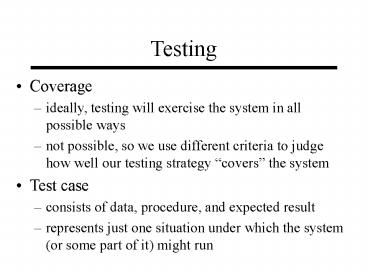Testing PowerPoint PPT Presentation
Title: Testing
1
Testing
- Coverage
- ideally, testing will exercise the system in all
possible ways - not possible, so we use different criteria to
judge how well our testing strategy covers the
system - Test case
- consists of data, procedure, and expected result
- represents just one situation under which the
system (or some part of it) might run
2
Testing Phases
- Unit testing - does this piece work by itself?
- Integration testing - do these two pieces work
together? - System testing - do all the pieces work together?
- Alpha acceptance testing - try it out with
in-house users - Installation testing - can users install it and
does it work in their environment? - Beta acceptance testing - try it out with real
users
In development/ maintenance organization
In user organization
3
Test Planning
- A Test Plan
- covers all types and phases of testing
- guides the entire testing process
- who, why, when, what
- developed as requirements, functional
specification, and high-level design are
developed - should be done before implementation starts
4
Test Planning (cont.)
- A test plan includes
- test objectives
- schedule and logistics
- test strategies
- test cases
- procedure
- data
- expected result
- procedures for handling problems
5
Testing Techniques
- Structural testing techniques
- white box testing
- based on statements in the code
- coverage criteria related to physical parts of
the system - tests how a program/system does something
- Functional testing techniques
- black box testing
- based on input and output
- coverage criteria based on behavior aspects
- tests the behavior of a system or program
6
System Testing Techniques
- Goal is to evaluate the system as a whole, not
its parts - Techniques can be structural or functional
- Techniques can be used in any stage that tests
the system as a whole (acceptance, installation,
etc.) - Techniques not mutually exclusive
7
System Testing Techniques (cont.)
- Structural techniques
- stress testing - test larger-than-normal capacity
in terms of transactions, data, users, speed,
etc. - execution testing - test performance in terms of
speed, precision, etc. - recovery testing - test how the system recovers
from a disaster, how it handles corrupted data,
etc.
8
System Testing Techniques (cont.)
- Structural techniques (cont.)
- operations testing - test how the system fits in
with existing operations and procedures in the
user organization - compliance testing - test adherence to standards
- security testing - test security requirements
9
System Testing Techniques (cont.)
- Functional techniques
- requirements testing - fundamental form of
testing - makes sure the system does what its
required to do - regression testing - make sure unchanged
functionality remains unchanged - error-handling testing - test required
error-handling functions (usually user error) - manual-support testing - test that the system can
be used properly - includes user documentation
10
System Testing Techniques (cont.)
- Functional techniques (cont.)
- intersystem handling testing - test that the
system is compatible with other systems in the
environment - control testing - test required control
mechanisms - parallel testing - feed same input into two
versions of the system to make sure they produce
the same output
11
Unit Testing
- Goal is to evaluate some piece (file, program,
module, component, etc.) in isolation - Techniques can be structural or functional
- In practice, its usually ad-hoc and looks a lot
like debugging - More structured approaches exist
12
Unit Testing Techniques
- Functional techniques
- input domain testing - pick test cases
representative of the range of allowable input,
including high, low, and average values - equivalence partitioning - partition the range of
allowable input so that the program is expected
to behave similarly for all inputs in a given
partition, then pick a test case from each
partition
13
Unit Testing Techniques (cont.)
- Functional techniques (cont.)
- boundary value - choose test cases with input
values at the boundary (both inside and outside)
of the allowable range - syntax checking - choose test cases that violate
the format rules for input - special values - design test cases that use input
values that represent special situations - output domain testing - pick test cases that will
produce output at the extremes of the output
domain
14
Unit Testing Techniques (cont.)
- Structural techniques
- statement testing - ensure the set of test cases
exercises every statement at least once - branch testing - each branch of an if/then
statement is exercised - conditional testing - each truth statement is
exercised both true and false - expression testing - every part of every
expression is exercised - path testing - every path is exercised
(impossible in practice)
15
Unit Testing Techniques (cont.)
- Error-based techniques
- basic idea is that if you know something about
the nature of the defects in the code, you can
estimate whether or not youve found all of them
or not - fault seeding - put a certain number of known
faults into the code, then test until they are
all found
16
Unit Testing Techniques (cont.)
- Error-based techniques (cont.)
- mutation testing - create mutants of the program
by making single changes, then run test cases
until all mutants have been killed - historical test data - an organization keeps
records of the average numbers of defects in the
products it produces, then tests a new product
until the number of defects found approaches the
expected number
17
Testing vs. Static Analysis
- Static Analysis attempts to evaluate a program
without executing it - Techniques
- inspections and reviews
- mathematical correctness proofs
- safety analysis
- program measurements
- data flow and control flow analysis
- symbolic execution
18
Testing A Roadmapby Mary Jean Harrold, Future
of Software Engineering Series, ICSE 2000,
Limerick, Ireland
Status of Testing Methods, Tools, and Processes
in 2000
Fundamental Research
Testing component-based systems
Methods and Tools
Testing based on precode artifacts
Testing evolving software
Empirical Studies
Demonstrating effectiveness of testing techniques
Creating effective testing processes
Practical Testing Methods, Tools, and Processes
for Development of High-Quality Software
Using testing artifacts
Other testing approaches
19
Testing A Roadmap (cont.)
- Regression testing can account for up to 1/3 of
total cost of software - Research has focused on ways to make regression
testing more efficient - Finding most effective subsets of the test suite
- Managing the growth of the test suite
- Use precode artifacts to help plan regression
testing - Need to focus on reducing size of test suite,
prioritizing test cases, and assessing testability
20
Test Case Prioritization An Empirical
StudyGregg Rothermel et al, ICSM 1999, Oxford,
England
- Prioritization is necessary
- during regression testing
- when there is not enough time or resources to run
the entire test suite - when there is a need to decide which test cases
to run first, i.e. which give the biggest bang
for the buck - Prioritization can be based on
- which test cases are likely to find the most
faults - which test cases are likely to find the most
severe faults - which test cases are likely to cover the most
statements
21
Test Case Prioritization An Empirical Study
- The study
- Applied 9 different prioritization techniques to
7 different programs - All prioritization techniques were aimed at
finding faults faster - Results showed that prioritization definitely
increases the fault detection rate, but different
prioritization techniques didnt differ much in
effectiveness
22
A Managers Guide to Evaluating Test SuitesBrian
Marick, et al. http//www.testing.com/writings/eva
luating-test-suites-paper.pdf
- Basic assumption purpose of testing is to help
manager decide whether or not to release the
system to the customer - Threat Product Problem Victim
- Users - create detailed descriptions of
fictitious, but realistic, users - Pay attention to usability
- Coverage - code, documentation
23
Summary of Readings
- Rigorous scientific study vs. practical
experience - Harrold and Rothermel are academic researchers
- Marick is a practitioner/consultant
- differences in perspective, concerns, approaches
- Plan ahead vs. evaluate after the fact
24
Summary of Readings (cont.)
- Regression testing
- big cost
- size and quality of test suite is crucial
- automation only goes so far
- tradeoff between test planning time and test
execution time