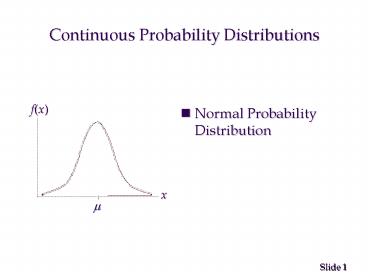Continuous Probability Distributions - PowerPoint PPT Presentation
1 / 45
Title:
Continuous Probability Distributions
Description:
Pep Zone sells auto parts and supplies including a. popular multi-grade motor oil. ... If the manager of Pep Zone wants the probability of a stockout to be no more ... – PowerPoint PPT presentation
Number of Views:133
Avg rating:3.0/5.0
Title: Continuous Probability Distributions
1
Continuous Probability Distributions
- Normal Probability Distribution
f(x)
x
?
2
Continuous Probability Distributions
- A continuous random variable can assume any value
in an interval on the real line or in a
collection of intervals. - It is not possible to talk about the probability
of the random variable assuming a particular
value. - Instead, we talk about the probability of the
random variable assuming a value within a given
interval. - The probability of the random variable assuming a
value within some given interval from x1 to x2 is
defined to be the area under the graph of the
probability density function between x1 and x2.
3
Normal Probability Distribution
- Graph of the Normal Probability Density Function
x1
x2
4
Normal Probability Distribution
- Graph of the Normal Probability Density Function
x1
x2
5
Normal Probability Distribution
- The shape of the normal curve is often
illustrated as a bell-shaped curve. - Two parameters, m (mean) and s (standard
deviation), determine the location and shape of
the distribution. - The highest point on the normal curve is at the
mean, which is also the median and mode. - The mean can be any numerical value negative,
zero, or positive. - continued
Characteristics of the Normal Probability
Distribution
6
Normal Probability Distribution
- The normal curve is symmetric.
- The standard deviation determines the width of
the curve larger values result in wider, flatter
curves. - The total area under the curve is 1 (.5 to the
left of the mean and .5 to the right). - Probabilities for the normal random variable are
given by areas under the curve.
Characteristics of the Normal Probability
Distribution
7
Normal Probability Distribution
- of Values in Some Commonly Used Intervals
- 68.26 of values of a normal random variable are
within /- 1 standard deviation of its mean. - 95.44 of values of a normal random variable are
within /- 2 standard deviations of its mean. - 99.72 of values of a normal random variable are
within /- 3 standard deviations of its mean.
8
x4
x6
x1
x2
x3
x5
z
-1
-2
1
-3
2
3
.6826
9
x4
x6
x1
x2
x3
x5
z
-1
-2
1
-3
2
3
.9544
10
x4
x6
x1
x2
x3
x5
z
-1
-2
1
-3
2
3
.9972
11
Normal Probability Distribution
- Normal Probability Density Function
- where
- ? mean
- ? standard deviation
- ? 3.14159
- e 2.71828
12
Standard Normal Probability Distribution
- A random variable that has a normal distribution
with a mean of zero and a standard deviation of
one is said to have a standard normal probability
distribution. - The letter z is commonly used to designate this
normal random variable. - Converting to the Standard Normal Distribution
- We can think of z as a measure of the number of
.....standard deviations x is
from ?.
13
Standard Normal Probability Distribution
? 0 ? 1
P 1.0
14
Standard Normal Probability Distribution
? 0 ? 1
P .5
P .5
15
Standard Normal Probability Distribution
? 0 ? 1
f(z)
z
1
0
16
- Using the Standard Normal Probability Table
(Table 1)
17
- Using the Standard Normal Probability Table
(Table 1)
18
- Using the Standard Normal Probability Table
(Table 1)
19
Standard Normal Probability Distribution
? 0 ? 1
f(z)
z
1
0
20
Standard Normal Probability Distribution
? 0 ? 1
f(z)
z
1
0
21
Standard Normal Probability Distribution
? 0 ? 1
f(z)
z
1
0
22
Standard Normal Probability Distribution
? 0 ? 1
f(z)
z
1
0
23
Using the Standard Normal Probability Table
24
Using Excel to ComputeNormal Probabilities
- Excel has two functions for computing
probabilities and z values for a standard normal
distribution - NORMSDIST is used to compute the cumulative
probability given a z value. - NORMSDIST(z)
- NORMSINV is used to compute the z value given a
cumulative probability. - NORMSINV(z)
- (The letter S in the above function names reminds
us - that they relate to the standard normal
probability - distribution.)
25
Using Excel to ComputeNormal Probabilities
- Formula Worksheet
26
Using Excel to ComputeNormal Probabilities
- Value Worksheet
27
Using Excel to ComputeNormal Probabilities
- Formula Worksheet
28
Using Excel to ComputeNormal Probabilities
- Value Worksheet
29
Example Pep Zone
- Standard Normal Probability Distribution
- Pep Zone sells auto parts and supplies including
a - popular multi-grade motor oil. When the stock of
this - oil drops to 20 gallons, a replenishment order is
placed. - The store manager is concerned that sales are
being - lost due to stockouts while waiting for an order.
It has - been determined that leadtime demand is normally
- distributed with a mean of 15 gallons and a
standard - deviation of 6 gallons.
- The manager would like to know the probability
of a - stockout, P(x 20).
30
Example Pep Zone
? 15 ? 6
P(x 20)
20
31
Example Pep Zone
? 15 ? 6
20
z
0
32
Example Pep Zone
? 15 ? 6
20
z
.83
0
33
Example Pep Zone
- Standard Normal Probability Distribution
- The Standard Normal table shows an area of .7967
for the region below z .83. The shaded tail
area is 1.00 - .7967 .2033. The probability of
a stock-out is .2033.
Area .7967
Area 1.00 - .7967 .2033
z
0
.83
34
Example Pep Zone, Using Excel
- Formula Worksheet
35
Example Pep Zone, Using Excel
- Formula Worksheet
36
Example Pep Zone
- Standard Normal Probability Distribution
- If the manager of Pep Zone wants the
probability of a stockout to be no more
than .05, what should the reorder point be? - Let z.05 represent the z value cutting the .05
tail area.
Area .05
Area .95
z.05
0
37
Example Pep Zone
- Using the Standard Normal Probability Table
- We now look-up the .9500 area in the Standard
Normal Probability table to find the
corresponding z.05 value. - z.05 1.645 is a reasonable estimate.
38
Example Pep Zone
- Standard Normal Probability Distribution
- If the manager of Pep Zone wants the probability
of a stockout to be no more than .05,
what should the reorder point be?
Area .05
Area .95
z
1.645
0
39
Example Pep Zone, Using Excel
- Formula Worksheet
40
Example Pep Zone, Using Excel
- Formula Worksheet
41
Example Pep Zone
- Standard Normal Probability Distribution
- The corresponding value of x is given by
- A reorder point of 24.87 gallons will place the
probability of a stockout during leadtime at .05.
Perhaps Pep Zone should set the reorder point
at 25 gallons to keep the probability under .05.
42
Using Excel to ComputeNormal Probabilities
- Excel has two functions for computing cumulative
probabilities and x values for any normal
distribution - NORMDIST is used to compute the cumulative
probability given an x value. - NORMDIST(x,mean,standard deviation,TRUE)
- NORMINV is used to compute the x value given a
cumulative probability. - NORMINV(probability,mean,standard deviation)
43
Example Pep Zone, Using Excel
- Formula Worksheet for Pep Zone Example
44
Example Pep Zone, Using Excel
- Formula Worksheet for Pep Zone Example
Note P(x 20) .2023 here using Excel, while
our previous manual approach using the z table
yielded .2033 due to our rounding of the z value.
45
End of Chapter 6