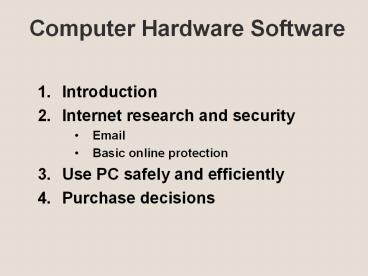Computer%20Hardware%20Software - PowerPoint PPT Presentation
Title:
Computer%20Hardware%20Software
Description:
Virus Scanning program features (NOD32); AVG for home use ... Do not download free programs from internet. Use computer efficiently ... – PowerPoint PPT presentation
Number of Views:104
Avg rating:3.0/5.0
Title: Computer%20Hardware%20Software
1
Computer Hardware Software
- Introduction
- Internet research and security
- Basic online protection
- Use PC safely and efficiently
- Purchase decisions
2
- Email / Phishing, SPAM
- Phishing (use of e-mail messages that appear to
be sent from a trusted source.) - Spam (you get spam is because the person sending
spam has your email address.)
3
Phishing examples?How can we tell they are fake?
- Spelling Mistakes
- Incorrect Graphics
- Personal Information
- The URL
4
- Internet research and security
- Browse Internet safely
- Set your browser security to medium/medium-high
- Add safe sites to trusted sites
- Read e-mail messages in plain text
- Block pop-up windows in your browser
- Secure sites Secure Data online transaction
MSU web credit store - Instant messenger, chatting, and Voice over IP
programs
5
IE 7 popup blocker phishing filter
6
File management
- Manage by folders
- Save on the server (\\edshare.educ.msu.edu)
- Name files properly (do not use space or , , ,
!) - View files with different layout
- Keep a backup copy yourself
- Stop using floppy disks use thumb drive
Email management
7
- Basic PC protection
- Strong password
- Windows Security Essential program
- Check for Windows updates automatically
- Firewalls (turn on Windows built-in firewall)
- Set the Internet browser security medium-high
- Do not download free programs from internet
8
- Use computer efficiently
- Reduce printing convert documents into PDF
files. - Hard disk de-fragmentation
- Empty Internet browsers cached files
- Use MSU wireless
9
- Basic troubleshooting techniques
- My computer does not work. Be specific when
report error. - PC Restore and Recover
- Computer Screen Care
- Keyboard / Mouse
10
- Things to consider when you purchase a computer
- CPU speed
- Hard Drive size
- Memory/RAM
- CD/DVD Drive
- Video Card
- External Connectors
11
- Things to consider when you purchase a computer
- Who is going to use it?
- What is the priority?
- Weight
- Screen size
- CPU power
- Pricing
- Timeline
12
Connect laptop to projector
- Connect the video cable to the projector.
- Turn on projector.
- Turn on your laptop.
13
Resources
- College computer support website
- MSU computer store room 101
- MSU computer repair room 120