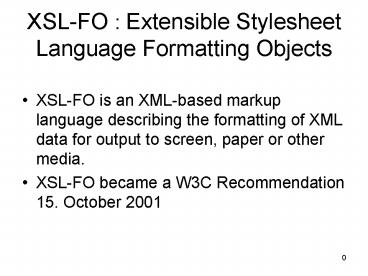XSLFO : Extensible Stylesheet Language Formatting Objects - PowerPoint PPT Presentation
1 / 40
Title:
XSLFO : Extensible Stylesheet Language Formatting Objects
Description:
XSL-FO is an XML-based markup language describing the formatting of XML data for ... batik.jar;d:fop-0.20.5libxalan-2.3.1.jar;d:fop-0.20.5libxercesImpl-2. 0.1. ... – PowerPoint PPT presentation
Number of Views:449
Avg rating:3.0/5.0
Title: XSLFO : Extensible Stylesheet Language Formatting Objects
1
XSL-FO Extensible Stylesheet Language
Formatting Objects
- XSL-FO is an XML-based markup language describing
the formatting of XML data for output to screen,
paper or other media. - XSL-FO became a W3C Recommendation 15. October
2001
2
XSL-FO
- Information about the physical size of the page
(letter, A4, and so on) - Information about margins (top, left, bottom, and
right), running headers and footers, and other
properties of the page - Information about fonts, font sizes, colors, and
other characteristics of the text - The actual text to be printed, marked up with
elements that describe paragraphs, highlighting,
tables, and similar things
3
Converting XML documents to PDF files
- Use an XSLT stylesheet to transform the XML
document into a file of XSL-FO elements. To
perform the transformation, you simply invoke the
XSLT processor with the XML document and the
stylesheet. (Part 2 of this tutorial includes an
XSLT stylesheet that converts XHTML elements into
formatting objects.) - Use a rendering engine (for example, FOP, which
is used in the tutorial examples) to convert the
XSL-FO elements into a PDF file. This part is
even simpler You just invoke the FOP tool,
giving it the name of the XSL-FO file and the
name of the PDF file.
4
5
6
Run FOP
- set classpath.d\fop-0.20.5\build\fop.jard\fop
-0.20.5\lib\avalon-framework-cvs-20020806.jard\f
op-0.20.5\lib\batik.jard\fop-0.20.5\lib\xalan-2.
3.1.jard\fop-0.20.5\lib\xercesImpl-2.0.1.jard\
fop-0.20.5\lib\xml-apis.jar - java org.apache.fop.apps.Fop d\example\simple.fo
d\example\simple.pdf
7
The ltforootgt element
- The root element for an XSL-FO document is the
ltforootgt element. The sample document defines
the fo namespace prefix in this element - ltforoot xmlnsfo"http//www.w3.org/1999/XSL/Form
at"gt - ... lt!-- Everything else in the document
--gt ... lt/forootgt - Typically, the root element contains a
ltfolayout-master-setgt followed by one or more
ltfopage-sequencegts.
8
The ltfolayout-master-setgt element
- The ltfolayout-master-setgt element specifies page
definitions - In a simple document, one layout might be enough,
but complex documents typically have several page
definitions - ltfosimple-page-mastergt element to define each of
the page layouts you need then you store them in
the ltfolayout-master-setgt element.
9
- ltfolayout-master-setgt
- ltfosimple-page-master master-
- name"main" margin-top"36pt"
- margin-bottom"36pt" page-
- width"8.5in" page-height"11in"
margin- - left"72pt" margin-right"72pt"gt
- ltforegion-body margin-bottom"50pt"
margin-top"50pt"/gt - lt/folayout-master-setgt
10
The ltfosimple-page-mastergt element
- The ltfosimple-page-mastergt element defines the
layout for a particular page - master-name Defines a name for this page master.
You can create several different
ltfosimple-page-mastergt elements and then refer
to each of them as you need to use different page
layouts throughout your document - page-width and page-height Define the size of the
physical page. This example defines a
letter-sized page to use A4-sized paper, the
attributes page-width"21cm" and
page-height"29.7cm" would do the trick.
11
Units in XSL-FO documents
- cm centimeters
- mm millimeters
- in inches
- pt points (72 points 1 inch)
- pc picas (12 points 1 pica, 6 picas 1 inch)
- px pixels (sometimes different from one formatter
or device to the next, so be careful) - em the width of a capital M
12
- XSL-FO Pages contain Regions
- XSL-FO Regions contain Block areas
- XSL-FO Block areas can contain other Block areas,
but most often they contain Line areas - XSL-FO Line areas contain Inline areas
- XSL-FO Inline areas define text inside Lines
(bullets, single character, graphics, and more).
13
The ltforegion-bodygt element
- The XSL-FO spec defines five regions on a page
region-body defines the dimensions of the main
area in the center of the page - region-before, the area at the top of the page
(normally used for running heads) - region-after, the area at the bottom of the page
(normally used for running feet) - region-start, the area to the left of the page
- region-end, the area to the right of the page
14
15
Attributes of region-X
- region-name name of the region
- extent assignment value
- Margin-bottom, margin-left, margin-right,
margin-top
16
ltfopage-sequencegt element
- One or more ltfopage-sequencegt elements describe
the page contents. The master-reference attribute
refers to the simple-page-master template with
the same name - ltfopage-sequence master-reference"A4"gt
- lt!-- Page content goes here --gt
lt/fopage-sequencegt
17
- Fotitle (optional)
- ltfotitlegtmyxmllt/fotitlegt
- Similar to html title tag
- Fostatic-content( 0 or more)
- always appear at region-before or
region-after. - followed by ltfoblockgt
- Foflow (only one)
18
The ltfoflowgt element
- The ltfoflowgt element defines some content that
will be flowed within the current margins, font
settings, and so forth - ltfoflow flow-namebodygt
- Followed by the ltfoblockgt
19
Block Area Attributes
- ltfoblockgt is the most basic element used to
format a block of text. - You can think of it as similar to the HTML ltpgt
element. - A ltfoblockgt element always causes a line break.
- ltfoblock font-size"14pt" line-height"17pt"gt
- ltfoblock text-align"center"gt
20
- space-before
- space-before.minimum
- space-before.maximum
- space-before.optimum
- space-before.precedence
- space-afterspace-after.minimum
- space-after.maximum
- space-after.optimum
- space-after.precedence
- Ex. ltfoblock space-before"14pt"gt Put 14
points of vertical space before the block begins
21
- Border style attributes
- border-style
- border-before-style
- border-after-style
- border-start-style
- border-end-style
- border-top-style (same as border-before)
- border-bottom-style (same as border-after)
- border-left-style (same as border-start)
- border-right-style (same as border-end)
22
- Border color attributes
- border-color
- border-before-color
- border-after-color
- border-start-color
- border-end-color
- border-top-color (same as border-before)
- border-bottom-color (same as border-after)
- border-left-color (same as border-start)
- border-right-color (same as border-end)
23
- Border width attributes
- border-width
- border-before-width
- border-after-width
- border-start-width
- border-end-width
- border-top-width (same as border-before)
- border-bottom-width (same as border-after)
- border-left-width (same as border-start)
- border-right-width (same as border-end)
24
- Font attributes
- font-family
- font-weight
- font-style
- font-size
- font-variant
25
- Text attributes
- text-align
- text-align-last
- text-indent
- start-indent
- end-indent
- wrap-option (defines word wrap)
- break-before (defines page breaks)
- break-after (defines page breaks)
- reference-orientation (defines text rotation in
90" increments)
26
- keep-with-next
- keep-with-next.within-line
- keep-with-next.within-column
- keep-with-next.within-page
- keep-with-previous
- keep-with-previous.within-line
- keep-with-previous.within-column
- keep-with-previous.within-page
- keep-together
- keep-together.within-line
- keep-together.within-column
- keep-together.within-page
- Ex ltfoblock font-size"24pt" keep-with-next.with
in-page"always"gt - Always keep this block on the same page as
the block that follows it
27
ltfoinlinegt element
- ltfoinlinegt defines some new text properties
within an existing ltfoblockgt - Bold text Use the ltfoinlinegt element with an
attribute of font-weight"bold". - Italicized text Use the ltfoinlinegt element with
an attribute of font-style"italic". - Monospaced text Use the ltfoinlinegt element with
an attribute of font-family"monospace". - Changing fonts Use the ltfoinlinegt element with
an attribute of font-family"serif"
28
- ltfoflow flow-name"xsl-region-body"gt
- ltfoblock font-size"14pt"
line-height"17pt"gt - This is a paragraph of text. Notice that
as - ltfoinline font-style"italic"gtthis
meaningless - proselt/foinlinegt drones on and on, the
FOP - software automatically calculates line
breaks for us. - Isn't that fascinating?
- lt/foblockgt
- lt/foflowgt
29
Fopage-number
- Initial-page-number
- Force-page-count odd, even, end-on-even,
end-on-odd or auto - Pageltfopage-number/gt
30
ltfoexternal-graphicgt element
- ltfoexternal-graphic src"images/x.gif"gt
- The ltfoexternal-graphicgt element doesn't cause a
line break by default. If you want the graphic to
appear separately, put the ltfoexternal-graphicgt
inside a ltfoblockgt.
31
Drawing lines
- The XSL-FO spec also defines a ltfoleadergt
element to draw lines in a document - The valid values for the leader-pattern property
are space, rule, and dots. The default value is
space, meaning the ltfoleadergt element merely
creates blank white space
32
- ltfoblockgt
- ltfoleader leader-pattern"dots"/gt
- lt/foblockgt
33
XSL-FO Tables
- The XSL-FO table model is not very different from
the HTML table model - There are nine XSL-FO objects used to create
tables - fotable-and-caption
- fotable lttablegt
- fotable-caption
- fotable-column ltcolgt
- fotable-header lttheadgt
- fotable-footer
- fotable-body lttbodygt
- fotable-row lttrgt
- fotable-cell lttdgt
34
Fobasic-link
- ltfobasic-link
- external-destinationhttp//www.ncue.edu.t
wgtncue - lt/fobasic-linkgt
35
Multiple pages
- Using fosimple-page-master to build the name of
every page - Then using fopage-sequence-master to decide the
order of appearance - The ltfopage-sequence-mastergt object specifies
which simple-page-masters are to be used and in
which order
36
- ltfopage-sequence-mastergt
- lt!-- Contents(single-page-master-ref
erence repeatable-page-master-reference
repeatable-page-master-alternatives) --gt - lt/fopage-sequence-mastergt
37
- The ltfosingle-page-master-referencegt object
holds a reference to a particular page-master to
be used at a given point in the sequence of
pages. - Attribute master-reference
38
- The ltforepeatable-page-master-referencegt object
specifies repetition of a single
simple-page-master. - Attribute master-reference maximum-repeats
39
- The ltforepeatable-page-master-alternativesgt
object specifies repetition of a set of
simple-page-masters. - Attribute maximum-repeats
40
- The ltfoconditional-page-master-referencegt object
specifies a page-master to be used when the
conditions defined are true. - Three properties, page-position, odd-or-even,
blank-or-not-blank, specifies the conditions. All
three conditions must be true for the
ltfoconditional-page-master-referencegt to be
true. - page-position is true if the generated page has
the specified position (first, last, rest, any) - odd-or-even is true if the value is "any" or if
the value (odd, even) matches the page number - blank-or-not-blank is true, if the value is
"not-blank" and the page has areas generated by
descendants of ltfoflowgt if the value is "blank"
and the page has no areas from ltfoflowgt or if
the value is "any"