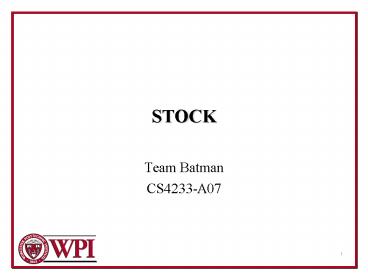STOCK - PowerPoint PPT Presentation
1 / 26
Title:
STOCK
Description:
1. STOCK. Team Batman. CS4233-A07. 2. Our team. Team members. Joshua Jamilkowski. James Johnson ... The team met twice a week to discuss the upcoming work that ... – PowerPoint PPT presentation
Number of Views:77
Avg rating:3.0/5.0
Title: STOCK
1
STOCK
- Team Batman
- CS4233-A07
2
Our team
- Team members
- Joshua Jamilkowski
- James Johnson
- Timothy Loughlin
- Dylan Streb
- Joshua Walkowski
- How did your team operate?
- The team met twice a week to discuss the upcoming
work that needed to be done. We met in AK120D
for all of our meetings - The team set up a mailing list (batgroup_at_wpi.edu)
to talk to one another and we also talked over
AIM. - Task assignment was usually given out at the
beginning of each week or whenever one set of
tasks was completed. - How did you plan your work?
- Our set plan was to get everything done that was
assigned by the next time we met and it was
effective.
3
Accomplishments
- Main requirements implemented
- Create a process instance
- Artifact Versions
- Associating activities, roles and artifacts
- Constraints on removing roles from people
- Limiting access to artifacts
- Roles represent responsibilities
- Activities can have optional steps or
sub-activities - Activities have entry/exit conditions
- Add a person to a project
4
Accomplishments
- Artifacts, Roles, and Activities must be
instantiated - Base artifact states
- Create a project
- Default entry and exit condition processor
- Entry and exit condition requirements
- Entry and Exit conditions for Activities
- How activities use artifacts
- Join a project
- Many-to-many relationship between peoples and
roles - There must be an administrator role for a project
- Activity Pool
- Canceling activities
5
Accomplishments
- Delete a project
- Delete a user
- Messages
6
Architecture
7
Architecture
- Singleton Patterns
- Handle Pool
- Reactor
- Synchronous Demultiplexer
- System
8
Architecture
- Clients and Server
- Reactor Pattern
- Server
- Demultiplexer
- Event Pool
- Event Interface
9
Architecture
- Factories
- Factories can create Projects, Users, Activities,
Artifacts, Role - Abstract Factories
- Used as template for Concrete Factories
- Concrete Factories
- Used to model Processes
- Creation of Activities and Artifacts have two
possibilities - Basic can create default objects based on the
type - Advanced can create advanced objects by
assigning their own properties. - To allow users the freedom to create Activities
and Artifacts they desire on the fly
10
Architecture
- System Singleton
- Manages the Users, Projects, and Processes
- Handles creation and deletion of Users and
Projects - There is a standard type of User for the entire
System the User can be involved with different
Process types - To change the type, its only a change to a
single line of code - User user new DefaultUser(name)
- Calls a particular Factory to create Projects,
specified by the client - Keeps track of the available Processes that a
Project can use - Processes must be registered with the System
11
Architecture
- Projects
- Know which Process they are following by keeping
a reference to the Factory they should use for
their operations - Creation of Artifacts and Activities handled by
the Factory - Know the Users, Activities, and Artifacts that
are involved with the Project - Users are given Roles through the Project.
Creation of Roles to assign is handled by the
Factory - Have an Activity Pool which keeps track of
Activities that are ready to be started
12
Architecture
- Roles
- Have Privileges, or Privilege functions, that
they can access and use. Gets its Privileges
assigned by the Factory - Roles get assigned to Users through Projects
- Privileges
- Have references to the Project they are assigned
to and the Factory that the Project uses - Abstract Privilege class holds all available
functions that can be performed on a Project or
the System - Abstract Privilege just prints, You do not have
the appropriate privileges to access this
function!" - Derived classes override the functions, which
allows the Roles access to them - Privileges are the main client to server
connection.
13
Architecture
- Artifacts
- Have the Roles that are responsible for it
- Have states, such as available, locked, read-only
- Have Version Control
- Version Control
- Keeps track of all the different Versions of the
Artifact as well as which Version is the most
recent stable Version - Can revert back to stable state
- Stores the type of all the Versions it manages
- Handles creation of Versions
- Uses a Version Factory to create a Version based
on a type
14
Architecture
- Versions
- Represent the real artifact. Stores the filename
- Abstract so that file management, such as
loading, can be handled by derived classes - Track their creator and creation date
- File Pointer Version
- A default type of Version. Uses the filename to
load in the file. Could be used to save the file
on a server
15
Architecture
- Activities
- Use a Composite pattern for the hierarchical
structure - Use an Observer pattern to communicate with the
Activity Pool - Have lists of entry and exit Conditions,
- Have Progress, or state of the Activity
- Records the creator and performer of the Activity
- Have a list of Roles that can perform it
- Field to mark, upon creation, whether it is an
optional Activity or a required Activity. Simply
causes exit conditions to always return true if
optional, but doesnt finish the Activity
16
Architecture
- Condition Mechanics
- The string is parsed by using a lookup table to
build a tree. - Tokens are separated by spaces and read one at a
time by a Scanner object. Each token is checked
to see if it exists in the OPCode hash table - The parser will attempt to instantiate a
LiteralCondition object which will then attempt
to load the class with the same name as the token
- Brackets are handled by taking the portion of the
string within the brackets and creating a new
Condition object to evaluate the substring. The
condition object is treated as a ConditionNode
through the ConditionWrapper class, which uses
the Adapter pattern.
17
Architecture
- Usage
- The condition class must first be setup by giving
it a hash table of operations. This is done
either by giving it an existing hash table of the
appropriate type in the constructor or using the
addOPcode method - Set the condition string, done by invoking the
setCondition method - The string can then be evaluated by invoking the
EvaluateCompletion method. It will apply boolean
logic to the parse tree and return the result as
a boolean
18
Things missing
- Persistence is not in the framework as of now.
The effect of this is as of right now objects
will not be able to be stored to be returned to - Also networking and collaboration right now are
incomplete. The effect of this is that you cant
have multiple people working on the same project - The guide, template and tools are also missing
19
Documentation
- We provided a SAD, and Javadoc for most of our
code. - Sequence diagrams, class diagrams and package
diagrams have been provided - We also have a technical manual which gives an
overview on what each part of the framework does - Example
- Activities
- An Activity is an abstract class, of which
concrete classes are created. The Activity
structure follows a Composite Pattern. The
hierarchical structure for activities works as
follows - Activity the base class. An Activity can be
optional or required, set by a field in Activity - ActivityComposite holds a list of sub
Activities (either of composite or item type),
but is also an item itself - ActivityItem the leaf of the tree
20
Proof-of-Concept
- UI Shell
- Sample workspace
- Text editing
- Send and receive messages
- Manipulate activities
- Data Storage
- Series of text files
21
Your product
22
(No Transcript)
23
(No Transcript)
24
(No Transcript)
25
Metrics
- 4170 lines of code
- 102 classes
- 15 packages
- 36 tests
26
Lessons learned
- What went right
- Most of the functional requirements were
implemented and almost all level 1 priority
requirements were included. - What went wrong
- Persistence and networking due to lack of
experience in each area. - What would you do differently
- Spend less time on design phase and more time on
actual implementation