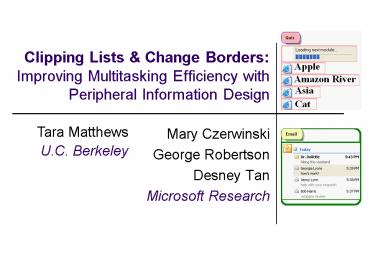Clipping Lists - PowerPoint PPT Presentation
1 / 53
Title:
Clipping Lists
Description:
Clipping Lists & Change Borders: Improving Multitasking Efficiency with ... Change Borders further improved performance for most metrics, on average. 20 ... – PowerPoint PPT presentation
Number of Views:64
Avg rating:3.0/5.0
Title: Clipping Lists
1
Clipping Lists Change Borders Improving
Multitasking Efficiency with Peripheral
Information Design
- Mary Czerwinski
- George Robertson
- Desney Tan
- Microsoft Research
Tara Matthews U.C. Berkeley
2
Peripheral Info can Help Multitaskers
- Information workers balance many tasks and
interruptions and need help to - maintain task flow
- know when to resume tasks
- more easily reacquire tasks
- We explore peripheral information design to
support these needs
3
Study compare abstraction techniques
- Change detection
- signals when a change has occurred
- Relevant task information
- pulling out and showing the most relevant content
- Scaling
- shrunken version of all the content
- ?Which will most improve multitasking efficiency?
4
Results most relevant task info
- benefits task flow, resumption timing, and
reacquisition - improves multitasking performance more than
either change detection or scaling - Clipping Lists performed best
- like WinCuts, cuts out a relevant portion of each
task window - like Scalable Fabric, arranges clippings in the
periphery
5
Outline
- System design
- Scalable Fabric, Clipping Lists, Change Borders
- User study
- Results
- Design implications future work
6
Our Designs Video
7
Study Design
8
Comparing Tradeoffs
9
User Study Participants
- 26 users from the Seattle area (10 female)
- moderate to high experience using computers and
Microsoft Office-style applications
10
User Study Tasks
- Four tasks designed to mimic real world tasks
- Quiz - wait for modules to load
- Uploads - wait for documents to upload
- Email - wait for quiz answers and upload
task documents to arrive - Puzzle - high-attention task done while
waiting
11
Quiz
12
User Study Tasks
- Four tasks designed to mimic real world tasks
- Quiz - wait for modules to load
- Uploads - wait for documents to upload
- Email - wait for quiz answers and upload
task documents to arrive - Puzzle - high-attention task done while
waiting
13
Uploads
14
User Study Tasks
- Four tasks designed to mimic real world tasks
- Quiz - wait for modules to load
- Uploads - wait for documents to upload
- Email - wait for quiz answers and upload
task documents to arrive - Puzzle - high-attention task done while
waiting
15
User Study Tasks
- Four tasks designed to mimic real world tasks
- Quiz - wait for modules to load
- Uploads - wait for documents to upload
- Email - wait for quiz answers and upload
task documents to arrive - Puzzle - high-attention task done while
waiting
16
Puzzle
17
User Study Tasks
- Four tasks designed to mimic real world tasks
- Quiz - wait for modules to load
- Uploads - wait for documents to upload
- Email - wait for quiz answers and upload
task documents to arrive - Puzzle - high-attention task done while
waiting
18
User Study Setup
right monitor
left monitor
19
Metrics Key Results
- Metrics
- Overall performance
- Ability to maintain task flow
- Knowing when to resume a task
- Ease of reacquiring tasks
- User satisfaction
- Key results
- Clipping Lists perform significantly better for
all metrics - Change Borders further improved performance for
most metrics, on average
20
Results overall performance
- Clipping Lists ? faster performance
- Change Borders ? no significant improvement
21
Results overall performance
- Clipping Lists ? faster performance
- Change Borders ? no significant improvement
22
Results overall performance
- Clipping Lists ? faster performance
- Change Borders ? no significant improvement
23
Results overall performance
- Clipping Lists ? faster performance
- Change Borders ? no significant improvement
24
Results overall performance
- Clipping Lists ? faster performance
- Change Borders ? no significant improvement
25
Results task flow
- Clipping Lists ? better task flow
- Change Borders ? worse task flow for SF
26
Results task flow
- Clipping Lists ? better task flow
- Change Borders ? worse task flow for SF
27
Results task flow
- Clipping Lists ? better task flow
- Change Borders ? worse task flow for SF
28
Results task flow
- Clipping Lists ? better task flow
- Change Borders ? worse task flow for SF
29
Results knowing when to resume
- Clipping Lists ? trend toward resuming the Quiz
task at more opportune times
30
Results knowing when to resume
- Clipping Lists ? trend toward resuming the Quiz
task at more opportune times
31
Results ease of reacquiring tasks
- Clipping Lists ? easier to reacquire tasks
- Change Borders ? no significant improvement
32
Results ease of reacquiring tasks
- Clipping Lists ? easier to reacquire tasks
- Change Borders ? no significant improvement
33
Results ease of reacquiring tasks
- Clipping Lists ? easier to reacquire tasks
- Change Borders ? no significant improvement
34
Results user satisfaction
- Clipping List UIs
- ? rated better than those without
- Change Border UIs
- ? rated better than those without
- Preferred UI
- 17 Clipping Lists Change Borders
- 4 Scalable Fabric Change Borders
- 2 Clipping Lists
- 2 Scalable Fabric
35
Results user satisfaction
- Clipping List UIs
- ? rated better than those without
- Change Border UIs
- ? rated better than those without
- Preferred UI
- 17 Clipping Lists Change Borders
- 4 Scalable Fabric Change Borders
- 2 Clipping Lists
- 2 Scalable Fabric
36
Results user satisfaction
- Clipping List UIs
- ? rated better than those without
- Change Border UIs
- ? rated better than those without
- Preferred UI
- 17 Clipping Lists Change Borders
- 4 Scalable Fabric Change Borders
- 2 Clipping Lists
- 2 Scalable Fabric
37
Results user satisfaction
- Clipping List UIs
- ? rated better than those without
- Change Border UIs
- ? rated better than those without
- Preferred UI
- 17 Clipping Lists Change Borders
- 4 Scalable Fabric Change Borders
- 2 Clipping Lists
- 2 Scalable Fabric
38
Results Summary
- Clipping Lists were most effective for all
metrics - Overall performance
- Ability to maintain task flow
- Knowing when to resume a task
- Ease of reacquiring tasks
- User satisfaction
- Improvements are cumulative, adding up to a
sizeable impact on daily multitasking
productivity - Clipping Lists
- ? 29 seconds faster on average
- Clipping Lists Change Borders
- ? 44 seconds faster on average
39
Peripheral Design Implications
- Why were Clipping Lists more effective?
- Provided most relevant task info
- Why is this surprising?
- Clippings are higher in detail than Change
Borders require more attention
- Why were Change Borders relatively less
effective? - Change detection didnt provide enough task info
- Change Borders Clipping Lists were most
effective together
40
Peripheral Design Implications
- Show enough relevant task information
- Even if this means more detailed visuals
- Combining relevant task info with simple visuals
is best
41
Future Work
- Glanceable peripheral interfaces
- Relevant task info does not require excessive
details - Easy to perceive interpret visuals should
perform better - Presumably, simpler visuals will be easier to
perceive - What is the sweet spot between simple design and
conveying relevant info? - Automatic selection of content relevant to users
tasks
42
Summary
43
Summary
44
Summary
45
Questions?
- Contact Tara Matthews
- tmatthew_at_cs.berkeley.edu
- Download Scalable Fabric
- http//research.microsoft.com/research/downloads
/
46
Extra Slides
47
Summary
- Results
- showing relevant task info via Clippings best
enabled users to - maintain task flow
- know when to resume tasks
- more easily reacquire tasks
- Peripheral design implications
- providing enough relevant task info may be more
important than very simplistic designs - together, relevant task info and simplistic
visuals improve performance even more
48
Our Designs
49
Scalable Fabric
- Study compares Scalable Fabric and two variations
of it - Clipping Lists Change Borders
- We use SF since tasks span multiple applications
and SF keeps track of tasks across applications
50
Scaling baseline condition
- Previous study
- Scalable Fabric performed as well as Windows
was qualitatively preferred - Scaling benefits
- convey windows spatial layout, major color
schemes, graphics - may enable easy recognition of windows for
reacquiring tasks - large updates are visible
- but virtually none of the content is legible
51
Clipping Lists semantic content extraction
- SF scaled windows are replaced by clippings
- Clippings live window cuts, manually created by
user - Task list of clippings
- Benefits
- shows most relevant portion of window
- more readable than scaled window
- Disadvantages
- may provide too much info, increasing cognitive
overhead - removes spatial window layout
52
Change Borders change detection
green change is complete
red change in progress
53
Change Borders change detection
- Benefits
- cognitive overhead is low
- knowing about changes can help users know when
to resume a paused task, e.g., when waiting for - important email
- documents to upload
- files to be checked in to a version control
system - a compiler build to complete
- a large file or Web page to load
- Disadvantages
- change doesnt always require a task switch,
e.g., - moving Web page ads
- spam email