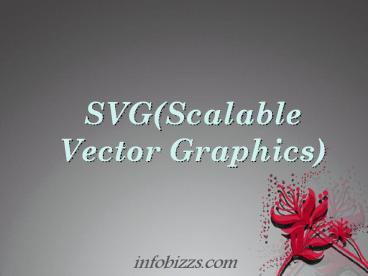SVG - PowerPoint PPT Presentation
Title:
SVG
Description:
Information about SVG and Examples of SVG – PowerPoint PPT presentation
Number of Views:79
Title: SVG
1
SVG(Scalable Vector Graphics)
2
What is SVG?
- SVG stands for Scalable Vector Graphics.
- SVG defines vector-based graphics in XML format.
- SVG stands for Scalable Vector Graphics.
- SVG is used to define vector-based graphics for
the Web. - SVG defines the graphics in XML format.
- SVG graphics do NOT lose any quality if they are
zoomed or resized . - Every element and every attribute in SVG files
can be animated. - SVG is a W3C recommendation.
- SVG integrates with other W3C standards such as
the DOM and XSL.
3
SVG Advantages
- Advantages of using SVG over other image formats
(like JPEG and GIF) are - SVG images can be created and edited with any
text editor - SVG images can be searched, indexed, scripted,
and compressed - SVG images are scalable
- SVG images can be printed with high quality at
any resolution - SVG images are zoomable (and the image can be
zoomed without degradation) - SVG is an open standard
- SVG files are pure XML
4
SVG in HTML
- In HTML5, you can embed SVG elements directly
into your HTML pages. - Here is an example of a simple SVG graphic
- and here is the HTML code
5
Example
- lt!DOCTYPE htmlgtlthtmlgt ltbodygt lth1gtMy first
SVGlt/h1gt ltsvg width"100" height"100"gt
ltcircle cx"50" cy"50" r"40" stroke"green"
stroke- width"4" fill"yellow"
/gt lt/svggt lt/bodygtlt/htmlgt
6
Output
7
SVG Code explanation
- An SVG image begins with an ltsvggt element
- The width and height attributes of the ltsvggt
element define the width and height of the SVG
image - The ltcirclegt element is used to draw a circle
- The cx and cy attributes define the x and y
coordinates of the center of the circle. If cx
and cy are omitted, the circle's center is set to
(0, 0) - The r attribute defines the radius of the circle
- The stroke and stroke-width attributes control
how the outline of a shape appears. We set the
outline of the circle to a 4px green "border - The fill attribute refers to the color inside the
circle. We set the fill color to yellow - The closing lt/svggt tag closes the SVG image
8
SVG Shapes
- SVG has some predefined shape elements that can
be used by developers - Rectangle ltrectgt
- Circle ltcirclegt
- Ellipse ltellipsegt
- Line ltlinegt
- Polyline ltpolylinegt
- Polygon ltpolygongt
- Path ltpathgt
9
SVG Rectangle - ltrectgt
- The ltrectgt element is used to create a rectangle
and variations of a rectangle shape - Here is the SVG code
10
Example
- ltsvg width"400" height"110"gt ltrect
width"300" height"100 style"fillrgb(0,0,255)
- stroke-width3strokergb(0,0,0)" /gtlt/svggt
- Output
11
Code explanation
- The width and height attributes of the ltrectgt
element define the height and the width of the
rectangle - The style attribute is used to define CSS
properties for the rectangle - The CSS fill property defines the fill color of
the rectangle - The CSS stroke-width property defines the width
of the border of the rectangle - The CSS stroke property defines the color of the
border of the rectangle
12
SVG Circle - ltcirclegt
- The ltcirclegt element is used to create a circle
- Here is the SVG code
13
Example
- ltsvg height"100" width"100"gt ltcircle cx"50"
cy"50" r"40" stroke"black" stroke- width"3"
fill"red" /gtlt/svggt - Output
14
Code explanation
- The cx and cy attributes define the x and y
coordinates of the center of the circle. If cx
and cy are omitted, the circle's center is set to
(0,0) - The r attribute defines the radius of the circle
15
SVG Ellipse - ltellipsegt
- The ltellipsegt element is used to create an
ellipse. - An ellipse is closely related to a circle. The
difference is that an ellipse has an x and a y
radius that differs from each other, while a
circle has equal x and y radius - The following example creates an ellipse
- Here is the SVG code
16
Example
- ltsvg height"140" width"500"gt ltellipse
cx"200" cy"80" rx"100" ry"50"
style"fillyellowstrokepurplestroke-width2"
/gtlt/svggt - Output
17
Code explanation
- The cx attribute defines the x coordinate of the
center of the ellipse - The cy attribute defines the y coordinate of the
center of the ellipse - The rx attribute defines the horizontal radius
- The ry attribute defines the vertical radius
18
SVG Line - ltlinegt
- The ltlinegt element is used to create a line
- Here is the SVG code
19
Example
- ltsvg height"210" width"500"gt ltline x1"0"
y1"0" x2"200" y2"200" style"strokergb(255,0,
0)stroke-width2" /gtlt/svggt - Output
20
Code explanation
- The x1 attribute defines the start of the line on
the x-axis - The y1 attribute defines the start of the line on
the y-axis - The x2 attribute defines the end of the line on
the x-axis - The y2 attribute defines the end of the line on
the y-axis