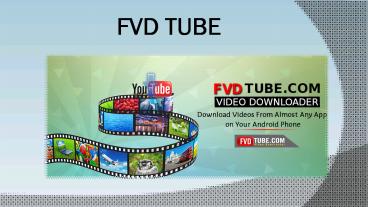How to Download youtube videos using fvdtube downloder - PowerPoint PPT Presentation
Title:
How to Download youtube videos using fvdtube downloder
Description:
FVDTube is youtube video Downloader for Android and Windows. It's fast, stable and easy to use. – PowerPoint PPT presentation
Number of Views:89
Title: How to Download youtube videos using fvdtube downloder
1
FVD TUBE
2
Fvdtube.com is web based application to help
download videos from many source like youtube,
facebook, Vimeo, Dailymotion. Good thing about
fvdtube is it helps downloading in FLV, AVI, MOV,
MPG or WMV formats.
YoFvdtube.com is webbased application to help
youtube download videos from many source like
youtube, facebook, Vimeo, Dailymotion. Good thing
about fvdtube is it help download in FLV, AVI,
MOV, MPG or WMV formats.ur text here
3
Simply Enter the URL of the Song/ Video/ Clip you
want to Download and click on
DOWNLOAD
4
- Simply click of above button
- It will start downloading a software
- Click on the software and run it
- Follow the instructions by clicking on NEXT
Button - Finally Install it
5
STEP-1 Go to the home screen on your phone and
open Google Chrome. STEP-2 In the address bar,
type fvdtube.com. Once the page gets displayed,
you will see a green Download button
STEP-3 On clicking the Download button, you
will get a message about the application for the
safety purpose. Actually Google doesnt allow
users to download youtube downloader apps via
Play store So this message informs you that you
are downloading through external source and dont
worry, thats completely okay!
6
STEP-4 Click OK and wait till the download is
complete. Get back to the home screen. STEP-5 Go
to the Settings option, followed by Security
option. Make sure that the Unknown Sources option
is checked ?. STEP-6 Get back to the home
screen and go to Downloads. STEP-7 Click the
fvdtube application to install it. You will get
Complete Action Using prompt. STEP-8 Click
Package Installer, followed by Always.
STEP-9 You will be finally asked if you want to
install the application. Click Install and wait
for the installation to get completed.
7
STEP-10 Once you get the App installed message,
click Done and go back to the home screen.
There you will find the installed
application. STEP-11 Click the application. In
the search bar, type the name of the video you
want to watch or download. STEP-12 Click the
video link. Then click the download button on the
top-left of the screen. STEP-13 It will show
the options Watch Online and Download. Click
Download and select the quality you want.
STEP-14 You can check the list of downloads by
clicking the second button from the top-right.
8
Visit http//fvdtube.com/