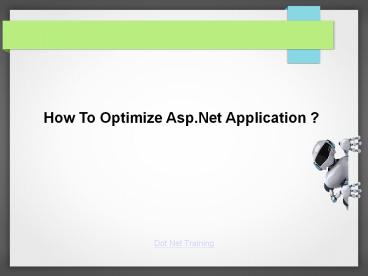How To Optimize Asp.Net Application ? - PowerPoint PPT Presentation
Title:
How To Optimize Asp.Net Application ?
Description:
The application server might enhance Web application performance; however, there are ways to improve performance on the developer side as well. You can follow certain optimization techniques when you code that can reduce a lot of performance issues. It is essential to know which parts code or code parts can be optimized, and how you can measure improvements in performance. – PowerPoint PPT presentation
Number of Views:27
Title: How To Optimize Asp.Net Application ?
1
- How To Optimize Asp.Net Application ?
Dot Net Training
2
In this article, we will walk via some
performance improvement techniques in ASP.NET Web
Applications. Its universal that customer
expects the good performance of a web
application. Basically, large-scale Web
applications are deployed to load-balancing
servers to share traffic evenly across a number
of application servers. Additional application
servers are added without making any further
changes to the application. The application
server might enhance Web application performance
however, there are ways to improve performance on
the developer side as well. You can follow
certain optimization techniques when you code
that can reduce a lot of performance issues. It
is essential to know which parts code or code
parts can be optimized, and how you can measure
improvements in performance.
Dot Net Training
3
- Here we share a number of optimization techniques
that you can use - Discard objects from the caller method than in
the called method. - Use connection pooling such that the connections
can be re-used during requirement of future
requests to the database. - Delete white spaces and extra tags to reduce the
size of your pages. Make limited use of graphics
and consider using compressed graphics. - Reduce page load times by minimizing the scripts.
- Use cascading style sheets to avoid repeated
sending of the same formatting directives to the
client. - Use short control names because they generate
unique HTMLID names. - Minimize redundant processing by using
Page.IsPostBack . - Use for each loop instead of a for loop if
possible. - Avoid using ViewState to facilitate faster page
loads.
Dot Net Training
4
Cache the Web pages or a portion if the page is
large. Use data caching for improving the
application performance instead of fetching data
from a file or database. Data is stored in the
memory of Datasets hence write efficient SQL
queries or procedures that fetch only the
required information. So not use Page.DataBind.
Instead, code data bind on specific controls
because the page-level method calls the DataBind
method of every control on the page that supports
data binding. Use minimal, call to
DataBinder.Eval because this method uses
reflection to access the arguments that are
passed in and to return the results. For example,
if a page has a table of 50 rows and 10 columns,
DataBinder.Eval will be named 500 times if you
use DataBinder.Eval on each column. Instead, use
clear casting offers better performance by
keeping away the cost of reflection. Cast the
Container.DataItem as a DataRowView, as shown in
the following code .
Dot Net Training
5
ltItemTemplategt lttrgt lttdgtlt ((DataRowView)Containe
r.DataItem) "First_Name" gtlt/tdgt lttdgtlt
((DataRowView)Container.DataItem) "Last_Name"
gtlt/tdgt lt/trgtlt/ItemTemplategt You can achieve
better performance with clear casting if you use
a DataReader to bind your control and use the
special methods to retrieve your data. Cast the
Container.DataItem as a DbDataRecord. ltItemTempla
tegt lttrgt lttdgtlt ((DbDataRecord)Container.DataItem
) .GetString(0) gtlt/tdgt lttdgtlt
((DbDataRecord)Container.DataItem) .GetInt(1)
gtlt/tdgt lt/trgtlt/ItemTemplategt
Dot Net Training
6
Disable useless session states because ASP.NET
Manages a session state by default and lessens
the cost in memory when you dont use it. For
example, if your pages are fixed or when you
dont require to store information captured in
the page. lt_at_Page EnableSessionStatefalsegt mak
e read only session state for retrieving
data lt_at_Page EnableSessionState
ReadOnlygt Turn off tracing unless
needed. lttrace enabledfalse requestLimit8?
pageoutputfalse traceModeSortByTime
localOnlytruegt Use SqlDataReader to visit the
read-only data and not DataSet. You can return
multiple result sets by using dynamic SQL, it is
preferable to utilize stored procedures to get
multiple result sets
Dot Net Training
7
Using gzip compression can reduce the number of
bytes sent by the server. This helps faster page
loads and also cuts down on bandwidth usage. If
you got a bunch of .NET Web services running in
one IIS Application and utilized by another IIS
application, the first call to Web services, in
most cases, might be pretty slow. To speed up the
initial call, you can create the XmlSerializers
DLL at compile time. Hope the above-mentioned
points would help you to code at ease. If you
want to learn ASP.Net and perfect yourself in
.NET training, then CRB Tech Solutions would be
of great help and support for you. Join us with
our updated program in ASP.Net course. Stay
tuned to CRB Tech reviews for more technical
optimization and other resources.
Dot Net Training
8
Thank You..!
Dot Net Training