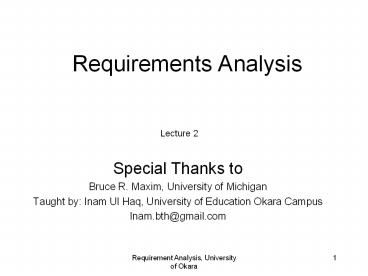Requirement Analysis PowerPoint PPT Presentation
Title: Requirement Analysis
1
Requirements Analysis
Lecture 2
- Special Thanks to
- Bruce R. Maxim, University of Michigan
- Taught by Inam Ul Haq, University of Education
Okara Campus - Inam.bth_at_gmail.com
2
Requirement Analysis Objectives
- Identify customers needs.
- Evaluate system for feasibility.
- Perform economic and technical analysis.
- Allocate functions to system elements.
- Establish schedule and constraints.
- Create system definitions specifications.
3
Requirements Analysis
- Software engineering task bridging the gap
between requirements engineering and system
design. - Provides software designer with
- system information
- function
- behavior
- Model can be translated to data, architectural,
and component-level designs. - Expect to do a little bit of design during
analysis and a little bit of analysis during
design.
4
Requirements Analysis Phases
- Problem recognition
- Evaluation and synthesis
- focus is on what not how
- That we dont know, we do not possess
- Help Modeling
- Write definitions Specifications
- Review requirements document
5
Management Questions
- How much effort put towards analysis?
- Who does the analysis?
- Why is it so difficult?
- Bottom line - who pays for it?
6
Feasibility Study
- Economic feasibility
- cost/benefit analysis
- Technical feasibility
- hardware/software/people, etc.
- Legal feasibility
- Alternatives
- there is always more than one way to do it
7
Requirements
- Requirement
- features of software to fulfill system purpose.
- Focus on customers needs and problem, not on
solutions - Requirements definition document
- (written for customer).
- Requirements specification document
- (written for programmer technical staff).
8
Types of Requirements - 1
- Functional requirementsdescribes behavior
- input/output
- processing.
- error handling.
- Non-functional requirementsdescribes
performance - Physical environment (equipment locations,
multiple sites, etc.). - Interfaces (data medium etc.).
- User human factors (who are the users, their
skill level etc.).
Example Online order placement confirmation
email No more than 12 hours latency of such email
9
Requirement Validation
- Correct?
- Consistent?
- Complete?
- Externally - all desired properties are present.
- Internally - no undefined references.
- Each requirement describes something actually
needed by the customer. - Requirements are verifiable (testable)?
- Requirements are traceable.
Verification Are we building the product right?
before execute Validation Are we building the
right product? after execute
10
Requirements Definition
- General purpose of project.
- System background and objectives.
- Description of approach.
- Detailed characteristics of proposed system (data
functionality). - Description of operating environment.target
audience
- Customer meetings are the most commonly used
technique. - Use context free questions to find out
- customer's goals and benefits
- identify stakeholders
- gain understanding of problem
- determine customer reactions to proposed
solutions interface, feedback - Interview cross questioning of users when many
users are anticipated.
11
Use Cases
- Scenarios that describe how the product will be
used in specific situations. - Written narratives that describe the role of an
actor (user or device) as it interacts with the
system. - Use-cases designed from the actor's point of
view. - Not all actors can be identified during the first
iteration of requirements elicitation, but it is
important to identify the primary actors before
developing the use-cases. - Test cases may be prepared for software
verification and software.
12
Use Case Diagram - ATM
13
Modeling-exceptional
- Data model
- shows relationships among system objects
- Functional model
- description of the functions that enable the
transformations of system objects - Behavioral model
- manner in which software responds to events from
the outside world
Partitioning
- Process that results in the elaboration of data,
function, or behavior. - Horizontal partitioning
- breadth-first decomposition of the system
function, one level at a time. - Vertical partitioning
- depth-first elaboration of the system function,
subsystem at a time.
14
Requirements Views
- Essential view
- presents the functions to be accomplished and the
information to be processed while ignoring
implementation - Implementation view
- presents the real world realization of processing
functions and information structures - Avoid the temptation to move directly to the
implementation view and assuming that the essence
of the problem is obvious. - Prototyping
15
Prototyping and Specification
- Throwaway prototyping
- prototype only used as a demonstration of product
requirements - finished software is engineered using another
paradigm - Evolutionary prototyping
- prototype is refined to build the finished system
- Customer resources must be evaluated and refined
through prototype. - Customer must be capable of making requirements
decisions in a timely manner.
16
Evolutionary Rapid Prototyping
17
Exercise
1- Define Cost Benefit Analysis 2- How you will
draw a use case of any problem? 3- What are
advantages of Evolutionary Rapid Prototyping?