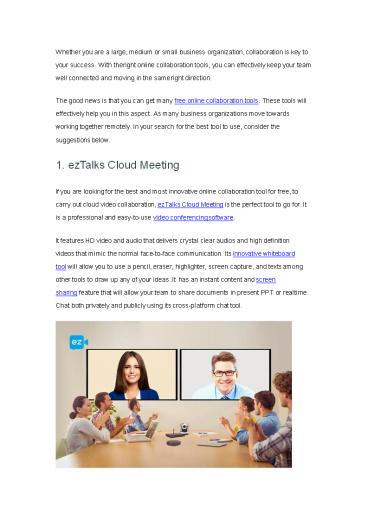7 Free Online Collaboration Tools in 2017 - PowerPoint PPT Presentation
Title:
7 Free Online Collaboration Tools in 2017
Description:
As many business organizations move towards working together remotely, it's sensible and necessary to have free online collaboration tools. – PowerPoint PPT presentation
Number of Views:23
Title: 7 Free Online Collaboration Tools in 2017
1
Whether you are a large, medium or small business
organization, collaboration is key to your
success. With the right online collaboration
tools, you can effectively keep your team well
connected and moving in the same right
direction. The good news is that you can get
many free online collaboration tools. These tools
will effectively help you in this aspect. As
many business organizations move towards working
together remotely. In your search for the best
tool to use, consider the suggestions below. 1.
ezTalks Cloud Meeting If you are looking for the
best and most innovative online collaboration
tool for free, to carry out cloud video
collaboration, ezTalks Cloud Meeting is the
perfect tool to go for. It is a professional and
easy-to-use video conferencing software. It
features HD video and audio that delivers crystal
clear audios and high definition videos that
mimic the normal face-to-face communication. Its
innovative whiteboard tool will allow you to use
a pencil, eraser, highlighter, screen capture,
and texts among other tools to draw up any of
your ideas. It has an instant content and
screen sharing feature that will allow your team
to share documents in present PPT or real time.
Chat both privately and publicly using its
cross-platform chat tool.
2
Besides, the online meeting recording and
playback feature will give you a chance to
record any collaboration, and you can play it
back any time for reference purposes. Your team
can prepare for any upcoming meeting or event,
thanks to its arrangement and scheduling online
meeting feature. You can ensure that your online
meetings are orderly because this software has a
control and management feature. This feature
gives you options like Mute All, Make
Presenter, Permit Speak, Lock Meeting, and Kick
Out among others. Most importantly, it can be
used by any device, whether its a Mac, Windows,
iOS, or Android. Thus, It is a perfect tool you
can use wherever you are, irrespective of your
business size. You will surely enjoy vast
enterprise services from this free online
collaboration tool. 2. Google Docs Its among
the top ranked free online collaboration tools.
It allows your team to work on a single document
at the same time. This tool features an
easy-to-use interface and anybody that has been
using the Microsoft Office suite can adapt to it
so easily. It allows your team to create online
spreadsheets, presentations and documents
easily. With this free online team collaboration
tool, you wont need any installation of an
office software. All you need can be done via
either your browser or mobile app for an Android
and iOS phone. After creating your document and
sharing the direct link to it, your other team
members can view and edit it in a live mode. The
best part is that the contents of the edited
document are saved and stored automatically. This
can be accessed remotely on any of your
preferred devices. In addition, it provides you
with a detailed history of any changes that were
made to the given document. The chat facility
available on the tool allows you to easily
communicate as they work on a document. You have
the option of exporting the document to use it
in an offline mode.
3
3. Dropbox
Its an online collaboration tool for free that
gives you access to articles, files, and
documents among others. Whether you are using a
tablet, smartphone or laptop, Dropbox will allow
you to effectively access your target document.
Although there are native apps that have been
developed specifically for Blackberry, iOS,
Android, Ubuntu, Mac and Windows, you can still
access Dropbox from your Internet browser. With
Dropbox, you can create shared folders then share
the link with your team. You then send them an
invitation to this shared folder. Once they
accept this invitation, the folder will appear
in any of their gadgets. Any file uploaded to
this folder can easily be accessed. This tool
will offer you an enterprise solution and is
compatible with popular mobile platforms and
computers.
4
4. Slack
This is a reliable communication tool offering an
enterprise plan for large and highly segmented
business organizations. It can also be used by
small business for effective and free online
collaboration, and you can upgrade it to your
preference as the business expands. It can be
used to sort your teams conversations into a
variety of channels. For example, connecting it
with IFTTT adds an automated action to your
communication. If you chat, this tool is
effective and will ensure that you can store
important conversations, search past messages
among others. Moreover, there is a voice-calling
feature that has been launched and is so
effective.
5. Scribblar
5
It is a free online collaboration tool that is
simple to use and the best for holding any
virtual brainstorms. It will offer your firm a
reliable enterprise service. Interactive
whiteboard is its main feature that can be
altered by several users in real time mode.
It allows for downloads and uploads of pictures,
but not documents. This tool features a reliable
VOIP tool with great capabilities in audio
transmission. It is an easy to use online
collaboration tool for free whether you have been
doing online brainstorming or not.
6. Asana
If you are targeting workflow management that
will improve your productivity, then this is the
best tool to consider. It uses aplomb to handle
all the minor details of task management. It can
be used to keep track of a firm's daily to-dos of
work, and the status of jobs. It is a flexible
and easy-to-use online collaboration tool. This
means that you can access it through your
browser. You can also use any of their mobile
apps, but at the moment, there arent any desktop
apps for this software. You have to create an
Asana account for every team member, then set up
teams and projects. In each project, you come up
with task lists that may also have subtasks, due
dates, tags, followers, comments, attachments,
and an assignee. Task completion, communication
and other important details are recorded and
stored, so you can refer to them at any time.
Under dashboards, you get details of all projects
completed over time. All you need is use its
interactive checkboxes to tick off any of your
completed projects. Unfortunately, the tool
doesnt include billing information or Gantt
charts. Fifteen people can use this software
absolutely free and you have the option
of upgrading it if need be.
6
7. Trello
This free online team collaboration tool that
makes the keeping of any of your project
overview very simple. It is a card based system
and it enables you to create customized columns
such as in progress, to-do among other. With
these columns, organizing individual tasks is
made easier. The tasks you are handling is then
added to the set columns as a small card and for
each card, you have the option of setting a due
date, assigning an individual to it, and writing
comments. Currently, this tool has the best
tablet and mobile collaboration app in the
market. This is a great online team collaboration
tool for free to use for your enterprise needs.
7
In a nutshell, choosing a best free online
collaboration tool has to be based mainly on
your company need. Its size, machines used, and
the exact nature of the tasks that need to be
completed are very significant before making your
choice. Moreover, some of these free online
collaboration tools offer advanced services. You
have the option of upgrading as the business
expands. Ensure your decision is
informed. https//www.eztalks.com/video-conferenc
e/free-online-collaboration-tools-in-2017.html