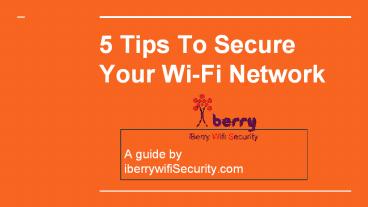5 Tips To Secure Your Wi-Fi Network - PowerPoint PPT Presentation
Title:
5 Tips To Secure Your Wi-Fi Network
Description:
How secure is your wireless network? Worried about the security of your Wi-Fi connection? Follow these steps and you'll be in a wireless Fort Knox. The recommendations below summarize the steps you should take to improve the security of your home wireless network. – PowerPoint PPT presentation
Number of Views:182
Title: 5 Tips To Secure Your Wi-Fi Network
1
5 Tips To Secure Your Wi-Fi Network
- A guide by iberrywifiSecurity.com
2
Nowadays with wireless networks, you may never
know who is accessing the Internet using your
broadband connection.
Thats why securing your Wi-Fi network is highly
important in this digital era. Heres how you can
do it
3
Change the name of your wireless network
First things first. Begin by changing the name of
your Wi-Fi network. When you change the name of
your Wi-Fi, it becomes difficult for hackers to
understand the type of router you are using.
4
Always Pick A Strong Password
Ensure that your Wi-Fi password is unique and
difficult to guess. To avoid the possibility of
guessing, keep it at least 15-20 characters long.
5
- Make Most of your router's built-in firewall
- Always enable it to get additional security from
hacking attempts. - After configuring and enabling this incredible
feature, make sure to test it regularly to see if
it is functioning well or not.
6
The world of the Internet has changed the way we
work and live. Today all of us want high-speed
internet connectivity at all times.
7
- Reduce the range of your Wi-Fi signal
- You may not know it but your Wi-Fi routers range
could be adjusted. - Reduce the range if you are staying in a small
space. By doing this, you reduce the reach of
radio signals and protect your Wi-Fi from being
stolen.
8
- Hire WiFi security services
- Rely on a renowned Wi-Fi security services
provider for protection from internet theft,
cyber attacks, and cyber crimes. - Look for such a company and get added security
through a strong firewall system in place.
9
Best Wi-Fi Scurity Services in India by
https//iberrywifisecurity.com/
10
Contact Us
- Head Office E-9, 2nd Floor, Kalkaji, New Delhi
-110019, Mob. 91 88724-56569, 64 - Amritsar Office 598, 1st Floor, Durga Ice-Cream,
Lawrence Road, Amritsar, Punjab, 143001 Mob.
91-8872372233, 91-9815214011 - Website www.iberrywifisecurity.com
- Email sales_at_iberrywifisecurity.com,
support_at_iberrywifisecurity.com
11
MileStones
Client Satisfaction
100
Clients Served All Over India
1500
Success Stories
300
12
(No Transcript)