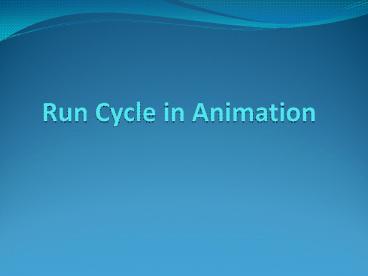Run Cycle in Animation - PowerPoint PPT Presentation
Title:
Run Cycle in Animation
Description:
A Run cycle is quite similar to a walk cycle. Below are the 7 steps of the run cycle in animation. – PowerPoint PPT presentation
Number of Views:98
Title: Run Cycle in Animation
1
Run Cycle in Animation
2
Run Cycle
- A Run cycle in animation is quite similar to a
walk cycle in animation. - The key poses and general locomotion is all
roughly the same just pushed. - Pushing timing, pushed spacing, pushed posing.
3
- A layered/pose to pose workflow means well be
first roughing in our animation with one key pose
at a time while in the spline. - Then once our keys are in place, we will work on
one body part at a time until its all polished. - Below are the 7 steps of the run cycle in
animation
4
Run Cycle in Animation
- 1. Contact Pose
- 2. Passing Pose
- 3. Down Pose
- 4. Up Pose
- 5. Offset Rotations
- 6. Cleanup Arms and Legs
- 7. Refine and Polish
5
(No Transcript)
6
1. Contact Poses
- The figure will place forward and twist far more
with a greater stride length. - Go onward and posture the entire character with
this in mind - 1. Both feet in the air
- 2. Front Leg is straight for a stretch
- 3. Hips rotate toward the front leg
7
- 4. Chest opposes the bones
- 5. Arms resist the leads
- 6. Head fights the chest
8
2. Passing Poses
- In a usual run the passing pose defines
- 1. The extreme shift in weight side to side over
1 foot - 2. A straight in the planted foot
- 3. The halfway point for the limbs
- 4. Zero's Rotate Y on Torso and Hips
- 5. Rotate Z apex in the Torso and Hips
9
3. Down Poses
- This pose specifically defines
- 1. The extreme bend forward
- 2. A flat leading foot that bends to take the
weight - 3. A back foots the last point of contact with
the toes and again it's the lowest vertical
point.
10
4. Up Poses
- The up pose in a regular run establishes our
airborne hang time. - Naturally, then the Up Pose defines
- 1. The extreme bend back in the body (Rotate X)
- 2. Two feet both staying airborne for the first
time and the most significant vertical point
of the run.
11
5. Offsets
- With all the key poses set, you're ready to start
offsetting the rotations on your controls. - Which means your rotate x, y, and z wont be all
keyed on the same timing. - Ex. The entire hip rotates x curve is slid two
frames later- while y is slid one frame earlier.
12
6. Clean Up Arms and Legs
- The arms and legs are roughly setups from your
key poses, but you have to set some in between
keys to make the locomotion better. - Here where you Add/Tweak secondary rotates/
translates like
13
- 1. A Translate X arc to the feet
- 2. Rotate Y and Z on the feet
- 3. Rotate Y and Z into the arms
- 4. Adjust offsets for these limbs
- 5. Push spacing for the legs as they are
- 6. Make sure straights and bends are retained
- 7. Drop heel rolls in 1 frame for a smooth pick up
14
7. Refine and Polish
- At this final stage these are the last few
touches - 1. Arc cleanup
- 2. Knee Pops
- 3. Any other pops
- 4. Toe Overlap
- 5. Hand Overlap
- 6. Tone Down / Exaggerate
- 7. Toning down or exaggerating any part of your
animation should probably come first.
15
Thank You