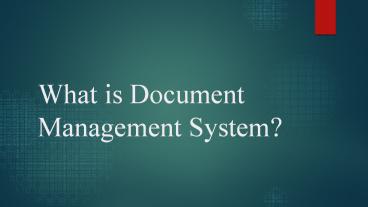What is Document Management System? - PowerPoint PPT Presentation
Title:
What is Document Management System?
Description:
A Document Management System(DMS) is the use of a computer system and software to store, manage and track electronic documents and electronic images of paper based information captured through the use of a document scanner. DMS is how your organisation stores, manages and tracks it electronic documents. Document management system companies offer many different kinds of document management, from digitalization of paper copies to providing secure destruction services. – PowerPoint PPT presentation
Number of Views:728
Title: What is Document Management System?
1
What is Document Management System?
2
Document Management System
- A Document Management System(DMS) is the use of a
computer system and software to store, manage and
track electronic documents and electronic images
of paper based information captured through the
use of a document scanner. - DMS is how your organisation stores, manages and
tracks it electronic documents. - Document management system companies offer many
different kinds of document management, from
digitalization of paper copies to providing
secure destruction services.
3
Components of Document Management System
- The components of Document Management System are
as follows - Metadata
- Integration
- Capture
- Indexing
- Storage
- Retrievals of the documents
- Security
- Work overflow
- Destruction
4
CONTD
- Metadata It is just like writing the meta
descriptions for the web pages. These are the
ones which incorporate the keywords which can be
used by the users for identification of what is
written on the document. - Capture The capture refers to that application
which makes use of the multifunctional printers
and the scanners to capture the data or the
images as such into the machine or computer
readable formats.
5
CONTD
- Integration This is an important component
since it allows the document to be integrated
with the other document management application
systems which can be used by different users for
the retrieval of the data. The users can make the
changes and then store the same in the
repository. The records management systems can be
used to save the changed information as well.
6
CONTD
- Indexing This is a little different from the
metadata in that these are unique document
identifiers. These are the ones which are used to
keep track of the documents. - Storage This is a very important part of the
integrated document management. Its importance
can be known from the fact that commonly people
view only this feature or component as the
document management system itself. This involves
the conversion of documents from one storage
media to another.
7
CONTD
- Retrieval of the documents Since the
classification and indexing is done uniquely by
the document management application, the
retrieval of the documents is done very quickly
and easily without having to search too much. The
documents can be retrieved easily by whosoever
wants to get the access, provided due
authorisations are there for him to access the
same.
8
CONTD
- Security The whole exercise of the document
management is designed to secure the documents.
The security of the documents can be increased by
increasing the spread of the storage avenues
across different media. The same is also achieved
with the help of integrated document management
principles which enable access only to some
specified people using specific codes or
passwords. The security is also meant to be
established by way of building the security of
the webpage documents using the web security
protocols to protect against the internet based
security challenges.
9
CONTD
- Workflow The software of records management also
has an inbuilt function of the workflow
management. This means that the documents will
flow to the desired levels and to the designated
people automatically, after due approvals and
authorisations. - Destruction After the lifecycle of the documents
is over and they are required to be destroyed,
the destruction is carried out professionally
with due authorisations and approvals, which
means that no such document is destroyed which
required to be preserved.