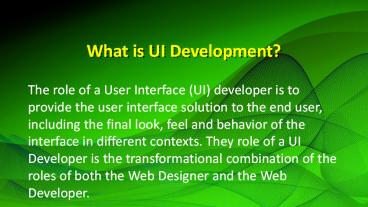UI Development Online Training and Features - PowerPoint PPT Presentation
UI Development Online Training and Features
UI Development online Training Institute: Visualpath is the best UI Development online Training Institute in Hyderabad – PowerPoint PPT presentation
Title: UI Development Online Training and Features
1
What is UI Development?
- The role of a User Interface (UI) developer is to
provide the user interface solution to the end
user, including the final look, feel and behavior
of the interface in different contexts. They role
of a UI Developer is the transformational
combination of the roles of both the Web Designer
and the Web Developer.
2
UI Features
- 1. Simple Interface Is The Key
- 2. Prominent and Functional Search
- 3. Prominent Call-To-Action-Buttons
- 4. Calm Separation of Elements
- 5. Treat text as User Interface
3
1. Simple Interface Is The Key
- Before getting into the specifics of the user
interface, its important to point out the fact
that simplicity in user interface is a shared
characteristic of social media and networking
websites.
4
2. Prominent and Functional Search
- Good search functionality is undoubtedly the
pinnacle of good usability and good user
interface. In the social media a search
functionality is a must simply because of the
vast amount of available information.
5
3. Prominent Call-To-Action-Buttons
- Of course, social applications contain many
functions that need to be communicated in some
way. Consequently, buttons and links need to be
placed almost on every page (a sign-up form is
probably the only reasonable exception).
6
4. Calm Separation of Elements
- A meaningful organization and presentation of
various chunks of information is probably one of
the advanced design problems that designers of
social user interface have to deal with. In order
to make the content readable, scan able and easy
to perceive, content blocks need to be visually
separated.
7
5. Treat text as User Interface
- In the presentation Nine skills that
separate good and great designers Cameron Moll
mentioned that good designers treat text as
content, while great designers treat text as user
interface. While content is basically a huge
block of text, user interface incorporates subtle
variations of text color, background, font-sizes
and link presentation to make the content more
accessible.
8
VISUALPATH Training Institute
- For More Information About
- UI Development Online Training
- Contact 9704455959,9989971070
- Address Flat no 205, 2nd Floor,
NILGIRI Block,Aditya Enclave,
Ameerpet, Hyderabad-16 - Website WWW.Visualpath.in
PowerShow.com is a leading presentation sharing website. It has millions of presentations already uploaded and available with 1,000s more being uploaded by its users every day. Whatever your area of interest, here you’ll be able to find and view presentations you’ll love and possibly download. And, best of all, it is completely free and easy to use.
You might even have a presentation you’d like to share with others. If so, just upload it to PowerShow.com. We’ll convert it to an HTML5 slideshow that includes all the media types you’ve already added: audio, video, music, pictures, animations and transition effects. Then you can share it with your target audience as well as PowerShow.com’s millions of monthly visitors. And, again, it’s all free.
About the Developers
PowerShow.com is brought to you by CrystalGraphics, the award-winning developer and market-leading publisher of rich-media enhancement products for presentations. Our product offerings include millions of PowerPoint templates, diagrams, animated 3D characters and more.