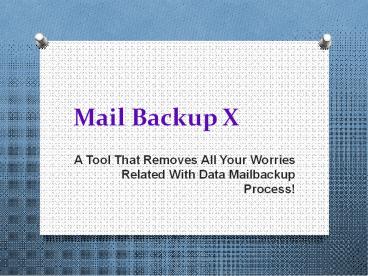Backup Email - PowerPoint PPT Presentation
Title:
Backup Email
Description:
The objective of the Mail Backup X is to provide the most advanced service when it comes to data backup and archiving. It achieves its goal through its technology highly adapted to the demands of clients. It incorporates a FTP client, a mail converter engine, a file compressor, a fast search module and many other features within itself. It serves as more than a simple mail backup tool and helps its clients out through each possible problem encountered during backup and archiving. – PowerPoint PPT presentation
Number of Views:32
Title: Backup Email
1
Mail Backup X
- A Tool That Removes All Your Worries Related With
Data Mailbackup Process!
2
- If you want robust security for all your Mac
emails then you should choose Inventpures Mail
Backup X because the software has various
exceptional qualities to which no any other
software can compete with. - This is complete Email Backup Mac software that
can solve all your problems related to the Email
Backup for Mac. - The email Backup tool archives all data present
in your email account for example Inbox,
contact entries, calendar items, Calendar,
Outbox, Sent Items, personal folders, and etc.
3
- Moreover, what I can say best about this Email
Backup Software is with having this application
on your systems mean all your email data is in
safe hands as the software will download all your
data without asking you on its own. - This is the best Email Archiver for Mac tool that
helps you in finding all your emails
exceptionally from its separate proprietary
folder. - The software is known as user-friendly Email
Backup tool as any user can execute this
application even without holding experience,
knowledge in the stream of computers.
4
A User-Friendly Software
- This Mailbackup software is the best friend of
every user as it helps them in driving this
software by providing on-screen guidelines. The
software interface is attractively designed which
has simple options to select. - Users can easily understand the options,
instructions, as no technical words are used as
they can make the users confuse so everything is
written in a very simple English language.
5
Incremental Archiving
- This email Backup Tool is based on incremental
procedure of taking backups, so the users will
have a precise, accurate and efficient results
after the process. - The software get into action when any new email
received in your account, it alerts you that
there is something new which is pending for the
downloading. - You can schedule the archiving process or give
the command to archive right away.
6
Backup Options
- Users do have different options for a backup mode
like auto backup, manual, and frequency(hourly,
daily, weekly, etc.). - In the auto sync option, mail backup x will take
the instant backup of mails as they arrive, and
in frequency mode, the software will make backups
of all outgoing and incoming emails on a
specified time interval.
7
Compressed Data
- Mail Backup X is local data storage Mailbackup
tool that utilizes the storage of a local drive
for wisely by providing ultra-compression
solution for the same. - The compression ability fo the software in 3x
more times in comperision to the actual size of
the data file. - Due to this feature fo the software users are
recommending it to other users for free on the
web.
8
Download Free Demo Version
- You can download the 15 days free demo of mail
backup X and take unlimited backup mac mail
without any restrictions. - http//www.mailbackupx.com/download.html