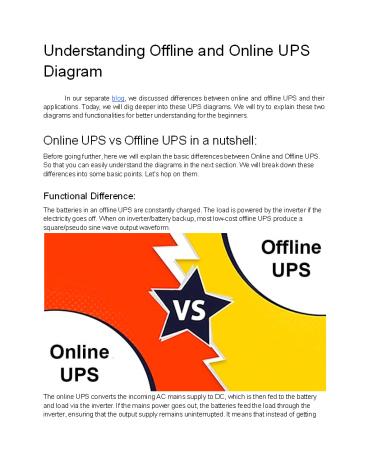Understanding Online and Offline UPS Diagram - PowerPoint PPT Presentation
Title:
Understanding Online and Offline UPS Diagram
Description:
In this presentation we will discuss of understanding of Online and Offline UPS diagram – PowerPoint PPT presentation
Number of Views:156
Title: Understanding Online and Offline UPS Diagram
1
Understanding Offline and Online UPS Diagram
In our separate b log, we discussed differences
between online and offline UPS and their
applications. Today, we will dig deeper into
these UPS diagrams. We will try to explain these
two diagrams and functionalities for better
understanding for the beginners. Online UPS vs
Offline UPS in a nutshell Before going further,
here we will explain the basic differences
between Online and Offline UPS. So that you can
easily understand the diagrams in the next
section. We will break down these differences
into some basic points. Lets hop on
them. Functional Difference The batteries in an
offline UPS are constantly charged. The load is
powered by the inverter if the electricity goes
off. When on inverter/battery backup, most
low-cost offline UPS produce a square/pseudo
sine wave output waveform.
The online UPS converts the incoming AC mains
supply to DC, which is then fed to the battery
and load via the inverter. If the mains power
goes out, the batteries feed the load through the
inverter, ensuring that the output supply
remains uninterrupted. It means that instead of
getting
2
power from the AC mains, our electronics get
power from the online UPS. As a result, even if
the main AC power goes out, our electronic
equipment can continue to operate. Furthermore,
an Online system's dual conversion design (AC to
DC / DC to AC) assures a far high level of load
isolation from supply source anomalies. As a
result, the Online system consistently produces
a fixed and reliable output. Difference in
voltage variations Online UPS Voltage
distortion has no effect on the performance of an
online UPS. Offline UPS The more voltage
fluctuations there are, the more the offline UPS
is needed. A frequent switch may result in
switching delays or a reduction in
performance. Costing Offline UPS are less
expensive than online UPS's. Block Diagram of
Online UPS Lets start with the Online UPS
diagram. Below there is a block diagram of an
Online UPS.
Figure Online UPS Diagram
3
- As you can see in the diagram above, there are
nine blocks. Let's take a look at each block
individually. - Inductors and capacitors are used to create an
EMI filter. This EMI filter circuit's main
purpose is to decrease or filter electromagnetic
interferences. - To convert AC to DC, this rectifier circuit is
used. As this UPS contains a battery, and the
battery can only store DC, we must convert the
input AC supply to DC. - The DC filter circuit is used to filter the
impure DC that is produced by the rectifier
circuit. The rectifier's DC output contains an
AC component. As a result, the filter circuit is
utilized to filter out any AC components from the
DC supply. - The battery is linked to the DC filter circuit's
output. The battery will charge when the UPS is
connected to the power supply. - We have a DC supply now, but we need an AC supply
as an output to drive the load. To convert DC to
AC, an inverter circuit is required. High-speed
solid state switches, such as MOSFETs and SCRs,
are used in the inverter circuit. The Inverter
Circuit is not necessary if your load requires
DC power. - The AC filter circuit is used to filter the
impure AC that comes from the inverter circuit. - Between the AC filter circuit and the Critical
Load there is a static switch. According to the
stated circumstance, this allows or disallows
power flow from the UPS to the load. - Just after EMI filter supply, another static
switch is connected between the essential load
and the primary power source. The power flow
from the main supply to the load is accepted or
denied by this switch. - The lower static switch on an Online UPS is
generally ON, whereas the upper static switch is
normally OFF. As a result, in normal
circumstances, power flows from the main supply
to the load via the UPS circuits. When the main
power supply is unavailable, the load uses the
battery for power. - The upper static switch will be ON and the lower
switch will be OFF if the UPS is unable to
transmit power to the load. As a result, power
will flow directly from the main supply to the
load in this situation.
Block diagram of Offline UPS Now lets come to
the block diagram of Offline UPS.
4
Figure Offline UPS Diagram The block diagram of
Offline UPS is identical to that of Online UPS.
There is a slight distinction between them. The
upper static switch on an Offline UPS is
generally ON, whereas the lower static switch is
normally OFF. In normal circumstances, power
flows directly from the main supply to the load.
The battery will charge at the same time. The
upper static switch will be turned off and the
lower static switch will be turned on when the
main power source is unavailable. As a result,
the load draws energy from the battery.
Summary When a UPS is required for a longer
period of time and the main power source changes
significantly, an online UPS is the ideal option.
However, if you are concerned about cost and
operating temperature, it is logical that you
should choose an offline UPS. This article is
only for basic understanding for getting an idea
about these two UPS. When you need to buy any of
these, please talk to an expert first then decide.