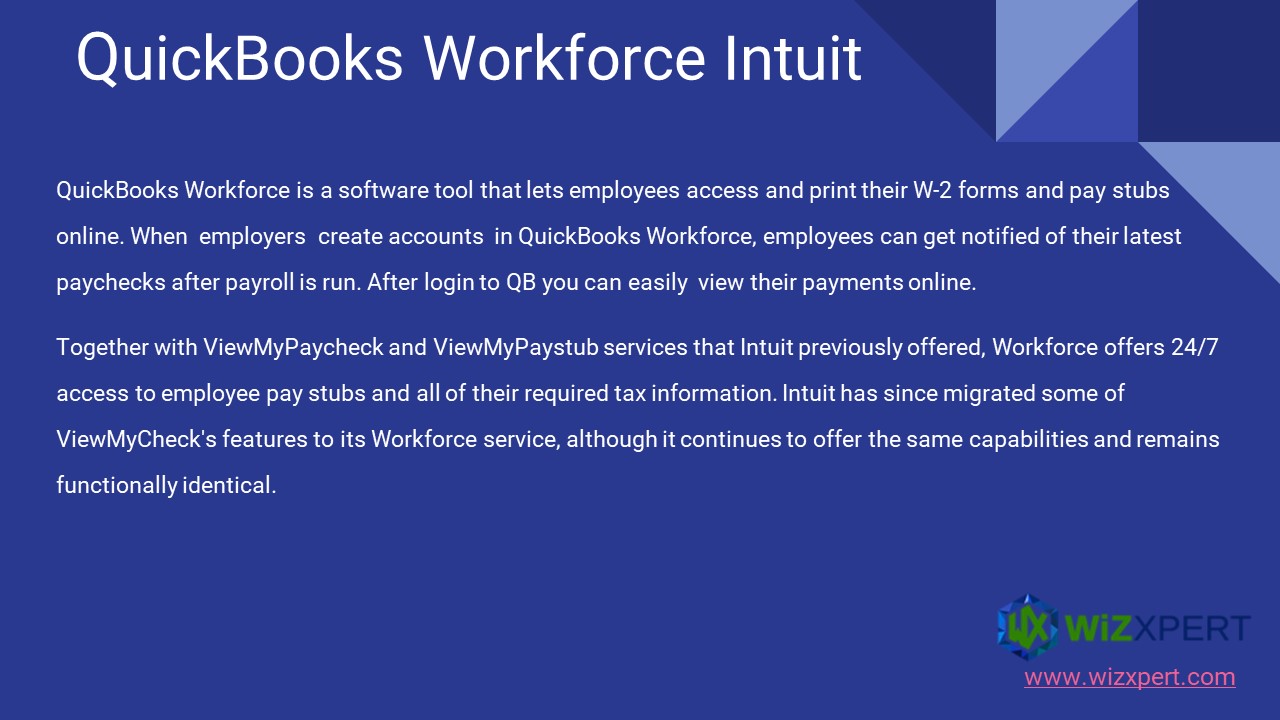QuickBooks paychecks - PowerPoint PPT Presentation
Title:
QuickBooks paychecks
Description:
QuickBooks Workforce is a software tool that lets employees access and print their W-2 forms and pay stubs online. When employers create accounts in QuickBooks Workforce, employees can get notified of their latest paychecks after payroll is run. After login to QB you can easily view their payments online. – PowerPoint PPT presentation
Number of Views:0
Title: QuickBooks paychecks
1
QuickBooks Workforce Intuit
- QuickBooks Workforce is a software tool that lets
employees access and print their W-2 forms and
pay stubs online. When employers create
accounts in QuickBooks Workforce, employees can
get notified of their latest paychecks after
payroll is run. After login to QB you can easily
view their payments online. - Together with ViewMyPaycheck and ViewMyPaystub
services that Intuit previously offered,
Workforce offers 24/7 access to employee pay
stubs and all of their required tax information.
Intuit has since migrated some of ViewMyCheck's
features to its Workforce service, although it
continues to offer the same capabilities and
remains functionally identical.
www.wizxpert.com
2
View Your Paychecks
- The View My Paycheck by intuit website is
available for free with any web browser. It can
also be accessed with QuickBooks 2009 and later,
using your intuit account. This website gives
employees permission to access their financial
information and payroll data wherever they want.
They can also use this website as an online
portal to access their salary information quickly
and securely.
Link and logo
www.wizxpert.com
3
Characteristics View My Paycheck
- My Paycheck manages all of your financial
information, such as your current and
year-to-date earnings and withdrawals. Where you
can easily know how your salary was determined
and where your money is invested. - You can easily obtain a download of your pay
stub. Simply select the option Save as PDF to
save the PDF copy on your system, and then print
it for your records. - Then select Preferences and check the Send me an
email when new pay stubs are available box. And
this will notify you whenever a new QuickBooks
pay stub is uploaded.
www.wizxpert.com
4
How To View Your Paychecks
- Firstly setup your Workforce account.
- Sign in to workforce.intuit.com.
- Select Paychecks.
- Choose specific date range. You can see many
paychecks up to 12 months at a time. - Then select download on pay stub you want to
download.
www.wizxpert.com