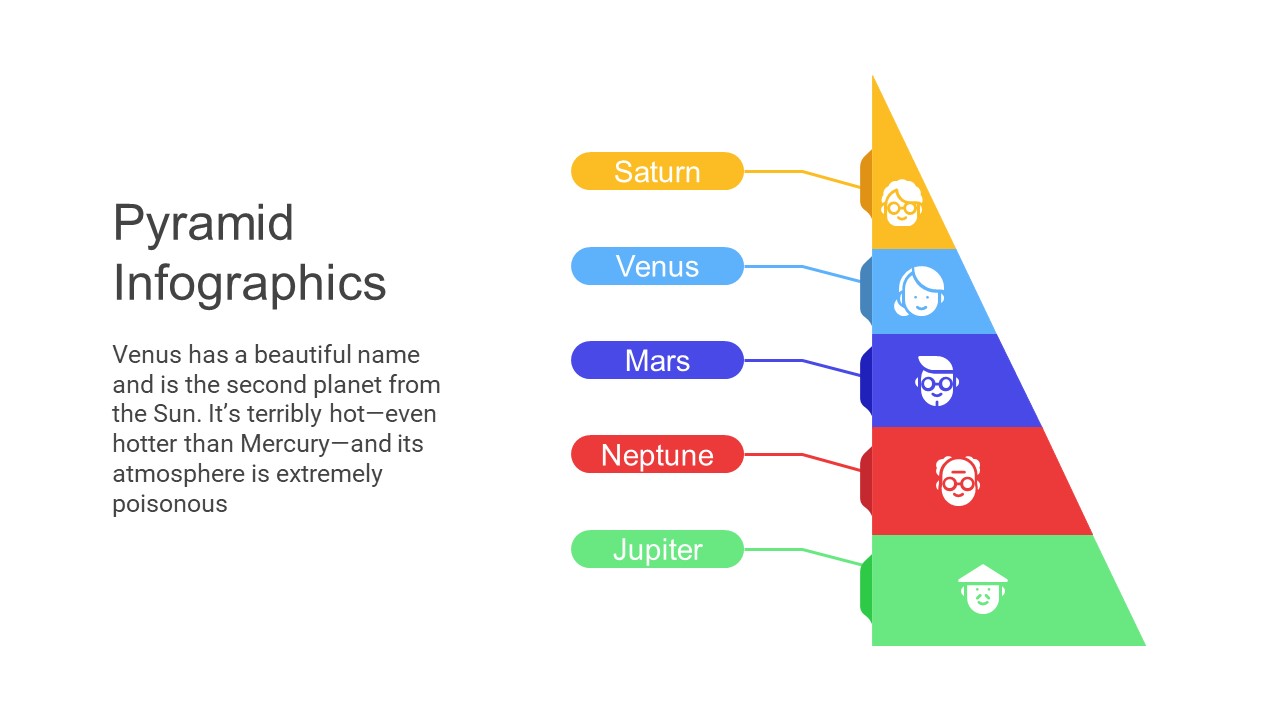Pyramid Infographics PowerPoint PPT Presentation
Title: Pyramid Infographics
1
Pyramid Infographics
Venus has a beautiful name and is the second
planet from the Sun. Its terribly hoteven
hotter than Mercuryand its atmosphere is
extremely poisonous
2
Pyramid Infographics
3
Pyramid Infographics
4
Pyramid Infographics
5
Pyramid Infographics
Mars
Jupiter
Neptune
6
Pyramid Infographics
Venus has a beautiful name and is the second
planet from the Sun. Its terribly hoteven
hotter than Mercuryand its atmosphere is
extremely poisonous
7
Pyramid Infographics
8
Pyramid Infographics
Venus has a beautiful name and is the second
planet from the Sun. Its terribly hoteven
hotter than Mercuryand its atmosphere is
extremely poisonous
9
Pyramid Infographics
10
Pyramid Infographics
11
Pyramid Infographics
12
Pyramid Infographics
13
Pyramid Infographics
14
Pyramid Infographics
15
Pyramid Infographics
16
Pyramid Infographics
17
Pyramid Infographics
18
Pyramid Infographics
19
Pyramid Infographics
20
Pyramid Infographics
21
Pyramid Infographics
22
Pyramid Infographics
23
Pyramid Infographics
24
Pyramid Infographics
Venus has a beautiful name and is the second
planet from the Sun. Its terribly hoteven
hotter than Mercuryand its atmosphere is
extremely poisonous
25
Pyramid Infographics
26
Pyramid Infographics
01
02
03
04
27
Pyramid Infographics
28
Pyramid Infographics
29
Pyramid Infographics
30
Pyramid Infographics
31
Instructions for use (free users)
- In order to use this template, you must credit
Slidesgo by keeping the Thanks slide. - You are allowed to
- Modify this template.
- Use it for both personal and commercial purposes.
- You are not allowed to
- Sublicense, sell or rent any of Slidesgo Content
(or a modified version of Slidesgo Content). - Distribute this Slidesgo Template (or a modified
version of this Slidesgo Template) or include it
in a database or in any other product or service
that offers downloadable images, icons or
presentations that may be subject to distribution
or resale. - Use any of the elements that are part of this
Slidesgo Template in an isolated and separated
way from this Template. - Delete the Thanks or Credits slide.
- Register any of the elements that are part of
this template as a trademark or logo, or register
it as a work in an intellectual property registry
or similar.
For more information about editing slides, please
read our FAQs or visit Slidesgo
School https//slidesgo.com/faqs and
https//slidesgo.com/slidesgo-school
32
Instructions for use (premium users)
- In order to use this template, you must be a
Premium user on Slidesgo. - You are allowed to
- Modify this template.
- Use it for both personal and commercial purposes.
- Hide or delete the Thanks slide and the mention
to Slidesgo in the credits. - Share this template in an editable format with
people who are not part of your team. - You are not allowed to
- Sublicense, sell or rent this Slidesgo Template
(or a modified version of this Slidesgo
Template). - Distribute this Slidesgo Template (or a modified
version of this Slidesgo Template) or include it
in a database or in any other product or service
that offers downloadable images, icons or
presentations that may be subject to distribution
or resale. - Use any of the elements that are part of this
Slidesgo Template in an isolated and separated
way from this Template. - Register any of the elements that are part of
this template as a trademark or logo, or register
it as a work in an intellectual property registry
or similar.
- For more information about editing slides, please
read our FAQs or visit Slidesgo School - https//slidesgo.com/faqs and https//slidesgo.com
/slidesgo-school
33
Infographics
- You can add and edit some infographics to your
presentation to present your data in a visual
way.
- Choose your favourite infographic and insert it
in your presentation using Ctrl C Ctrl V or Cmd
C Cmd V in Mac. - Select one of the parts and ungroup it by
right-clicking and choosing Ungroup. - Change the color by clicking on the paint bucket.
- Then resize the element by clicking and dragging
one of the square-shaped points of its bounding
box (the cursor should look like a double-headed
arrow). Remember to hold Shift while dragging to
keep the proportions. - Group the elements again by selecting them,
right-clicking and choosing Group. - Repeat the steps above with the other parts and
when youre done editing, copy the end result and
paste it into your presentation. - Remember to choose the Keep source formatting
option so that it keeps the design. For more
info, please visit Slidesgo School.