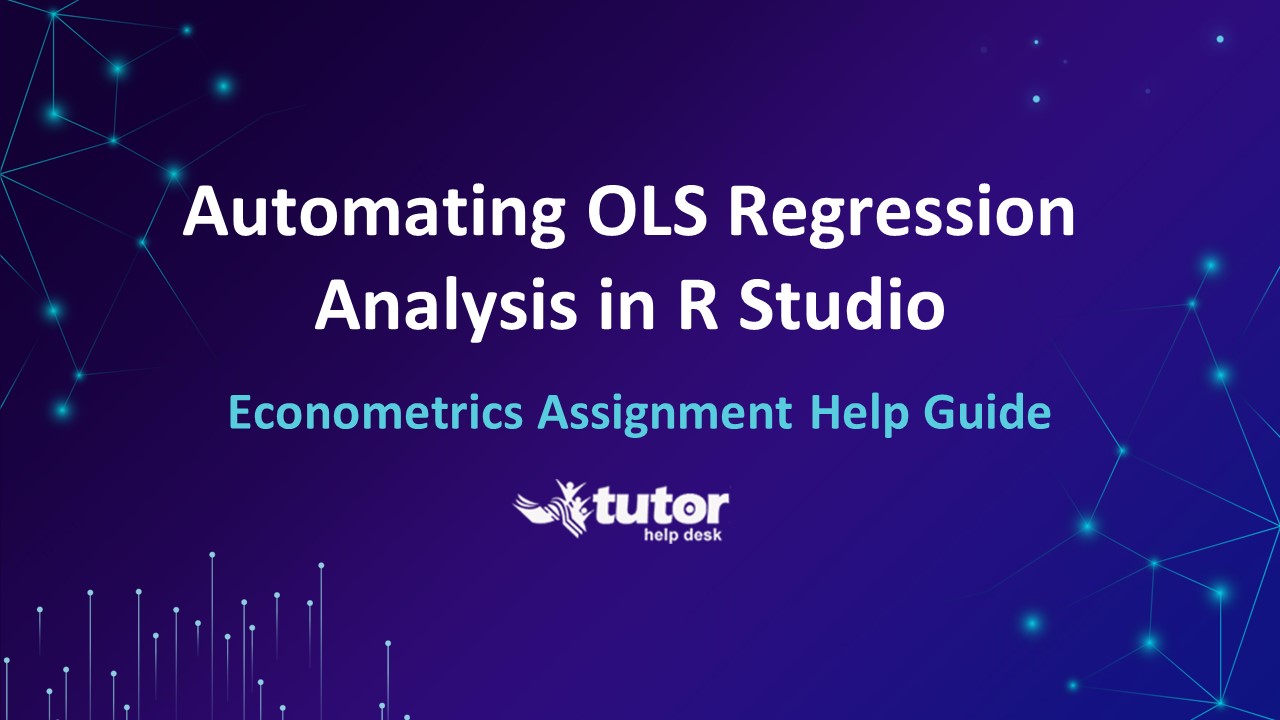Automating OLS Regression Analysis in R Studio - PowerPoint PPT Presentation
Title:
Automating OLS Regression Analysis in R Studio
Description:
The Econometrics Assignment Help is specially evolved to enable students to understand the concepts of OLS regression and the R software fast. With the assistance of the Tutor Help Desk experts, students can have the knowledge in econometrics. – PowerPoint PPT presentation
Number of Views:0
Date added: 31 August 2024
Slides: 22
Provided by:
TutorHelpDesk2024
Category:
How To, Education & Training
Tags:
Title: Automating OLS Regression Analysis in R Studio
1
Automating OLS Regression Analysis in R Studio
Econometrics Assignment Help Guide
2
Introduction
The Ordinary Least Squares (OLS) regression
analysis is one of the fundamental econometric
techniques used in establishing the nature of
association between a dependent variable and one
or more independent variables. For, students
learning econometrics and R studio data analysis,
mastery of OLS regression is very important.
Performing this method manually could take a lot
of time especially when dealing with big data or
working with several models. This guide will
further demonstrate how one can use automation in
performing OLS regression in R Studio more
specifically using the mtcars dataset.
3
Getting Started with R and R Studio
01
4
Before going in detail on automation the first
and foremost thing need is the installation of R
and Rstudio. R is mainly the programming language
that is used for analyzing data, but Rstudio
provides the an integrated development interface
that makes it convenient for anyone to program in
R. To install R and R Studio, follow these
steps 1. Download and Install R Visit The
Comprehensive R Archive Network (CRAN) and
download the latest version of R for your
operating system. 2. Download and Install R
Studio Visit the R Studio website and download
the free R Studio Desktop version. Once you have
both installed, open R Studio, and youre ready
to start coding.
5
Understanding the Basics of OLS Regression in R
02
6
- Before proceeding with the automation process,
its essential to understand the basics of
running OLS regression in R. The lm() function in
R is used to fit linear models. The basic syntax
of the lm() function is - lm(formula, data)
- formula This describes the model to be fitted.
For example, mpg wt specifies that miles per
gallon (mpg) is the dependent variable and weight
(wt) is the independent variable. - data This denotes the dataset to be used for the
model. - Let us run a simple OLS regression with the
mtcars dataset - Load the mtcars dataset
- data(mtcars)
- Fit a simple linear regression model
- model lt- lm(mpg wt, data mtcars)
- Display the summary of the model
- summary(model)
- In the above example, we are predicting miles per
gallon (mpg) based on the weight of the car (wt).
The summary(model) function provides detailed
results of the regression, including
coefficients, R-squared values, and p-values.
7
Automating OLS Regression in R
03
8
While doing the homework or assignments,
sometimes you may be required to carry out the
multiple regression analysis or run certain
models with multiple variables. There is much
benefit to be had by automating this process. In
the sections that follow, we will expand upon
different strategies to automate regression
analysis by using loops, functions and purrr
package.
9
1. Automating with Loops
Loops are one of the simplest methods to automate
tasks in R. Lets take the example of running OLS
regression for various sets of independent
variables against mpg. To automate the process we
can use loop. Heres an example of automating OLS
regression using a for loop Define the
independent variables independent_vars lt-
c("wt", "hp", "qsec") Create an empty list to
store models models lt- list() Loop through
each independent variable and run the regression
for (var in independent_vars) Create the
formula dynamically formula lt-
as.formula(paste("mpg ", var)) Fit the model
model lt- lm(formula, data mtcars) Store
the model in the list modelsvar lt- model
Print the summary of the model
print(summary(model))
- In this code
- We define a vector of independent variables
(independent_vars). - We create an empty list (models) to store the
regression models. - We loop through each independent variable, create
a formula dynamically using paste(), fit the
model using lm(), and store the results in the
models list. - This technique is useful when we want to run
multiple models with various independent
variables.
10
2. Automating with Functions
Functions can be utilized for automating
regression analysis that makes it more flexible
and reusable. A function can be created by taking
a dataset and a vector of independent variables
as inputs to returns a list of models. Heres
how you can create such a function Function
to automate OLS regression automate_regression
lt- function(data, dependent_var,
independent_vars) Create an empty list to
store models models lt- list() Loop through
each independent variable and run the regression
for (var in independent_vars) Create
the formula dynamically formula lt-
as.formula(paste(dependent_var, "", var)) Fit
the model model lt- lm(formula, data data)
Store the model in the list
modelsvar lt- model
11
- Return the list of models
- return(models)
- Define the independent variables
- independent_vars lt- c("wt", "hp", "qsec")
- Call the function
- models lt- automate_regression(mtcars, "mpg",
independent_vars) - Display summaries of the models
- lapply(models, summary)
- In this function
- automate_regression takes three arguments data
(the dataset), dependent_var (the dependent
variable), and independent_vars (a vector of
independent variables). - The function loops through each independent
variable, fits the model, and stores it in the
models list. - Finally, the function returns the list of models.
You can use this function for any dataset and any
combination of variables, making your code more
modular and reusable.
12
3. Automating with the purrr Package
The purrr package is part of the tidyverse and
provides powerful tools for functional
programming in R. First, install the purrr
package if you havent already
install.packages("purrr") Now, lets use
purrrmap() to automate OLS regression
library(purrr) Define the independent
variables independent_vars lt- c("wt", "hp",
"qsec") Create a function to fit a model
fit_model lt- function(var) Create the
formula dynamically formula lt-
as.formula(paste("mpg ", var)) Fit the
model lm(formula, data mtcars)
13
- Use map to apply the function to each
independent variable - models lt- map(independent_vars, fit_model)
- Name the models
- names(models) lt- independent_vars
- Display summaries of the models
- map(models, summary)
- Heres whats happening in the code
- We define a function fit_model() that fits a
regression model based on the independent
variable passed to it. - We use map() from the purrr package to apply
fit_model() to each independent variable in
independent_vars. - The resulting list of models is stored in models,
which we then print using map() again to display
summaries. - The purrr packages functions are a great choice
for automating reusable tasks for their
readability and efficiency.
14
Advanced Automation Techniques
04
15
- After you are through with basic automation, more
advanced techniques can be tried, such as - Automating Model Selection Utilize stepwise
regression with help of step() function in order
to automate the process of selection of the model
based on characteristics like AIC. - Parallel Processing If it is difficult to handle
large data or high computation models then one
can utilize parallel or future packages necessary
for the automation process. - Reporting and Visualization Perform regression
analysis and automatically create reports and
plots with the help of packages such as broom,
ggplot2, rmarkdown. - Heres a quick example of automating model
selection with the step() function - Fit a full model with multiple predictors
- full_model lt- lm(mpg wt hp qsec drat
cyl, data mtcars) - Perform stepwise regression to select the best
model - best_model lt- step(full_model)
- Display the summary of the best model
- summary(best_model)
- The step() function conducts stepwise regression
by adding or eliminating predictors on the basis
of their contribution to the model, as measured
by AIC.
16
Fast-Track Your Learning of OLS in R with
Econometrics Assignment Help
05
17
The Econometrics Assignment Help service is
specially developed for students to grasp the
concepts of OLS regression and the R software
quickly, making it perfect for anyone who wants
to enhance their econometrics knowledge. How the
Service Helps Students 1. Personalized
Guidance With our personalized support, then
student can gain deep knowledge of various topics
in econometrics and also real time feedback on
their comprehension level. 2. Hands-On
Learning Our service extends a practical
learning experience by offering step-by-step
explanarion on solving exercises in R Studio.
This practical way allow us to make sure that
students do not only understand the theoretical
part of the OLS regression, but learn how to
apply them in Rstudio. 3. Expert Assistance Our
tutors are well-versed in econometrics and R,
providing useful tricks and insights for a better
learning experience. We provide detailed guidance
on how to identify errors in r-codes and helpful
tips to resolve them.
18
Tips and Tricks
- Start with Simple Models Begin with simple
linear regressions before moving to more complex
models. - Use Rs Help Documentation Make use of Rs
extensive help documentation for any functions
you are unsure about. - Practice Regularly Consistent practice is key to
mastering both OLS regression and R.
19
Conclusion
05
20
Your productivity can be significantly increased
by automating OLS regression analysis in R
Studio, especially when working with big datasets
or many models. Loops, functions, and packages
like as purrr allow you to automate repetitive
code development and free up time for result
interpretation. By using these automation
strategies, students can effectively complete
their econometrics courses and assignments and
obtain a deeper understanding of regression
analysis without being hindered by the tedious
manual coding tasks. It is wise to order the
Econometrics Assignment Help service to those
learners who want to master knowledge and get
higher outcomes in the assignments.
21
Thank You
www.tutorhelpdesk.com
homework_at_tutorhelpdesk.com
1-6178070926