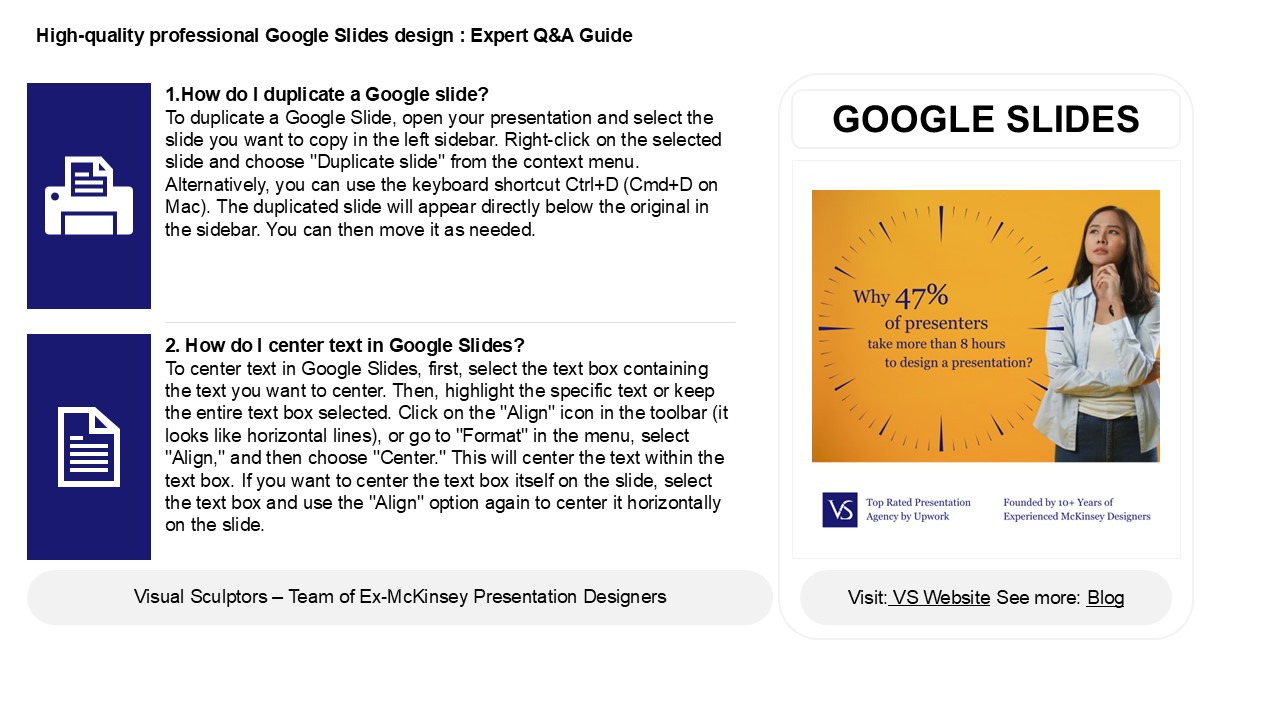Streamlining Your Presentation Workflow: The Benefits of Duplicating Google Slides
Title:
Streamlining Your Presentation Workflow: The Benefits of Duplicating Google Slides
Description:
Duplicating a Google Slide is a straightforward process that can significantly enhance your presentation workflow. To replicate a , simply right-click on it in the left sidebar and choose "Duplicate ." Centering text within a text box is equally effortless; just highlight the text box and utilize the alignment tools available in the toolbar to select center alignment.To import s from another presentation, navigate to the "File" menu, select "Import s," and choose the presentation you wish to merge. If you require conversion of a Google Slide to a different file format, go to "File," select "Download," and pick your desired format from the options provided. –
Number of Views:1
Date added: 5 February 2025
Slides: 3
Provided by:
visualsculptors
Category:
How To, Education & Training
Tags:
Title: Streamlining Your Presentation Workflow: The Benefits of Duplicating Google Slides
1
High-quality professional Google Slides design
Expert QA Guide
1.How do I duplicate a Google slide? To
duplicate a Google Slide, open your presentation
and select the slide you want to copy in the left
sidebar. Right-click on the selected slide and
choose "Duplicate slide" from the context menu.
Alternatively, you can use the keyboard shortcut
CtrlD (CmdD on Mac). The duplicated slide will
appear directly below the original in the
sidebar. You can then move it as needed.
GOOGLE SLIDES
2. How do I center text in Google Slides? To
center text in Google Slides, first, select the
text box containing the text you want to center.
Then, highlight the specific text or keep the
entire text box selected. Click on the "Align"
icon in the toolbar (it looks like horizontal
lines), or go to "Format" in the menu, select
"Align," and then choose "Center." This will
center the text within the text box. If you want
to center the text box itself on the slide,
select the text box and use the "Align" option
again to center it horizontally on the slide.
2
High-quality professional Google Slides design
Expert QA Guide
3. How do I import slides in Google Slides? To
import slides in Google Slides, open your
presentation and click on the slide where you
want to add new slides. Then, go to the "File"
menu, select "Import slides," and choose the
presentation from which you want to import. You
can browse your Google Drive or upload a file
from your computer. After selecting the desired
slides, click "Import slides." You can choose to
keep the original format or apply your current
theme. The imported slides will appear in your
presentation.
4. How do I convert a Google slide? To convert a
Google Slide presentation, open your presentation
in Google Slides. Click on "File" in the top
menu, then select "Download." You can choose to
download it in various formats, such as Microsoft
PowerPoint (.pptx), PDF document (.pdf), or Plain
text (.txt). After selecting your preferred
format, the file will download to your computer.
If you need to convert it to another format
later, you can use software like Microsoft
PowerPoint or online file conversion tools.
5. How do I layer shapes in Google Slides? To
convert a Google Slide presentation, open the
file you want to convert. Click on "File" in the
menu, then select "Download." You can choose from
several formats, such as Microsoft PowerPoint
(.pptx), PDF Document (.pdf), or Plain Text
(.txt). After selecting your desired format, the
file will download automatically to your
computer. If you want to convert it to another
format not listed, you may need to use an
external converter tool.