Crafting Engaging PowerPoint Presentations: Consultant Strategies for Success
Title:
Crafting Engaging PowerPoint Presentations: Consultant Strategies for Success
Description:
To create an effective PowerPoint presentation like a consultant, start with a clear and engaging opening to capture your audience's attention. Structure your presentation by outlining the problem, analysis, and recommendations, ensuring smooth transitions between sections. Use visuals to highlight key points and maintain a professional yet approachable tone during your delivery. Conclude with a strong summary of the main takeaways and invite questions from the audience, which helps reinforce your credibility. By focusing on these elements, you can deliver a presentation that effectively conveys your message and makes a lasting impact, similar to that of an experienced consultant. –
Number of Views:2
Date added: 22 March 2025
Slides: 3
Provided by:
visualsculptors
Category:
How To, Education & Training
Tags:
Title: Crafting Engaging PowerPoint Presentations: Consultant Strategies for Success
1
Best Consulting Presentation Frequently Asked
Questions Explained
1. How to PowerPoint like a consultant? To
PowerPoint like a consultant, focus on clarity
and professionalism. Start with a strong
narrative outline your main points before
designing slides. Use a clean, consistent
template with ample white space. Limit text to
key points and use visuals like charts and graphs
to convey data effectively. Stick to a cohesive
color scheme and readable fonts. Practice
concise, impactful delivery, emphasizing insights
and recommendations. Incorporate storytelling
techniques to engage audience prepare for
questions to demonstrate expertise.
BEST CONSULTING PRESENTATION
2. How do you attract a consultant? To attract a
consultant, clearly define your project's goals
and requirements. Offer competitive compensation
and flexibility in working arrangements.
Highlight opportunities for professional growth,
networking, and collaboration. Develop an
appealing company culture and showcase your
organization's values. Utilize targeted marketing
strategies, including job postings on relevant
platforms and social media engagement.
Personalize your outreach by connecting with
consultants in your industry and consider
leveraging referrals from your network.
2
Best Consulting Presentation Frequently Asked
Questions Explained
3. How do you end a consulting presentation? To
effectively end a consulting presentation,
summarize key points and recommendations,
reinforcing the value of your insights. Engage
the audience with a call to action, encouraging
them to consider the next steps. Invite questions
to foster discussion and clarify any
uncertainties. Finally, express gratitude for
their time and attention, and provide your
contact information for follow-up. This approach
ensures a clear, impactful conclusion that leaves
a lasting impression and encourages ongoing
engagement.
4. How to structure a consulting presentation?
1. Title Slide Include the project title,
date, and team members.2. Agenda Outline
the main topics to guide the audience.3.
Introduction Briefly state the problem and
objectives.4. Analysis Present data and
insights, using visuals for clarity.5.
Recommendations Offer actionable solutions
based on your analysis.
5. How do you deliver a presentation like a
consultant? To deliver a presentation like a
consultant, start by clearly defining your
objective and audience. Structure your content
with a compelling narrative introduce the
problem, present your insights, and conclude with
actionable recommendations. Use visuals
effectively to enhance understanding, not
distract. Maintain a confident, professional
demeanor, and engage your audience with questions
or discussions. Practice to refine your delivery
and manage time effectively. Finally, be prepared
for questions, demonstrating your expertise and
adaptability. Tailor your style to fit the
audience while maintaining clarity and focus
throughout the presentation.

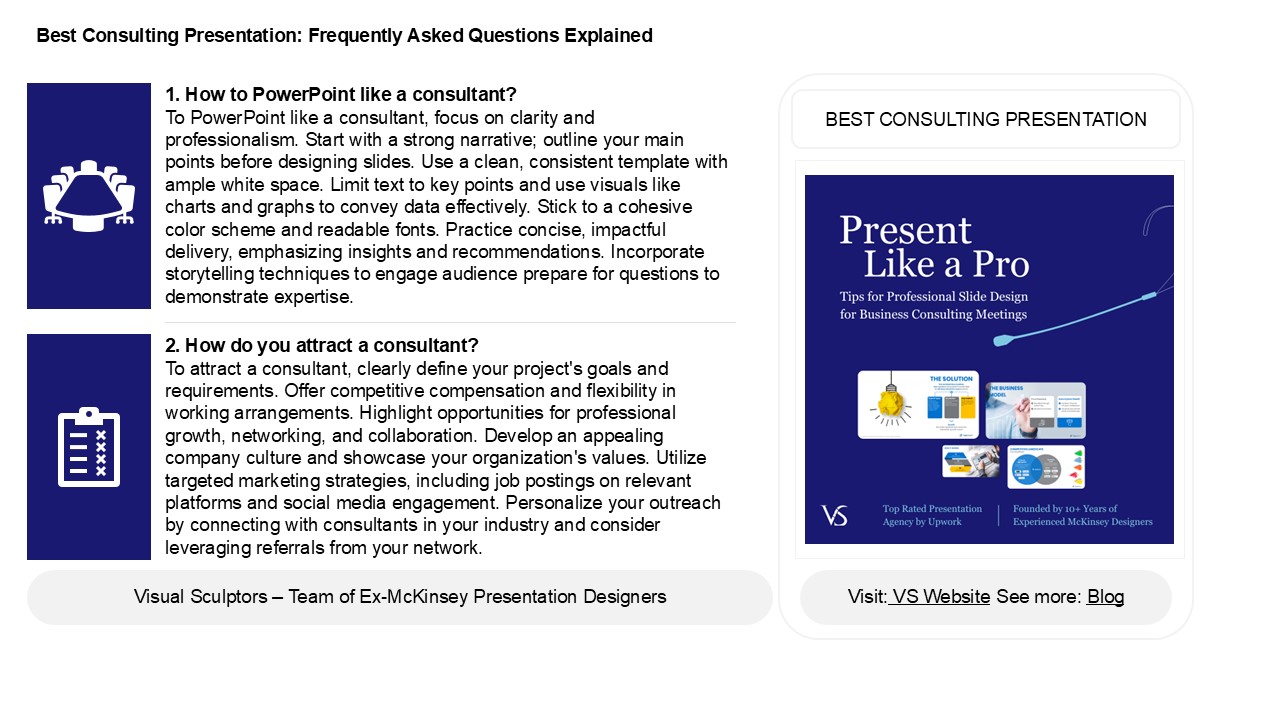





![NOTE:%20To%20appreciate%20this%20presentation%20[and%20ensure%20that%20it%20is%20not%20a%20mess],%20you%20need%20Microsoft%20fonts:%20%20](https://s3.amazonaws.com/images.powershow.com/P1250095220JMisS.th0.jpg?_=20180522097)







![NOTE: To appreciate this presentation [and ensure that it is not a mess], you need Microsoft fonts:](https://s3.amazonaws.com/images.powershow.com/6744008.th0.jpg?_=20150612119)















