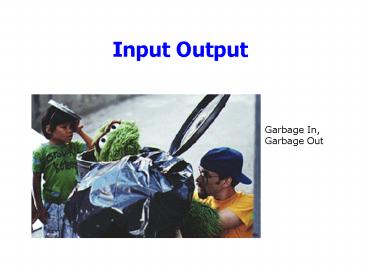Input Output PowerPoint PPT Presentation
Title: Input Output
1
Input Output
Garbage In, Garbage Out
2
Outline
- Announcements
- HWII solutions on web soon
- Homework III due Wednesday
- Advanced ASCII
- Binary Basics
- Cell-arrays
- Structs
3
Advanced ASCII
- Read tables of ASCII data with load
- Other functions like textread will read simple
files - Sometimes, youve just got to do it yourself
- Complicated files
4
Opening Files
- To read a file manually, open with fopen
- fidfopen(fname, rt) rt read text
- fid will be lt1 if open fails
- You should check and return an informative
message - File I/O functions accept fid
- Close the file when youre done with fclose(fid)
5
Reading files
- Afscanf(fid,cstring,N)
- like Cs fscanf, cstring is a C format string
- d\tf--integer (d),tab(\t),double (f)
- fscanf is vectorized and Matlab will keep
trying to match cstring. Limit with N - linfgetl(fid)
- Reads a single line from the file as text (char
array) - Process lin with str2num, findstr, sscanf
- Test for end of file with feof(fid)
6
Example Reading .s2r file
- .s2r files are a simple text format for storing
data defined on a 2D horizontal mesh - Specification
- line 1 mesh name
- line 2 comment
- line 3 I R
- Inode number (integer)
- Rvalue at node (double)
- I have lots of these files to read (output from
FORTRAN model) - function s2rread_s2r(fname)
- fidfopen(fname,rt)
- if(fidlt0)error(Unable to open ,fname)end
7
read_s2r I
- Read line-by-line using fgetl
- linfgetl(fid)Read meshname (ignore)
- linfgetl(fid)Read comment (ignore)
- j1
- while(feof(fid))
- linfgetl(fid)
- s2r(j,)str2num(lin)
- jj1
- end
8
read_s2r II
- Pre-allocate s2r ltopen and skip as beforegt
- buf100size of buffer
- s2rzeros(buf,2)lenbuf
- j1
- while(feof(fid))
- if(jgtlen)
- s2rs2r zeros(buf,2)add memory to s2r
- lenlenbuf
- end
- linfgetl(fid)
- s2r(j,) str2num(lin)
- jj1
- end
- s2rs2r(1j-1,)remove trailing 0s
9
read_s2r III
- Use fscanf
- ltskip headers as beforegt
- s2rfscanf(fid,df) s2r is 1-by-(2NN)
- s2rI(1),R(1),I(2),R(2)
- NNlength(s2r)
- if(mod(NN,2)0)error(fname, contains )end
- s2rreshape(s2r, 2, NN/2)
- s2r I(1) I(2) I(3) . . .
- R(1) R(2) R(3) . . .
- s2rs2rTranspose
10
Writing Files
- Save matrices using save fname varname -ascii
- Doing it yourself
- fidfopen(fname,wt) wt write text
- fprintf(fid,cstring, variables)
- Example
- A(110), sin(2pi0.1(110))integers,
doubles - fidfopen(example.txt,wt)
- fprintf(fid,d f\n,A)ensures first column
is an integer - fclose(fid)
11
Binary Basics
- All computer files are binary, that is composed
of 0s and1s - When the computer reads ASCII files, it takes
chunks of 8 bits (1 byte) and looks up the
character - To save pi to 16 digits takes 18 bytes in ASCII
- If you save the 1s and 0s that correspond to
the double precision value of pi, that takes only
8 bytes
12
Problem with Binary Files
- You cant just look at them
- You must know exactly how they were created
- integers vs. floating point
- single precision vs. double precision
- signed vs. unsigned
13
Reading Binary files
- fidfopen(fname,r)r read binary
- Afread(fid,N,precision)
- Nnumber of data points, use Inf to read
everything - precision is how the file was created
- uint64 is an unsiqned integer saved in 64 bits
- double is a double
14
(Not so) New Data Types
- Most Matlab variables are arrays (of double or
char) - Matlab has two additional data types
- cell-arrays--arrays of arbitrary data
- structs--variable with multiple named fields
15
Cell-arrays
- In a standard array, each element must be the
same type - double, char, int, struct
- In a cell array, each element (or cell) can hold
anything - create with
- cellar1110array of 10 numbers
- cellar2an array of 10 numbersa string
- cellar12
- can create a blank cell array with cell
- cellarcell(2,1)cell array with 2 rows 1column
16
Applications of Cell-arrays
- Strings
- charcellGreetings People of Earth
- disp(charcell) will output each cell on a new
line - Greetings
- People of Earth
- Search lines using strmatch
- strmatch('Greetings',charcell)
- Encapsulating data
- FFTcella, b, dt
- myfft could return a cell array in this form
- Would keep the related data together
- But, user would have to know what is in each cell
17
Structs
- Rather than storing data in elements or cells,
structs store data in fields - Better encapsulation than cell
- FFTstrct.aa
- FFTstrct.bb
- FFTstrct.dtdt
- Can have arrays of structs
- for j1n
- strctarr(j)StrctFunc(inputs)
- end
- each element must have same fields
18
Working with Structs
- Lots of commands for working with structs
- fieldnames(S)--returns a cell array of strings
containing names of fields in S - isfield(S,fname)--checks whether fname is a
field of S - rmfield(S,fname)--removes fname