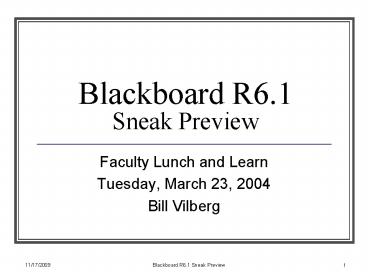Blackboard R6'1 Sneak Preview - PowerPoint PPT Presentation
1 / 13
Title:
Blackboard R6'1 Sneak Preview
Description:
Menu bar can be hidden/displayed. Allows for any (short) ... Menu bar hide/show. Menu bar color/style setting. Add new item. Explain 'guest' versus 'observer' ... – PowerPoint PPT presentation
Number of Views:80
Avg rating:3.0/5.0
Title: Blackboard R6'1 Sneak Preview
1
Blackboard R6.1Sneak Preview
- Faculty Lunch and Learn
- Tuesday, March 23, 2004
- Bill Vilberg
2
Background
- Upgrading from 5.5 to 6.1 (skipping 6.0)
- During Summer 2004
- Note
- Will retain all accounts, course sites, and
content - Will make plans for courses "in-progress" during
the upgrade - May also move to CAS authentication
- CaneID and password
3
Sneak Preview
- Sneak Still being learned
- Preview Advanced lookor
- Answers to questions "I don't know" but
- Please write any/all questions on stickies
4
1. Course Menu Design
- Menu bar can be hidden/displayed
- Allows for any (short) name for link and more
links - Can use Unit 1, Unit 2, Unit 3, etc. on main
menu, removing the number of clicks! - Text looks cleaner, I think
- Buttons on 6.1 are UGLY!
5
Course Menu Functionality
- Can point to almost anything
- Blackboard content areas
- Tools
- Any item in the course site
- External web locations
6
Menu Settings
- SELECT TYPE (BUTTONS OR TEXT) AND COLORS
- Control Panel gt Settings gt Course Design gt Course
Design - SET MENU LINKS
- Control Panel gt Manage Course Menu
- More cumbersome than in 5.5
7
Tips
- Click the course title in the bread crumbs to
refresh the menu bar - Don't use names longer than"Faculty Information"
- Use all-caps to indicate SPECIAL LINKS
- Put a link to "TAKE QUIZ" toward the top of the
menu list when a quiz is active
8
Demo
- 5.5 site vs. 6.1 site
- Menu bar hide/show
- Menu bar color/style setting
- Add new item
- Explain "guest" versus "observer"
- Warn about long names
- Add link to video web site (http//www.snurl.com/b
bstudents)
9
2. Content Demo
- Edit View / Display View toggle
- Many types of content Content Item, Folder,
External Link, Course Link, Test, (Learning
Unit), Survey, Assignment, (LRN Package) - WYSIWYG editor
- MathEQ editor
- Copy/move capabilities
10
3. Assignments
- Combines dropbox and gradebook
- Demo
- Add assignment in content area
- Review assignment as submitted
- Download all assignments from gradebook
11
4. Group Selection Tool
- Add-on to Blackboard
- Building Block
- Demo
- Control Panel gt Advanced Group Management
12
HELP ME!
- Planning Group
- Research
- Training Material
- Portal Configuration
- Default Settings
- Who is willing to help?
13
Blackboard R6.1Sneak Preview
- Bill Vilberg
- bill.vilberg_at_miami.edu
- http//www.snurl.com/LNL2003