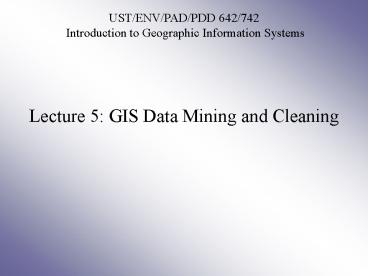Vector Overlay Operations Unions and Intersections - PowerPoint PPT Presentation
1 / 9
Title:
Vector Overlay Operations Unions and Intersections
Description:
Lecture 5: GIS Data Mining and Cleaning. UST/ENV/PAD/PDD 642/742 ... Hydrography. Natural Resources. Topographic. Imagery. Geologic. Climatic. Cultural Features ... – PowerPoint PPT presentation
Number of Views:130
Avg rating:3.0/5.0
Title: Vector Overlay Operations Unions and Intersections
1
UST/ENV/PAD/PDD 642/742 Introduction to
Geographic Information Systems
Lecture 5 GIS Data Mining and Cleaning
2
Institutional Sources for GIS Data
- Base GIS data from software samples
- World Wide Web (e.g., ESRI)
- GIS Clearing houses and Data Warehouses (e.g.,
GIS Clearinghouse Northern Ohio Data
Information Service) - US Census Bureau
- USGS and other Federal Organizations
- Departments of Transportation Ohio DoT
- State Government Organizations
- Local jurisdictions Cuyahoga County
- Quasi-public and Not-for-Profit Organizations
- Private Companies Jamieson, TRW-REDI, etc.
- Previously completed projects
3
What Type of GIS Data?
- Census
- DEMs (Digital Elevation Models)
- DOQQs (Digital Orthophoto Quarter-Quadrangle)
- Administrative
- Hydrography
- Natural Resources
- Topographic
- Imagery
- Geologic
- Climatic
- Cultural Features
- Land Use
- Soils
4
Finding GIS Data on the Internet
Using Search Engines Key words GIS Data,
Spatial Data, Shapefiles, GIS Clearinghouse.
Results Public GIS Data Clearinghouses
Warehouses of GIS data http//www.wygisc.uwyo.e
du/clearinghouse/ http//libraries.mit.edu/gis/da
ta/statecenter.html (links to state
clearinghouses) http//www.nysgis.state.ny.us/
http//www.gis.state.ga.us/ Private
GIS Data Resellers http//data.geocomm.com/
(Repackages and sells free public data) Imagery
() http//seamless.usgs.gov http//www.globe
xplorer.com/ http//www.spaceimaging.com/ http
//datagateway.nrcs.usda.gov/GatewayHome.html
5
Finding GIS Data on the Internet (cont.)
- ESRI Free GIS Data
- http//www.esri.com/data/download/index.html
- Bureau of Census http//www.census.gov
- Maps -gt Boundary files -gt Download Boundary
Files -gt (e.g., - County and County Equivalent Areas) -gt( e00
files, shape files, - or ascii files)
- Georgia GIS Clearinghouse (example)
- http//gis.state.ga.us/
6
ArcINFO Interchange File
An e00 file is an ARC/INFO export format
interchange file. An interchange file can be
used to transport coverages, INFO tables, text
files such as AML macros, and other ArcInfo files
between various machine types. e00 files contain
all coverage information and appropriate INFO
table information in a fixed-length ASCII
format. e00 files can not be viewed directly in
any GIS software e00 files are commonly used for
GIS data available for download over the
Internet. e00 files must be imported into ArcGIS
using ArcToolbox before viewing (or we can use
import71 in ArcView 3.x)
7
Importing e00 Files using ArcCatalog or ArcToolbox
Import tool (In ArcCatalog) Import tool can
read any interchange file, including ones that
have been fully or partially compressed. E00
files can only be imported to ArcInfo coverages
8
Point your mouse and right-mouse click -gt ArcView
8x Tools
- Add your e00 file and name output file
(coverage). - Note that you can add ArcInfor coverage in
ArcMap.
9
Pros and Cons GIS Data found on the Internet
PROS
- Mostly free vector data from public agencies
- Easy to find
- Widely available depending on the area
- Data from same source is usually in same
projection ready to go
CONS
- Data is often out of date and inaccurate
- Poor Metadata
- Can be costly good stuff is never free
- Not always available for your area