SOCW 318 Data Lab Canadian Data - PowerPoint PPT Presentation
1 / 20
Title:
SOCW 318 Data Lab Canadian Data
Description:
Choose the geography (Canada/provinces/territories) Choose characteristics (variables) ... Geographies: Canada, provinces, territories (BC, AB) - Time periods: ... – PowerPoint PPT presentation
Number of Views:26
Avg rating:3.0/5.0
Title: SOCW 318 Data Lab Canadian Data
1
SOCW 318 - Data Lab Canadian Data Statistics
for Social Work Research
- Working with E-STAT
- Presented by Kathleen Matthews
- Data Services Librarian
- January 21 22, 2008
2
Learning Objectives Activities
- Understand the path - from survey data to
statistics - Introduce StatCan Data for Social Work Research -
Storyboard - Explore Demo E-STAT - a StatCan tool for
students - Review Content of E-STAT.
- Access E-STAT via the Libraries Gateway.
- Navigate E-STAT. Select a Table. Generate a
Table. - Print the E-STAT Table. Reformat table data as a
Chart/Graph. - Interpret the table and chart information. Tell
the story. - Take a break
- Group Assignment - Worksheets for Three E-STAT
Tables.
3
Learning Objectives Activities
- Understand the path - from survey data to
statistics - Introduce StatCan Data for Social Work Research -
Storyboard - Explore Demo E-STAT - a StatCan tool for
students - Review Content of E-STAT.
- Access E-STAT via the Libraries Gateway.
- Navigate E-STAT. Select a Table. Generate a
Table. - Print the E-STAT Table. Reformat table data as a
Chart/Graph. - Interpret the table and chart information. Tell
the story. - Take a break
- Group Assignment - Worksheets for Three E-STAT
Tables.
4
What is Survey (Census) Data?What is a
Statistic?
- A numeric data set
- original analysis
- use with stats software (SPSS, SAS, EXCEL)
- create a subset of selected variables
- generate descriptive statistics
- create custom cross tabulations, charts, graphs
A number, often in a table, derived from data.
5
An Example Canadian Addiction Survey, 2004
- A national survey of Canadians use of alcohol
and other drugs a collaborative initiative - Health Canada,
- Canadian Executive Council on Addictions (CECA),
- The Canadian Centre on Substance Abuse (CCSA),
- Alberta Alcohol Drug Abuse Commission (AADAC),
- Addictions Foundation of Manitoba (AFM),
- Centre for Addiction and Mental Health (CAMH),
- PEI Provincial Health Services Authority,
- Centre for Addictions Research of BC (CAR-BC),
- Nova Scotia, New Brunswick and British Columbia.
- 13,909 Canadians participated (minimum of 1,000
in each province)
http//www.ccsa.ca/CCSA/EN/Research/Research_Activ
ities/CanadianAddictionSurvey.htm
6
Objectives of the Canadian Addiction Survey,
2004
- The CAS is the first national survey dedicated to
alcohol, cannabis and other drug use since 1994.
It is one of the most detailed and extensive
surveys of its kind ever conducted in Canada. - A detailed picture of how Canadians aged 15 years
and older use alcohol, cannabis and other drugs,
and the impact that use has on their physical,
mental and social well-being. - The survey also questions Canadians about their
attitudes toward measures to control drug use,
and on their beliefs about the availability of
drugs and the risks associated with use. - This information, when compared with past
studies, indicates trends in drug use and harms
associated with use. Researchers, addiction
specialists and policy-makers can use this
information to determine where financial and
human resources are most needed.
7
Canadian Addictions Survey Questionnaire (140
pages)
http//www.statcan.ca/english/Dli/Data/Ftp/cas.htm
http//www.statcan.ca/english/Dli/Data/Ftp/cas.htm
8
Canadian Addiction Survey Data Public Use
Microdata File (PUMF)
http//www.statcan.ca/english/Dli/Data/Ftp/cas.htm
9
Canadian Addiction Survey Data Subsetting
Analysis Tools (SPSS, SAS, SDA)
SPSS view
http//www.statcan.ca/english/Dli/Data/Ftp/cas.htm
10
Analytical Reports - the story (statistical
tables, charts, interpretations)
11
Learning Objectives Activities
- Understand the path - from survey data to
statistics - Introduce StatCan Data for Social Work Research -
Storyboard - Explore Demo E-STAT - a StatCan tool for
students - Review Content of E-STAT.
- Access E-STAT via the Libraries Gateway.
- Navigate E-STAT. Select a Table. Generate a
Table. - Print the E-STAT Table. Reformat table data as a
Chart/Graph. - Interpret the table and chart information. Tell
the story. - Take a break
- Group Assignment - Worksheets for Three E-STAT
Tables.
12
Statistics Canada Data Storyboard
StatCan Website The Daily Find
statistics Summary tables Community
profiles Census E-STAT CANSIM() Statistical
Publications Analytical Studies Search free fee
based
DLI Program(DLI license) Public Use Microdata
Files (PUMF) (anonymous, aggregated)
Documentation Codebooks User Guides SAS/SPSS
SyntaxBeyond 20/20 tables Geospatial Data DLI
ftp site (DLI Contact pswd) DLI Web
Collectionalt list DLI Citation Guide
Data Acquisition Service(DAS)
UVic
Microdata DLIAnalysis Subsetting (SDA Tool)
PUMFData
U of T
CANSIM II
CCA
LANDRU DLI Data Subsetting Variable Search
U of C
PUMF Data
UBC Data ServicesNesstar Service
UBC
StatCan Divisions Surveys Census
Research Data Centre Program BC Inter-University
RDC UVic Branch RDC Survey Data Master Files
(individual responses)security clearance STC
employee
Master File Data
13
Learning Objectives Activities
- Understand the path - from survey data to
statistics - Introduce StatCan Data for Social Work Research -
Storyboard - Explore Demo E-STAT - a StatCan tool for
students - Review Content of E-STAT.
- Access E-STAT via the Libraries Gateway.
- Navigate E-STAT. Select a Table. Generate a
Table. - Print the E-STAT Table. Reformat table data as a
Chart/Graph. - Interpret the table and chart information. Tell
the story. - Take a break
- Group Assignment - Worksheets for Three E-STAT
Tables.
14
What is E-STAT?http//www.statcan.ca/english/Esta
t/faq-1.htm
- Statistics Canada's dynamic interactive teaching
learning tool . - An enormous warehouse of timely, reliable and
accurate data about Canada and its ever-changing
people. - Access to CANSIM multidimensional tables, the
most recent census data, as well as historical
data. (2,700 Tables) - Bring columns of data to life by presenting them
as colourful graphs and maps, which immediately
reveal the trends. - An online database to a wide range of published
statistical data, select and format the data,
export it easily into a document or presentation
software.
15
The E-STAT Process
- Choose a Survey Table (CANSIM) or a Census Table
- Choose the geography (Canada/provinces/territories
) - Choose characteristics (variables). A variable
might be "Number of immigrants to Canada" or
"Births in Canada" - Choose a date range
- Choose an output format table, line graph, bar
chart, etc. - Data can be downloaded into a spreadsheet
16
E-STAT Content
- Census Table
- Subject Divorced, 15 yrs over,
- for selected GVRD Municipalities
- - Geography Vancouver Island (191subdiv)
- - Data Source 2006 Census of Population
- - Data Product Profile of Languages,
- Mobility, Marital Status, Age/Sex,
- Dwellings and Households
E-STAT TABLES from Canadian Census 1665 -
1871, 1986, 1991, 1996, 2001, 2006 from
Statistics Canada Surveys Search by
Subject Search by Survey
Survey Table 105-0281 (aka CANSIM Tables) -
Subject Patient satisfaction with recent
hospital care- Population age group and sex
(aged 15 and over)- Geographies Canada,
provinces, territories (BC, AB) - Time periods
2001, 2003, 2005 - Data Source CCHS (Canadian
Community Health Survey)
Statistics Canada Surveys Census
17
Access E-STAT
1
2
Gateway Services Tab
Data Acquisition Service
3
4
E-STAT Info
E-STAT (Statistics Canada)
18
Learning Objectives Activities
- Understand the path - from survey data to
statistics - Introduce StatCan Data for Social Work Research -
Storyboard - Explore Demo E-STAT - a StatCan tool for
students - Review Content of E-STAT.
- Access E-STAT via the Libraries Gateway.
- Navigate E-STAT. Select a Table. Generate a
Table. - Print the E-STAT Table. Reformat table data as a
Chart/Graph. - Interpret the table and chart information. Tell
the story. - Take a break
- Group Assignment - Worksheets for Three E-STAT
Tables.
19
SOCW318 Assignment Worksheets Three E-STAT
Tables
- Table 1 From a Survey (a CANSIM Table)
- Table 2 From the 2006 Census
- Table 3 From the 2001 Aboriginal Peoples
Survey - For Each Table
- Choose the geographies (Canada/province/territory)
- Choose the characteristics (variables).
- Choose the date range.
- Choose output formats. Print tables, charts and
graphs (in colour). - Interpret the tables, charts and graphs. Tell the
story. - Complete the worksheet. Work in Groups. Rotate
tasks. - Hand-in completed worksheets at next class.
20
Steps to Access E-STAT
- 1) Connect to the Libraries Gateway at
http//gateway.uvic.ca/index.html - Select Services the tab on top menu bar gt
http//gateway.uvic.ca/top/services.html. - Select the Data Acquisition Service gt
http//gateway.uvic.ca/data/default.html, - Select E-STAT (Statistics Canada) gt
http//gateway.uvic.ca/gov_data/fed/e-stat.html - On the Conditions of Access page for E-STAT,
select the E-STAT link. - When connected to the Welcome to E-STAT page,
select the blue Accept and enter box. (Off campus
users will be prompted for a UVic NETLINK ID
pswd.) - AS you proceed through the Worksheets, you will
find some fill-in-the-blank questions designed to
help you identify, and reflect upon, the
statistical information that is available in the
selected E-STAT table. It can save you a lot of
time, when using E-STAT, if you take careful note
of the descriptive metadata, as you proceed,
step-by-step, to select and generate an E-STAT
Table. Once an E-STAT Table is presented, the
next challenge is the interpretation of the
numbers presented the table and the related
charts/graphs. It is wise to be tentative about
the story the numbers suggest. - Questions? Contact Kathleen Matthews, Data
Services Librarian kmatthew_at_uvic.ca - Reference for Selecting Geographies StatCan
Standard Geographical Classification
http//www.statcan.ca/english/Subjects/Standard/sg
c/2006/2006-sgc-intro.htm

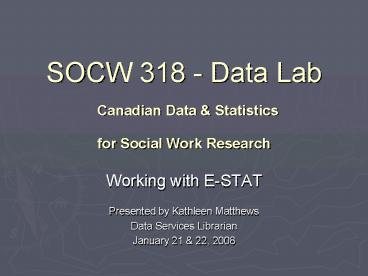








![Full Guide on Samsung Data Recovery [Updated] PowerPoint PPT Presentation](https://s3.amazonaws.com/images.powershow.com/9355974.th0.jpg?_=20191101043)








![How to Perform Android Data Recovery without Root? [3 Easy Ways] PowerPoint PPT Presentation](https://s3.amazonaws.com/images.powershow.com/9424657.th0.jpg?_=20200410069)











