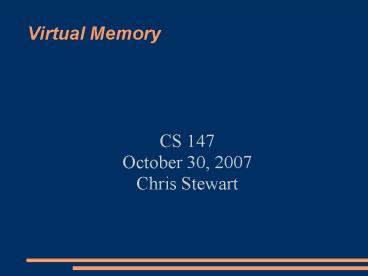Virtual Memory - PowerPoint PPT Presentation
1 / 13
Title: Virtual Memory
1
Virtual Memory
- CS 147
- October 30, 2007
- Chris Stewart
2
What is Virtual Memory?
- Computer technique that gives application the
impression it is working with contiguous memory
when in fact the memory is physically fragmented - Memory may also spill into physical storage (hard
drives)? - Not only limited to using hard drive space as
extended RAM - Memory extension is a consequence of virtual
memory techniques
3
What is Virtual Memory?
- Virtual memory is, by definition, tricking
applications into thinking the memory they are
working with is contiguous - Makes application programming easier for users,
as management of virtual addresses is done at a
low level
4
A pretty picture
- Shamelessly stolen from Wikipedia
5
History
- 1940s-1950s No virtual memory. Large programs
had to contain logic for managing two-level
storage and were responsible for moving data
between secondary and primary storage. - 1960s Virtual memory developed, debate over
efficiency lasted until 1969 - Virtual memory became widespread from there
- Initially, memory was segmented and these
segments could vary in size - Was inefficient with larger segments
6
How does it work?
- Multiple methods of implementing virtual memory
- Almost all of them require a Page Table
- A page is a block of contiguous virtual memory
addresses - Virtual addresses are unique to the accessing
program or process and map uniquely to a physical
address - Provides memory protection, among other benefits
- x86 Implementation Two modes Real and Virtual
7
How does it work?
- Real
- Address registers contain an integer that
addresses some word or byte of RAM - Memory is addressed sequentially
- Virtual
- Memory is divided into pages that are 4096 bytes
long - Pages may reside in any available RAM location
- Address Registers are divided into an index and
an offset - Addresses are resolved by looking up the index in
the page table, which yields a physical address,
and adding the offset
8
How does it work?
- Translation between Virtual and Physical
Addresses is done in hardware. - This component looks up the physical address
corresponding to a particular virtual address and
passes it to the CPU. - Should there be no record of the virtual address
being looked up, a page fault interrupt is
generated. This interrupt is handled by a
special part of the operating system.
9
How does it work?
- The paging supervisor is a part of the operating
system responsible for creating and maintaining
page files. - If the translation hardware raises a page fault,
the following process occurs - Paging supervisor searches page file(s) on disk
- Page containing the required virtual address is
read into memory - Page table updated to reflect movement of page
- Translation hardware told to restart search
- Uses LRU ordering when determining which area of
physical memory to overwrite
10
Paging
- Confusing terminology time!
- Paging is the process of saving inactive memory
pages to disk and restoring them to physical
memory when they are needed again. - Pages do not necessarily return to the same
physical memory location they left - Applications are only aware of their virtual
addresses - Page table must be updated each time memory
changes physical locations
11
Another Pretty Picture
- Which has also been shamelessly stolen from
Wikipedia
12
So why do it?
- Extend memory onto hard disk, allowing programs
access to more memory than is currently installed
on the system - Simply called page file on NT systems
- Called swap space on Unix and Unix-like systems
- Memory is protected applications are only aware
of a small subset of virtual addresses, which
makes memory conflicts less likely
13
Sources
- Wikipedia!