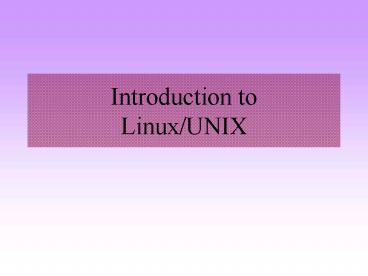Introduction to LinuxUNIX - PowerPoint PPT Presentation
1 / 14
Title:
Introduction to LinuxUNIX
Description:
Ken Thompson and Dennis Richie. Working version (in 1970) on a DEC PDP 11/70 ... June 81: Berkeley UNIX 4.1 BSD (enhanced with vi, csh, and virtual memory management) ... – PowerPoint PPT presentation
Number of Views:77
Avg rating:3.0/5.0
Title: Introduction to LinuxUNIX
1
Introduction toLinux/UNIX
2
History
- UNIX beginnings in 1969 (Linus Torvalds is born!)
- AT T Bell Laboratories
- Ken Thompson and Dennis Richie
- Working version (in 1970) on a DEC PDP 11/70
- UNIX and C Relationship
- June 81 Berkeley UNIX 4.1 BSD (enhanced with vi,
csh, and virtual memory management) - 1983 Berkeley UNIX 4.2 BSD (added TCP/IP
networking, sockets and a new file system) - Later ? UNIX/32V, SYSTEM III, SYSTEM V
- and ? ? Linux is introduced by Linus B. Torvalds
in 1991 - 1994 -- RedHat Linux is introduced
3
GNU Project
- Launched in 1984 to develop a complete UNIX
Operating system that is free software - www.gnu.org
- Organized by free software foundation
- Free GNU Software http//directory.fsf.org/GNU/
- Usually C code, but some C
- GNU has a 72-page document of coding standards
well-written code - POSIX Portable Operating System Interface
- An IEEE standard which describes the behaviour of
UNIX and UNIX-like operating systems. - POSIX support assures code portability between
systems and is increasingly mandated for
commercial applications and government contracts
4
Basics
- Talking to Linux/UNIX ? The Shell
- displays the prompt for your next command and
parses your command input and executes it - several different kinds Bourne Shell or sh, ksh,
csh, and tcsh - Login shell
- A sample .bashrc http//web.umr.edu/ercal/284/
.bashrc - A sample .bash_login http//web.umr.edu/ercal/2
84/.bash_login - A sample .login http//web.umr.edu/ercal/284/.
login - A sample .userlogin http//web.umr.edu/ercal/28
4/.userlogin - A sample .cshrc http//web.umr.edu/ercal/284/.
cshrc - A sample .usercshrc http//web.umr.edu/ercal/2
84/.usercshrc - A sample .alias http//web.umr.edu/ercal/284/.
alias - Home directory
- /afs/umr.edu/users/YourLoginName or
- YourLoginName (e.g. ercal sea)
- File/Directory structure ? A tree
5
here Useful UNIX/Linux Commands
- http//web.umr.edu/ercal/284/UNIX-commands.txt
- A subset of these commands are
- alias/unalias, bg, cat, cc, cd, chmod, cp, csh,
diff, du echo, emacs, fg, gcc, grep, history,
jobs, kill, ln logout, lpq, lpr, lprm, ls, man,
mkdir, more, mv, printenv, ps, pwd, rlogin, rm,
rmdir, rsh, script, set, setenv, source tail,
tar, telnet, touch, unset unsetenv uudecode,
uuencode, vacation, vi, wc, which, xterm
6
More Basics
- Access Control
- cd ls l and chmod commands
- rwx rwx rwx ? 7 7 7 rwx r_x r_x ? 7
5 5 - Consulting the on-line manual ? man command
- Compiling with gcc and g
- I/O Redirection
- gt Redirect output
- lt Redirect input
- p Run p in the background (try also jobs,
Z, bg, fg, ps, and kill) - p1 p2 Pipe output of p1 as input for p2
- p gtgt f Append output of p into file f
7
Command-line arguments
- dell2gt cat filename.c
- int main( int argc, char argv)
argc 2
argv
cat \0
0
1
filename.c \0
NULL
2
8
Text Editing / e-mail / data compression
- vi (/usr/bin/vim)
- GNU emacs (/usr/bin/emacs)
- Electronic Mail /usr/bin/mutt
- /bin/gzip /bin/gunzip
9
Writing Simple Shell Scripts
- Bourne Shell Programming (bash standard Linux
shell) - http//steve-parker.org/sh/sh.shtml
- http//www-106.ibm.com/developerworks/linux/librar
y/l-bash.html - http//www-106.ibm.com/developerworks/linux/librar
y/l-bash2.html - Example http//web.umr.edu/ercal/284/ShellScript
s/args - !/usr/bin/env bash
- echo name of script is 0
- echo first argument is 1
- echo second argument is 2
- echo third argument is 3
- echo eleventh argument is 11
- echo number of arguments is
10
More examples
- http//web.umr.edu/ercal/284/ShellScripts/SampleS
cripts.html - Example 1 Remove "Cntl-M" from a given file
- Example 2 Keep track of users every 20 seconds
- ( problem with while ) - Example 3 List all files in all subdirectories
recursively - Example 4 List and count all files in all
subdirectories - Example 5 Find the path(s) to a file recursively
11
Linux/UNIX Process Model
- Process Attributes
- A unique process identifier (PID) - getpid()
call - parent process (PPID) getppid() call
- permission identifiers (UID, GID etc.)
- An address space
- A current working directory (.)
- A set of open files, directories
- environment variables env or printenv (e.g.
PATH . HOME) - scheduling priority
12
Linux/UNIX Processes
- ps acefl more
- ps acefl grep init
- the first, primordial process ? init PID1
PPID0 (kernel) - All other processes are descendants of init.
- Each process has only one parent but could have
many children - Child processes inherit the environment of the
parent process - All programs start with three files open stdin,
stdout, stderr
13
make facility
- used for maintaining component modules in a
software system. - The default file for make is called makefile or
Makefile. - Otherwise, use
- make f filename
- A makefile consists of a series of sections each
composed of target, dependencies and commands. - Example http//web.umr.edu/price/cs328/makeI
- Every command line must begin with a tab.
- make target returns without doing anything if no
changes are made to any of the files involved in
making the target.
14
makefile
- A simple Makefile example
- default all
- all driver
- driver program.o \
- scanner.o
- _at_echo "Building _at_"
- g program.o scanner.o -o driver
- program.o parser.h symbol.h \
- program.cpp
- g -c program.cpp
- scanner.o scanner.h \
- scanner.cpp
- g -c scanner.cpp