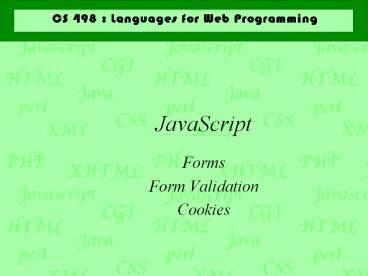JavaScript - PowerPoint PPT Presentation
1 / 17
Title:
JavaScript
Description:
escape( document.lastModified); escape encodes characters that aren't allowed in the cookie ... escape(document.lastModified) '; expires=' nextYear. ... – PowerPoint PPT presentation
Number of Views:12
Avg rating:3.0/5.0
Title: JavaScript
1
JavaScript
- Forms
- Form Validation
- Cookies
2
What JavaScript can do
- Control document appearance and content
- Control the browser
- Interact with user
- Interact with forms
- Validate user input
- Use cookies
3
HTML Forms
- ltformgt is a block-level element in the body of
your HTML page - A form element can contain text input boxes,
buttons, checkboxes, pull-down menus and images - Your document can have multiple form elements
- A special button called Submit is used to send
the form data to the server
4
JavaScript and Forms
- With a server-side program, an HTML form needs a
submit button - With JavaScript, you can react to events of
individual input elements. - For some types of tasks, you may never need to
submit at all.
5
Form Objects
- An HTML form is represented in JavaScript by a
Form object - document.forms is an array containing all the
forms in the document - Each form object has an elements attribute
which is an array of input elements - A form can be given a name attribute
6
Form Objects
- Form methods include submit() and reset()
- Submit and Reset buttons trigger onsubmit and
onreset respectively - onsubmit and onreset handlers invoked just before
corresponding method is called - If a handler returns false, the corresponding
submit() or reset() method will not be invoked
7
Form Elements
- Use the ltinputgt tag to create controls
- type"input-type" needed to specify which type of
control - name attribute needed to identify the element
- There are special tags for ltbuttongt, ltselectgt and
lttextareagt
8
Form Elements and Events
Object HTML Events
Button ltinput type"button"gt ltbuttongt onclick
Checkbox ltinput type"checkbox"gt onclick
Radio ltinput type"radio"gt onclick
Select ltselectgt ltselect multiplegt onchange
Option - belongs to Select object Option - belongs to Select object Option - belongs to Select object
Text ltinput type"text"gt onchange
Password (input type"password"gt onchange
Textarea lttextareagt onchange
9
Form Elements and Events
Object HTML Events
FileUpload ltinput type"file"gt onchange
Hidden ltinput type"hidden"gt none
Reset ltinput type"reset"gt ltbutton type"reset"gt onclick
Submit ltinput type"submit"gt ltbutton type"submit"gt onclick
10
Names in Forms
- If a form is to be submitted to a server side
program, the name attribute of every element must
be set - Within the javascript code, you can use the name
of a form or form element instead of indexing
into the corresponding array - For the form defined by
- ltform name"everything"gtlt/formgt
- document.everything and document.forms0 are
equivalent ways to refer to the form
11
Properties of Form Elements
- type - read only
- form - read only reference to form element is
part of - name - name that can be used to refer to the
element - value - string sent to web server on submission
- text entered by user for text and textarea
- text displayed on a button
- string set in HTML code for radio and chechbox
12
Event Handlers for Form Elements
- onclick - triggered by mouse click
- onchange - triggered by changing a value
- onfocus - triggered when element receives focus
- onblur - triggered when element loses focus
13
Validation
- Check that all required fields have data
- e.valuenull e.value""
- Check the format of fields that contain
information like email addresses, URLs, phone
numbers, - Use the RegExp class to create patterns
- var pattern /(\d3) \d3-\d4/
- Use an alert to display error messages
14
Cookies
- A cookie is a small amount of named data stored
by the browser and associated with a particular
web site - provide a way of saving state of a web page
- last for current session by default
- Server-side programs use cookies
- JavaScript can manipulate cookie data
15
Cookie Attributes
- name - each cookie has a name
- value - value associated with the cookie
- expires - cookies are transient unless this is
set - path - web page(s) with which cookie is
associated - domain - allows cookie to be available to
different web servers - secure - Boolean attribute that specifies whether
cookies must be transmitted over a secure (https)
connection
16
Storing Cookies
- Creating a transient cookie
- document.cookie "version"
- escape( document.lastModified)
- escape encodes characters that aren't allowed in
the cookie - Storing other attributes with a cookie
- Use semicolon to separate attributevalue pairs
- document.cookie "version"
- escape(document.lastModified)
- " expires" nextYear.toGMTString()
17
Reading Cookies
- document.cookie returns a string containing all
the cookies for the document. - namevalue pairs separated by semicolons
- value does not include attributes