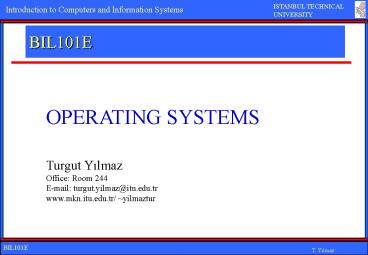Windmilling Project - PowerPoint PPT Presentation
1 / 31
Title:
Windmilling Project
Description:
cp : Making a copy of a file. mv : Changing the name of a file. rm : Getting rid of unwanted files ... cat. touch. head. Use help option man to find out. what ... – PowerPoint PPT presentation
Number of Views:31
Avg rating:3.0/5.0
Title: Windmilling Project
1
BIL101E
OPERATING SYSTEMS
Turgut YilmazOffice Room 244E-mail
turgut.yilmaz_at_itu.edu.trwww.mkn.itu.edu.tr/
yilmaztur
2
Operating Systems Overview
- WINDOWS
- DOS
- UNIX/LINUX
- TUTORIALWINDOWS, DOS,UNIX
3
- Command Line Interpreter -- GUI -
- Command Line Interpreter
- - User enters commands
- - interpreter understands what user means
- - OS executes the command
- e.g., dir, copy, rename.ls, cp, mv
- DOS, UNIX
- GUI Graphical User Interface
- - Graphical
- - Mouse can be used to enter commands
- - More user friendly!
- MacOS, WINDOWS, X-WINDOWS
4
Operating System DOS
- Disk Operating System
- - Also called MSDOS
- - For PCs
- - Command Line interpreter
- - 16 Bit operating system
- - No multitasking, no multiple user capability
5
Operating System WINDOWS NT-2000
Windows NT Windows New Technology - 32 bit
- Networking! - Multitasking -
Multiple user - Multithreading
NT or 2000 server for creating computer networks
6
Operating System UNIX/LINUX
- Command line interpreter - X WINDOWS
for GUI - Available for many platforms -
Well documented - Networking, Multitasking -
Multiple user - Relatively very reliable.
7
FILE SYSTEM
8
FILE SYSTEM for DOS, UNIX, WINDOWS
Directory Tree (Hierarchy)
9
FILE SYSTEM for DOS, UNIX, WINDOWS
Directory Tree (Hierarchy)
10
FILE SYSTEM Absolute Directory Names
An absolute directory name or pathname is a
sequence of subdirectory names staring from the
root directory to the desired directory.
C\Myprogs\fortran\subrt
DOS/WINDOWS
UNIX
/home/courses/bil101
11
FILE SYSTEM Relative File/Directory Names
If the leading \ or / is missing from a file
or a directory name, it is interpreted relative
to the working or current directory
If the Current directory is C\Myprogs
cd fortran\subrt
DOS/WINDOWS
If the Current directory is /home/courses
UNIX
cd bil101/chapter1
12
WINDOWS FILE SYSTEM with GUI
13
DOSIntroduction to some DOS Commands
14
DOS Commands
dir Displays a list of files and directories in
a directory.
To display help for an MS-DOS command, type the
name of the command, followed by /? Example
dir /?
or help commandname
15
DOS Commands
Some MS-DOS commands dir cd mkdir
rename copy del type deltree
Type the name of a program and press enter to
run a program
16
DOS Commands DEMO
cd c\ cd temp or cd tmp and work
there. If the directory does not exists,
mkdir tmp
17
DOS Commands DEMO
Create a new directory
mkdir mytemp cd mytemp Create/edit a new
file edit myfile (Type something in that file
and save it. Then, copy to another file, rename
it.modify it., see the content..delete.create
another file..)
18
UNIXIntroduction to some UNIX Commands
19
UNIX Comments Overview
Classification of Commonly Used UNIX Commands
- Starting and Ending - File management -
Communication - Information - Printing - Job
Control
20
UNIX Commands
Some Useful Internet Resources
http//www.nmt.edu/tcc/help/unix/unix_cmd.html htt
p//www.hgmp.mrc.ac.uk/Embnetut/Universl/unixcmds.
htmlat http//www.computerhope.com/unix.htm
21
UNIX Comments Starting and Ending
Logging in Enter your username password t
o login to the system. If login successfully,
you will see Unix Prompt
22
UNIX Comments Starting and Ending
telnet Connecting to another machine e.g. telne
t hyperion.labs.itu.edu.tr telnet
atlas.cc.itu.edu.tr When connected, it will ask
your username and password
23
UNIX Comments Starting and Ending
Logging out when you have finished, you must log
out exit or logout
24
UNIX Comments File Management
vi or pico or Emacs To edit text
files mkdir Creating a directory cd
Changing your current working directory ls
Finding out what files you have cp Making a
copy of a file mv Changing the name of a
file rm Getting rid of unwanted
files chmod Controlling access to your
files cmp or diff Comparing two files wc
Word, line, and character count
25
UNIX Comments To Get Help
To get help man commandname To get
help man ls man man
26
UNIX Comments Files
Use help option man to find out what these
commands are for
tail chmod file spell diff
pg cat touch head
27
UNIX Comments Communication
Pine Using Pine to send and receive
e-mail talk Talk to another user write
Write messages to another user ftp
Transferring files with ftp
28
UNIX Comments To Get Help
To get help man -k keyword e.g. man -k
29
UNIX Comments Information
man Manual pages quota -v Finding out your
available disk space quota df and du Info about
disk usage finger Getting information about a
user passwd Changing your password who
Finding out who's logged on
30
UNIX Comments Printing
lp or lpr Printing cancel or lprm Removing a
print job
31
UNIX Comments Job Control
ps Finding your processes kill Killing a
process nohup Continuing a job after
logout nice Changing the priority of a
job To run a background process