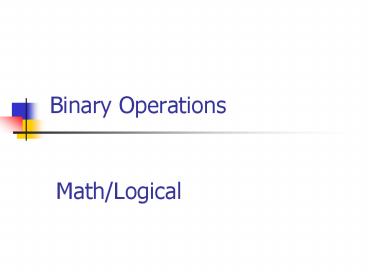Binary Operations - PowerPoint PPT Presentation
1 / 36
Title: Binary Operations
1
Binary Operations
Math/Logical
2
Binary Math
3
Decimal Addition Example
1) Add 8 7 15 Write down 5, carry 1
Add 3758 to 4657
2) Add 5 5 1 11 Write down 1, carry 1
- 3 7 5 8
- 4 6 5 7
1
1
1
3) Add 7 6 1 14 Write down 4, carry 1
8
4
1
5
4) Add 3 4 1 8 Write down 8
4
Decimal Addition Explanation
- What just happened?
- 1 1 1 (carry)
- 3 7 5 8
- 4 6 5 7
- 8 14 11 15 (sum)
- 10 10 10 (subtract the base)
- 8 4 1 5
- 1 1 1
- 3 7 5 8
- 4 6 5 7
- 8 4 1 5
So when the sum of a column is equal to or
greater than the base, we subtract the base from
the sum, record the difference, and carry one to
the next column to the left.
5
Binary Addition Rules
- Rules
- 0 0 0
- 0 1 1
- 1 0 1 (just like in decimal)
- 1 1 210 102 0 with 1 to carry
- 1 1 1 310 112 1 with 1 to carry
6
Binary Addition Example 1
Col 1) Add 1 0 1 Write 1
Example 1 Add binary 110111 to 11100
Col 2) Add 1 0 1 Write 1
Col 3) Add 1 1 2 (10 in binary) Write 0,
carry 1
- 1 1 0 1 1 1
- 0 1 1 1 0 0
1
1
1
1
Col 4) Add 1 0 1 2 Write 0, carry 1
Col 5) Add 1 1 1 3 (11 in binary)
Write 1, carry 1
1
0
1
0
0
1
1
Col 6) Add 1 1 0 2 Write 0, carry 1
Col 7) Bring down the carried 1 Write 1
7
Binary Addition Explanation
In the first two columns, there were no carries.
What is actually happened when we carried in
binary?
In column 3, we add 1 1 2 Since 2 is equal
to the base, subtract the base from the sum and
carry 1.
- 1 1 0 1 1 1
- 0 1 1 1 0 0
- - .
1
1
1
1
In column 4, we also subtract the base from the
sum and carry 1.
In column 5, we also subtract the base from the
sum and carry 1.
2
2
2
3
In column 6, we also subtract the base from the
sum and carry 1.
2
2
2
2
In column 7, we just bring down the carried 1
1
0
1
0
0
1
1
8
Binary Addition Verification
Verification 1101112 ? 5510 0111002
2810 8310 64 32 16 8 4 2
1 1 0 1 0 0 1 1 64 16 2
1 8310
You can always check your answer by converting
the figures to decimal, doing the addition, and
comparing the answers.
- 1 1 0 1 1 1
- 0 1 1 1 0 0
1
0
1
0
0
1
1
9
Binary Addition Example 2
Verification 1110102 ? 5810 0011112
1510 7310 64 32 16 8 4 2
1 1 0 0 1 0 0 1 64 8 1
7310
Example 2 Add 1111 to 111010.
- 1 1 1 0 1 0
- 0 0 1 1 1 1
1
1
1
1
1
1
0
0
1
0
1
0
10
Decimal Subtraction Example
- Try to subtract 5 7 ? cant.
- Must borrow 10 from next column.
Subtract 4657 from 8025
Add the borrowed 10 to the original 5. Then
subtract 15 7 8.
- Try to subtract 1 5 ? cant.
- Must borrow 10 from next column.
- But next column is 0, so must go to
- column after next to borrow.
- 8 0 2 5
- - 4 6 5 7
1
7
9
1
1
1
Add the borrowed 10 to the original 0. Now
you can borrow 10 from this column.
8
6
3
3
Add the borrowed 10 to the original 1.. Then
subract 11 5 6
3) Subtract 9 6 3
4) Subtract 7 4 3
11
Decimal Subtraction Explanation
- 8 0 2 5
- - 4 6 5 7
8
6
3
3
- So when you cannot subtract, you borrow from the
column to the left. - The amount borrowed is 1 base unit, which in
decimal is 10. - The 10 is added to the original column value,
so you will be able to subtract.
12
Binary Subtraction Explanation
- In binary, the base unit is 2
- So when you cannot subtract, you borrow from the
column to the left. - The amount borrowed is 2.
- The 2 is added to the original column value, so
you will be able to subtract.
13
Binary Subtraction Example 1
Col 1) Subtract 1 0 1
Col 2) Subtract 1 0 1
Example 1 Subtract binary 11100 from 110011
Col 3) Try to subtract 0 1 ? cant. Must
borrow 2 from next column. But next column
is 0, so must go to column after next to
borrow.
1
2
Add the borrowed 2 to the 0 on the right.
Now you can borrow from this
column (leaving 1 remaining).
0
0
2
2
- 1 1 0 0 1 1
- - 1 1 1 0 0
Add the borrowed 2 to the original
0. Then subtract 2 1 1
Col 4) Subtract 1 1 0
Col 5) Try to subtract 0 1 ? cant. Must
borrow from next column.
1
1
0
1
1
Add the borrowed 2 to the remaining 0. Then
subtract 2 1 1
Col 6) Remaining leading 0 can be ignored.
14
Binary Subtraction Verification
Verification 1100112 ? 5110 -
111002 - 2810 2310 64 32 16
8 4 2 1 1 0 1 1 1
16 4 2 1 2310
Subtract binary 11100 from 110011
1
2
0
0
2
2
- 1 1 0 0 1 1
- - 1 1 1 0 0
1
1
0
1
1
15
Binary SubtractionExample 2
Verification 1010012 ? 4110 -
101002 - 2010 2110 64 32 16
8 4 2 1 1 0 1 0 1
16 4 1 2110
Example 2 Subtract binary 10100 from 101001
2
0
0
2
- 1 0 1 0 0 1
- - 1 0 1 0 0
1
1
0
1
0
16
Logical, Shift, and Rotate Operations
17
Logical, Shift and Rotate Operations
- A particular bit, or set of bits, within the
byte can be set to 1 or 0, depending on
conditions encountered during the execution of a
program. - When so used, these bits are often called
"flags". - Frequently, the programmer must manipulate these
individual bits - an activity sometimes known as
"bit twiddling". - The logical, shift, and rotate operations
provide the means for manipulating the bits.
18
Logical OR Rules
- OR Operations
- OR Results in 1 if either or both of the operands
are 1. - OR Table
- 0 OR 0 0
- 0 OR 1 1
- 1 OR 0 1
- 1 OR 1 1
19
Logical OR Operation
- To perform the OR operation, take one column at
a time and perform the OR operation using the OR
table. - Ex 1 1 0 0 1 0 0 1 1
- OR 0 0 0 0 1 1 1 1
- 1 0 0 1 1 1 1 1
20
Logical OR Examples
Ex 2 1 1 0 0 1 0 0 1 OR 0 0 0 0 1 0
1 0 1 1 0 0 1 0 1 1
- Ex 3 0 1 1 1
- OR 0 0 1 0 0 1 1 1
21
Logical XOR Rules
- XOR Operations
- The exclusive OR. Similar to OR except that it
now gives 0 when both its operands are 1. - Rules.
- 0 XOR 0 0
- 0 XOR 1 1
- 1 XOR 0 1
- 1 XOR 1 0
22
Logical XOR Examples
- Ex 1 1 0 0 1 1 0 0 1
- XOR 0 0 0 0 1 1 1 1
- 1 0 0 1 0 1 1 0
Ex 2 0 1 1 1 XOR 0 0 1 0
0 1 0 1
23
Logical AND Rules
- AND Operations
- AND yields 1 only if both its operands are 1.
- Rules.
- 0 AND 0 0
- 0 AND 1 0
- 1 AND 0 0
- 1 AND 1 1
24
Logical AND Examples
- Ex 1 1 1 0 1 0 0 1 1
- AND 0 0 0 0 1 1 1 1
0 0 0 0 0 0 1 1
- Ex 2 0 1 1 1
- AND 1 0 0 1
- 0 0 0 1
25
Logical NOT
- NOT Operations
- NOT is a separate operator for flipping the bits.
- Rules.
- NOT 0 1
- NOT 1 0
Example. NOT 1 0 1 0 0 1 0 1
26
Shift and Rotate operations
- Whereas logical operations allow the changing of
bit values in place, - SHIFT and ROTATE operations allow bits to be
moved left or right without changing their
values.
27
Shift Left operation
- SHL
- SHL (shift left) shifts each bit one place to
the left. The original leftmost bit is lost and
a 0 is shifted into the rightmost position. - Ex 1. SHL 1 1 0 1
0
1 1 0 1
1 0 1 0
- Ex 2. SHL 1 1 0 0
- 1 0 0 0
28
Shift Left - Multiple Bits
- SHL bits means to shift left times
- Ex 1 SHL 3 1 0 0 1 1 1 0 0
1 0 0 1 1 1 0 0
0 0 0
1 1 1 0 0 0 0 0
Ex 2 SHL 2 1 1 1 0 0 1 1 0 1 0 0
1 1 0 0 0
29
Shift Right operation
- SHR
- SHR (shift right) shifts each bit one place to
the right. The original rightmost bit is lost
and a 0 is shifted into the leftmost position. - Ex 1. SHR 1 0 1 1
0 1 0 1 1
0 1 0 1
Ex 2. SHR 0 0 1 1 0 0 0 1
30
Shift Right Multiple Bits
- SHR bits means to shift right times
- Ex 1 SHR 3 1 0 0 1 1 1 0 0
- 0 0 0 1 0 0 1 1 1 0 0 0 0 0 1 0 0 1 1
Ex 2 SHR 2 1 1 1 0 0 1 1 0 0 0
1 1 1 0 0 1
31
Arithmetic Shift Right operation
- ASR (retains rightmost sign bit)
- Shifts each bit one place to the right. The
original rightmost bit is lost and a the value of
the most significant bit (leftmost bit) is
shifted into the new leftmost position. - Ex 1. ASR 1 0 1 1
Ex 2. ASR 0 0 1 1 0 0 0 1
32
Arithmetic Shift Right Multiple Bits
- ASR bits means to arithmetic shift right
times - Ex 1 ASR 3 1 0 0 1 1 1 0 0
- 1 1 1 1 0 0 1 1 1 0 0 1 1 1 1 0 0 1 1
Ex 2 ASR 2 0 1 1 0 0 1 1 0 0 0
0 1 1 0 0 1
33
Rotate Left operation
- ROL
- ROL (rotate left) shifts each bit one place to
the left. The original leftmost bit is shifted
into the rightmost position. No bits are lost. - Ex 1. ROL 1 1 0 1
1 0 1
1
Ex 2. ROL 1 1 0 0 1 0 0 1
34
Rotate Left Multiple Bits
- ROL bits means to rotate left times
- Ex 1 ROL 3 1 0 0 1 1 1 0 0
- 1 1 1 0 0 1 0 0
Ex 2 ROL 2 1 1 1 0 0 1 1 0 1 0 0
1 1 0 1 1
35
Rotate Right operation
- ROR
- ROR (rotate right) shifts each bit one place to
the right. The original rightmost bit is shifted
into the leftmost position. No bits are lost. - Ex 1. ROR 1 0 1 1
1 0 1
1
- Ex 2. ROR 0 0 1 1
- 1 0 0 1
36
Rotate Right Multiple Bits
- ROR bits means to rotate right times
- Ex 1 ROR 3 1 0 0 1 1 1 0 0
- 1 0 0 1 0 0 1 1
Ex 2 ROR 2 1 1 1 0 0 1 1 0 1 0 1
1 1 0 0 1