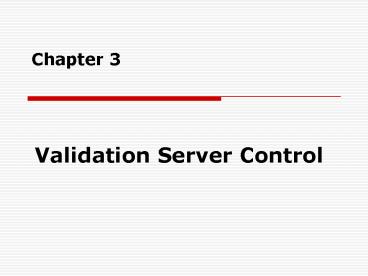Validation Server Control - PowerPoint PPT Presentation
1 / 17
Title:
Validation Server Control
Description:
We have many kinds of control: HTML, HTML server control, ... Validators. Buttons cause the validator. SetFocusOnError = 'true' Q & A. In class exercise 5 ... – PowerPoint PPT presentation
Number of Views:39
Avg rating:3.0/5.0
Title: Validation Server Control
1
Validation Server Control
Chapter 3
2
Objectives
- Understanding validation
- Client side and Server side validation
- ASP.NET Validations
- Turning off Client-side validation
- Using Images and Sound for error notification
- Validation Group
3
1. Understanding validation
- We have many kinds of control HTML, HTML server
control, ASP.NET web control - Remember that you have no way to validate the
truthfulness of the information you collect.
4
2. Client side and Server side validation
Use both of them
5
3. ASP.NET Validations
- 3.1 ASP.NET Validations properties
- 3.2 six validation server
6
3.1 ASP.NET Validations properties
- ASP.NET performs browser detection.
- If it support JS ? use client-side check
- If not support JS ? use server-side check
- Validation causes
- It occurs in response to an event (all buttons)
with CausesValidation properties
7
3.2 six validations server
- 3.2.1 RequiredFieldValidation
- 3.2.2 CompareValidator
- 3.2.3 RangeValidator
- 3.2.4 RegularExpressionValidator
- 3.2.5 CustomValidator
- 3.2.6 ValidationSummary
8
3.2.1 RequiredFieldValidation
- Common Properties ErrorMessage,
ControlToValidate - InitialValue ? check with default value
- Disallowing blank entries and requiring changes
at the same time gt two RequiredFieldValidator
controls
9
3.2.2 CompareValidator
- Validating against other controls (between two
form elements) - Properties ControlToCompare
- Validating against constants (data type)
- Type (can be currency, date, double, integer,
string) - Operator DataTypeCheck
- Validating against constants ( specific
constants) - Operator ,gt,gt,lt,lt, !
- ValueToCompare
- Type String, integer,..
10
3.2.3 RangeValidator
- Type, MinimumValue, MaximumValue
11
3.2.4 RegularExpressionValidator
- ValidationExpression
- Many template with expression editor
- www.regexlib.com
12
3.2.5 CustomValidator
- we can choose client-side or server-side
validation - Client-side validation
- ClientValidationFunction js_fun
- Server-side validation
- OnServerValidate fn_name
- Make the validation as complex as application
require - Check with dynamic value from database
- BothUse two properties at the same time
13
3.2.6 ValidationSummary
- Report for all validation errors
- Output with list, bulleted list, paragraph
- Output with dialog using ShowMessageBox true
- ShowSummary false
14
4. Turning off Client-side validation
- All validation control have EnableClientScript
true (default) or false
15
5. Using Images and Sound for error notification
- Image
- ErrorMessage ltimg src.gifgt
- Sound
- ErrorMessageltbgsource src.wavgt
- Note you have to disable client-side script
- EnableClientScript false if you dont want
the sound plays when page is loaded
16
6. Validation Group
- ValidationGroup groupname
- Validators
- Buttons cause the validator
- SetFocusOnError true
17
Q A
- In class exercise 5
- Name your website your_name_inclass1 zip it and
email to huynq_at_saigontech.edu.vn