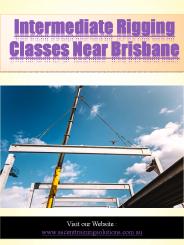Intermediate GNVQ Information - PowerPoint PPT Presentation
1 / 20
Title:
Intermediate GNVQ Information
Description:
Welsh College of Horticulture. This unit will ... such as a newspaper, magazine, brochure, encyclopaedia, directory or manual ... Cosmopolitan. Match. Magazines ... – PowerPoint PPT presentation
Number of Views:29
Avg rating:3.0/5.0
Title: Intermediate GNVQ Information
1
Intermediate GNVQ Information Communication
Technology
- Unit 5 Information Resources
2
- This unit will help you to
- Use a wide range of resources to seek out
information from articles and tables - Draw together information from a variety of
sources - Investigate the types of information resources
organisations use - Draw conclusions about the importance and
effectiveness of information resources to
organisations today - Consider the effects of information overload on
individuals and organisations
3
Chapter 33 Sources of Information
- The Information Age
- Information is a very valuable resource
- We need access to accurate, up-to-date
information - Think about the information you have looked up or
found out during the past week
4
- Sources of Information
- ICT based sources such as the Internet, an
Intranet, CD-ROM or teletext - A paper-based source such as a newspaper,
magazine, brochure, encyclopaedia, directory or
manual - The telephone, to ring up a knowledgeable person
but remember, they have quite likely acquired
their information from one of the above two
sources!
5
- Paper-based sources
6
- Using an encyclopaedia
- Reference books
- Index
- Table of Contents
- Glossary
- Saving and using paper-based information
- Borrow the book
- Photocopy the pages
- Make notes
- Can the pages
- Advantages/disadvantages?
7
Chapter 34 Using the Library
- Paper-based sources in the library
- Reference books
- Dictionaries
- Encyclopaedias
- Directories
- Newspapers
- Magazines
- Newsletters
- Instruction manuals
- Card indexes
8
- Card-based catalogues
- The Dewey Decimal system
- Computer-based catalogues
- Advantages
- The catalogue can be accessed from anywhere
- It can hold lots of information
- The records cannot get dog-eared, out of sequence
or lost - Many people can access the catalogue
simultaneously - The records can be accessed by author, title or
keyword - Disadvantages
- Computer could go down
- The information has to be typed in correctly
9
- Newspapers and magazines
- Look out for online versions e.g.
- www.guardian.co.uk
- www.dailytelegraph.co.uk
- www.sundaytimes.co.uk
- www.independent.co.uk
- www.observer.co.uk
- Back copies sometimes available on CD-ROM
10
Chapter 35 Using the Internet
- Internet access requires
- Hardware
- A computer connected to a phone line
- A modem
- Software
- A browser such as Internet Explorer
- E-mail software such as Microsoft Outlook if you
want to send e-mails
11
- Web addresses
- Known as URL
- http//www.bbc.co.uk
Hypertext Transfer Protocol
Domain name
World-Wide-Web
- Hypertext links
- Search engines
- Site directories
- Name directories
- Saving a web page
12
Chapter 36 Using ICT-based Information Sources
- CD-ROM
- Teletext
- Viewdata
- Bulletin boards
- Online databases
13
Chapter 37 Methods of Communication
- TV Radio
- Telephone
- Voice-mail
- Mobile phones
- SMS (Short Message Service)
- Fax
14
Chapter 38 Information in Organisations
- Functions of a business organisation
- Sales involving the sale or distribution of the
goods or services provided by the organisation - Purchasing involving the purchasing of goods or
services required by the organisation - Finance managing the flow of money in and out
of the organisation - Operations carrying out the main business of
the organisation
15
- Internal Communication
- Newsletter
- Face-to-face meetings
- Videoconferencing
- Company Intranet
- Memos
- External Communication
- Company web site
- Information Overload!!
16
Chapter 39 Information Flow in Organisations
- Human Resources Department
- Functions Hire new employees, handle employee
problems and complaints, implement redundancies
or dismissals, organise training, produce company
newsletters - Communication methods newsletters, posters,
advertisements, letters, telephone, fax, e-mail,
Intranet or company web site
17
- Marketing Department
- Functions To make people aware of the companys
product or service and maximise sales, conduct
market research - Marketing methods
- Advertising in newspapers and magazines
- Advertising on TV, radio and in the cinema
- Advertising on posters
- Handing out flyers
- Direct mail to selected addresses
- Advertising on a web site
- Exhibiting at Trade Fairs
- Having sales representatives visit stores
- Using the telephone (telesales)
18
- Sales Department
- Function To sell the companys products or
services, to communicate with customers regarding
purchase orders and delivery notes - Communication methods include invoices, delivery
notes, EDI
19
- Purchasing Department
- Functions to purchase raw materials or supplies
used by the company - Communication methods include purchase orders,
delivery notes, post, fax, e-mail, EDI - Finance Department
- Functions responsible for managing the flow of
money into and out of the organisation - Credit control
- Supplier payments
- Budgeting and forecasting
- Payroll
20
- Principles of Data Protection (Data Protection
Act 1998) - fairly and lawfully processed
- obtained only for specific purposes
- adequate, relevant and not excessive
- accurate
- not kept longer than necessary
- processed in accordance with the data subject's
rights - not transferred to other countries without
adequate protection. - secure and safe from others who dont have rights
to it