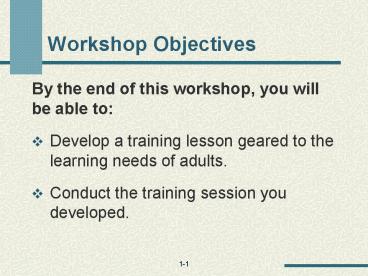Workshop Objectives PowerPoint PPT Presentation
1 / 91
Title: Workshop Objectives
1
Workshop Objectives
By the end of this workshop, you will be able to
- Develop a training lesson geared to the learning
needs of adults. - Conduct the training session you developed.
2
Lesson 1 Summary
- In this lesson, you
- Introduced yourselves and learned more about the
workshop.
- Identified ways to use training skills.
- Shared resources and learning goals.
3
Lesson 2 Objectives
By the end of this lesson, you will be able to
- Identify your own and others learning styles.
- Describe key principles to follow in helping
adults learn.
4
Four Learning Styles
Listening and Reading
Observing and Imitating
Doing
Receiving Feedback
5
Listening and Reading
These individuals tend to learn best when they
- Hear what others have to say.
- Read procedures, policies, and other information.
6
Observing and Imitating
These individuals tend to learn best when they
- Observe others perform tasks.
- Model their behavior after what theyve seen
others do.
7
Doing
These individuals tend to learn best when they
- Try things out on their own.
- Adjust their behavior through trial and error.
8
Receiving Feedback
These individuals tend to learn best when they
- Have others observe their behavior.
- Make adjustments based on feedback or advice.
9
Adult Learning Principles
- Focus on real world problems
- Emphasize how the learning can be applied
- Relate the learning to learners goals
- Relate the materials to the past experiences of
each learner
10
Adult Learning Principles
- Allow debate and the challenge of ideas
- Listen to and respect the opinions of learners
- Encourage learners to be resources to you and to
each other - Treat learners like adults
11
Lesson 2 Summary
In this lesson, you
- Identified your personal learning style.
- Identified and verified key adult learning
principles.
12
Steps in Developing andConducting Training
CONDUCT TRAINING
DEVELOP TRAINING PLAN
OUTLINE TRAINING CONTENT
DEVELOP LEARNING OBJECTIVES
ANALYZE TRAINING REQUIREMENTS
13
Lesson 3 Objective
By the end of this lesson, you will be able to
- Analyze a training requirement.
14
Analyzing the TrainingRequirement
- Statement of training need.
- Why is training required?
- Who are the learners?
- Whats the training content?
- What are the timing issues?
- Where will the training be conducted?
15
Lesson 3 Summary
- In this lesson, you
- Analyzed the training requirementthe first skill
in developing training.
16
Steps in Developing andConducting Training
CONDUCT TRAINING
DEVELOP TRAINING PLAN
OUTLINE TRAINING CONTENT
DEVELOP LEARNING OBJECTIVES
ANALYZE TRAINING REQUIREMENTS
17
Lesson 4 Objective
By the end of this lesson, you will be able to
- Develop learning objectives.
18
Learning Objective Example
By the end of this training, you will be able to
- Know how to swim the backstroke.
19
Lesson 4 Summary
In this lesson, you learned the key steps in
developing objectives
- Clarify after-training tasks.
- State the observable behavior to be demonstrated
during training.
20
The Importance of Review
21
Steps in Developing andConducting Training
CONDUCT TRAINING
DEVELOP TRAINING PLAN
OUTLINE TRAINING CONTENT
DEVELOP LEARNING OBJECTIVES
ANALYZE TRAINING REQUIREMENTS
22
Training Content
- Identifies what learners
- must do and know
- to meet the objective.
23
Lesson 5 Objective
By the end of this lesson, you will be able to
- Outline training content for a lesson objective.
24
Mind Map
25
The Purpose of Outlining Content
Outlining your training content can help you
- Eliminate unnecessary content.
- Organize and place content in sequence.
- Check to make sure that your objective can be met.
26
Outlining Steps
- List actions and knowledge requirements.
- Place content into sequence.
27
Listing Actions andKnowledge Requirements
- What actions must learners take during training?
- What facts, rules, etc., will they need in order
to take those actions?
28
Place Content into Sequence
- In what order should training content be
presented? - Do knowledge requirements precede their related
actions?
29
Lesson 5 Summary
In this lesson, you learned how to outline
training content by
- Identifying actions and knowledge requirements.
- Sequencing your training content.
30
Steps in Developing andConducting Training
CONDUCT TRAINING
DEVELOP TRAINING PLAN
OUTLINE TRAINING CONTENT
DEVELOP LEARNING OBJECTIVES
ANALYZE TRAINING REQUIREMENTS
31
Lesson 6 Objective
- By the end of this lesson, you will be able to
- Select appropriate training methods.
32
General Selection Criteria
- The learning objective
- The learners
- The practical requirements
33
Lesson 6 Summary
In this lesson, you learned how to select
training methods using
- General selection criteria.
- Criteria specific to six common training methods.
34
Lesson 7 Objective
By the end of this lesson, you will be able to
- Use training aids appropriately in training.
35
Too Much Text/Animation
- The proper use of slides can help you put
together a visually appealing, well-organized
presentation. PowerPoint is an effective tool
that can be used to create electronic slide
shows and overhead transparencies. - Although slides can help make your presentations
interesting and effective, there are advantages
and drawbacks if they are not used properly.
36
Inappropriate Animation/Sound
- Pick one type of animation, and use it every time.
- Gradually introduce text to the audience.
- Pick one primary transition and stick with it.
- Think about animating graphical images.
- Choose one or two non-distracting transitions.
- Fade to black between major sections.
- Use sound sparingly.
- Test the sound at various volume levels.
37
Unreadable Text
38
Guidelines for MakingAppealing Slides
- Use simple, legible text.
- Have a clear message.
- Use graphics, where appropriate.
39
If You Use Animation
- Pick one type and use it throughout.
- Gradually introduce text to the audience.
- Pick one primary transition.
- Animate graphical images to tell a story.
40
If You Use Transitions
- Choose one or two non-distracting transitions.
- Use wipe-up to guide the audiences eyes.
- Fade to black between major sections.
- Remember, subtlety and consistency are best.
41
If You Use Sound Effects
- Use them sparingly and make sure they add impact.
- Test the sound at various volume levels.
42
Too Much Text
- The proper use of transparencies can help you put
together a visually appealing, well-organized
presentation. You can enhance the professionalism
of your training simply by adding a few
transparencies. - Although transparencies can help make your
presentations interesting and effective, there
are drawbacks if they are not used properly. Too
much text is one drawback.
43
Unnecessary Words
- Pick one theme you think is an important theme
you want to focus on, and then focus on it. - Think about what it is you want to communicate to
the people who are viewing the transparencies so
that you can find the best way to phrase things
from their perspective.
44
Font Too Small
- Choose font sizes that will be readable by your
viewers. - Test to see if you can read the text from the
back row. - If you cant read it from the back row, your font
size is too small.
45
Good Transparencies Are
Simple Pleasing to the eye Relevant
46
Our Goals
- Control expenses.
- Get the work done.
- Satisfy our clients.
47
Analyzing the TrainingRequirement
- Statement of training need.
- Why is training required?
- Who are the learners?
- Whats the training content?
- What are the timing issues?
- Where will the training be conducted?
48
Lesson 7 Summary
- In this lesson, you learned how to use four
important training aids
- Video
- Handouts
- Flipcharts
- Slides/Overhead Transparencies
49
Steps in Developing andConducting Training
CONDUCT TRAINING
DEVELOP TRAINING PLAN
OUTLINE TRAINING CONTENT
DEVELOP LEARNING OBJECTIVES
ANALYZE TRAINING REQUIREMENTS
50
Lesson 8 Objective
By the end of this lesson, you will be able to
- Develop a lesson plan.
51
Review Step
Purpose
- Review learners general knowledge and experience
concerning the topic.
52
Review Step
Process
- Introduce the topic.
- Let participants share their knowledge.
- Recognize group resources.
53
Overview Step
Purpose
- Establish connections between participants and
the content that engages participants and
motivates them to learn.
54
Overview Step
Process
- Go over lesson activities.
- Cover lesson objectives.
- Establish the importance of learning content.
55
Presentation Step
Purpose
- Present the content in ways that help learners
retain the information.
56
Presentation Step
Process
- Use the tell-then-show approach.
57
Exercise Step
Purpose
- Help enable participants to build their skills
through practice.
58
Retention Rates (after 60 days)
TELL SHOW DO
TELL
TELL SHOW
59
Exercise Step
Process
- Have participants practice new skills.
- Provide feedback on performance.
60
Summary Step
Purpose
- To clarify what has been learned.
61
Summary Step
Process
- Summarize, stressing important points.
- Answer questions.
- Transition to the next lesson.
62
Lesson 8 Summary
In this lesson, you learned how to develop a
lesson plan using the ROPES model
- Review
- Overview
- Presentation
- Exercise
- Summary
63
Steps in Developing andConducting Training
CONDUCT TRAINING
DEVELOP TRAINING PLAN
OUTLINE TRAINING CONTENT
DEVELOP LEARNING OBJECTIVES
ANALYZE TRAINING REQUIREMENTS
64
Facilitation Skills
- Attending
- Observing
- Listening
- Questioning
65
Lesson 9 Objectives
By the end of this lesson, you will be able to
- Make accurate observations of non-verbal
behaviors. - Demonstrate listening skills through
paraphrasing. - Use appropriate questioning techniques.
66
Attending Skills
- Face the learners
- Maintain eye contact
- Move toward learners
- Avoid distractions
67
Observation Model
68
Lesson 9 Summary
In this lesson, you learned four facilitation
skills
- Attending
- Observing
- Listening
- Questioning
69
Steps in Developing andConducting Training
CONDUCT TRAINING
DEVELOP TRAINING PLAN
OUTLINE TRAINING CONTENT
DEVELOP LEARNING OBJECTIVES
ANALYZE TRAINING REQUIREMENTS
70
Lesson 10 Objective
By the end of this lesson, you will be able to
- Identify strategies for handling common problem
situations.
71
Three Essential Considerations
72
Lesson 10 Summary
In this lesson, you learned how to handle problem
situations by
- Considering three key points, and then
- Selecting strategies based on these
considerations.
73
Steps in Developing andConducting Training
CONDUCT TRAINING
DEVELOP TRAINING PLAN
OUTLINE TRAINING CONTENT
DEVELOP LEARNING OBJECTIVES
ANALYZE TRAINING REQUIREMENTS
74
Lesson 11 Objective
By the end of this lesson, you will be able to
- Conduct a training session using your own lesson
plans.
75
Lesson 11 Summary
In this lesson, you
- Conducted a practice presentation.
- Received feedback on your presentation.
- Observed others presentations and provided
feedback.
76
Potential Consequences
The potential consequences of not regularly
evaluating a training program are
- Participants fail to learn.
- Training program is not improved.
- Training is viewed as wasteful.
- The impact on job performance will not be known.
- The impact on organizational goals will not be
known.
77
Lesson 12 Objective
By the end of this lesson, you will be able to
- Plan an effective training evaluation.
78
Kirkpatrick Model
79
Reaction Level
- Measures participant reactions
- to your training.
80
Learning Level
- Measures the amount of learning
- achieved at the end
- of your training.
81
Behaviors Level
- Measures the changes in
- job behavior that come
- as a result of training.
82
Results Level
- Measures the impact
- of your training
- on the organizations goals.
83
Training Evaluation Steps
84
Step 1
Decide on the
- Evaluation level
- Data needed
- Sources of data
- Data collection methods
85
Step 2
Develop your
- Data collection instruments
- Data collection procedures
- Data analysis plan
86
Step 3
- Report your evaluation results to key decision
makers and others interested in your training.
87
Tips
- Concentrate on the most important measures.
- Use sampling techniques.
- Use existing data collection tools.
- Keep communication channels open.
88
Lesson 12 Summary
In this lesson, you learned about four types of
evaluations you might use to evaluate your
training
- Reaction
- Learning
- Behaviors
- Results
89
Lesson 13 Objective
By the end of this lesson, you will be able to
- Identify ways to transfer your newly acquired
training skills to the work setting.
90
Workshop Objectives
By the end of this workshop, you will be able to
- Develop a training lesson geared to the learning
needs of adults - Conduct the training session you developed
91
Steps in Developing andConducting Training
CONDUCT TRAINING
DEVELOP TRAINING PLAN
OUTLINE TRAINING CONTENT
DEVELOP LEARNING OBJECTIVES
ANALYZE TRAINING REQUIREMENTS