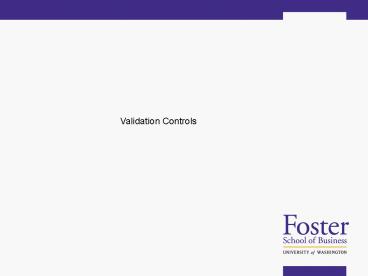Validation Controls PowerPoint PPT Presentation
1 / 17
Title: Validation Controls
1
Validation Controls
2
Outline
- Review of web controls
- Use validation controls to implement validations
for a web page - Describe the use of the IsValid property of a
page and the Validate method of a page
3
Page.IsPostBack
- Page default object
- Belongs to web page class
- IsPostBack
- A property of the web page class
- Boolean variable
- False when the page is displayed the first time
- True the page is being redisplayed in response
to a control event
4
Web.config
- Upload and store the file at your folder on the
server - It can control error message display
- The following web.config will allow error
messages to be displayed - lt!-- Web.Config Configuration File --gt
- ltconfigurationgt
- ltsystem.webgt
- ltcustomErrors mode"Off"/gt
- lt/system.webgt
- lt/configurationgt
5
Validation Controls in ASP.NET
- RequiredFieldValidator
- CompareValidator
- RangeValidator
- RegularExpressionValidator
6
Common Properties of Validation Control
- ControlToValidate The control the validator will
check. - ErrorMessage The text message when validation
fails. - IsValid It returns True or False depending on
whether the validation succeeded or failed.
7
Required Field Validator
- ltaspTextBox ID"txtName" runat"server"gtlt/aspTex
tBoxgt - ltaspRequiredFieldValidator ID"RequiredFieldValid
ator1" - runat"server"
- ControlToValidate"txtName"
- ErrorMessage"You must enter a name."gt
- lt/aspRequiredFieldValidatorgt
8
Additional Properties of the Compare Validator
9
A compare validator that checks for a value
greater than zero
- ltaspTextBox ID"txtQuantity" runat"server"gt
- lt/aspTextBoxgtnbsp
- ltaspCompareValidator ID"CompareValidator1"
- runat"server"
- ControlToValidate"txtQuantity"
Type"Integer" - Operator"GreaterThan" ValueToCompare"0"
- ErrorMessage"Quantity must be greater than
zero."gt - lt/aspCompareValidatorgt
10
Compare Two Textboxes
- ltaspTextBox ID"txtStartDate" runat"server"gtlt/as
pTextBoxgtltbr /gt - ltaspTextBox ID"txtEndDate" runat"server"gt
- lt/aspTextBoxgt
- ltaspCompareValidator
- ID"CompareValidator3" runat"server"
- ControlToValidate"txtEndDate"
- Operator"GreaterThan" Type"Date"
- ControlToCompare"txtStartDate"
- ErrorMessage
- "End Date must be greater than Start
Date."gt - lt/aspCompareValidatorgt
11
Additional Properties of the Range Validator
12
A range validator that checks for a numeric range
- ltaspTextBox ID"txtDays" runat"server"gtlt/aspTex
tBoxgt - ltaspRangeValidator ID"RangeValidator1"
runat"server" - ControlToValidate"txtDays" Type"Integer"
- MinimumValue"1" MaximumValue"14"
- ErrorMessage"Days must be between 1 and
14."gt - lt/aspRangeValidatorgt
13
Regular Expression
- In computing, a regular expression, also called a
pattern, is an expression that describes a set of
strings - It provide a concise and flexible way to identify
strings of text - Regular expressions can be used with regular
expression validator to check whether the input
data match a particular pattern
14
Common Regular Expression Items
- \ Matches the character that follows.
- \d Matches any decimal digit (0-9)
- \w Matches any word character including letters,
numbers, and underscore (a-z, A-Z, and 0-9). - \S Matches non-whitespace character
- n Matches exactly n occurrences of the
preceding element or group. - n, Matches at least n occurrences of the
preceding element or group. - n,m Matches at least n but no more than m
occurrences of the preceding element or group.
15
Common Regular Expression Items
- abcd Matches any character included between the
brackets. - abcd Matches any character that is not
included between the brackets. - a-z Matches any characters in the indicated
range. - Matches zero or more occurrences of the
preceding element. - ? Matches zero or one occurrence of the
preceding element. - Matches one or more occurrences of the
preceding element. - Matches any of the elements separated by the
vertical bar. - ( ) Groups the elements that appear between the
parentheses to be treated as a single element.
For example, (78) matches 78 and 787878
16
Examples
- \d3 Three numbers
- \w4,10 A password that must be between 4 to 10
characters - \S4,10 A password that must be between 4 to 10
characters, allowing special characters
including asterisks, ampersands, etc. - \S_at_\S\.\S Check for an _at_ sign and dot (.) and
allow non-whitespace characters
17
IsValid Property
- Validation control
- this property depends on whether the validation
was successful - Page
- this property to indicate whether all the input
data is valid