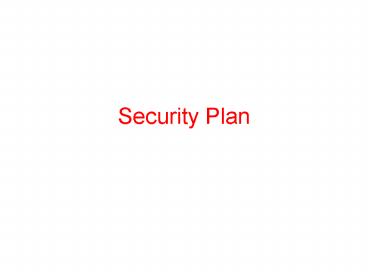Security Plan - PowerPoint PPT Presentation
1 / 12
Title:
Security Plan
Description:
User account creation. User account privileges. Sensitive information handling ... Operating system security. Create group privileges to protect cross group functions ... – PowerPoint PPT presentation
Number of Views:133
Avg rating:3.0/5.0
Title: Security Plan
1
Security Plan
2
Security Plan
- Security Plan
- Key components of plan
- Account Management
- Employees
3
Security Plan
- Policies and procedures
- Policy development
- Dissemination of plan
- Technology use
4
Policies and Procedures
- Security plan is the big picture document
- Security policy specifies the details of how the
plan will be implemented - Security plan lays down the general guidelines
that the organization would follow - Management commitment to plan
- Team effort in policies and procedures
5
Policy Development
- Uniformity in scope of policies
- User account creation
- User account privileges
- Sensitive information handling
- Penalties for violation
- Operating system security
- Create group privileges to protect cross group
functions - Databases under each OS
6
Policy Development
- Database functional use (pre-production, testing,
production) - Identify application owners
- Accessibility (remote, local)
- Backup implementation
- Auditing (type of audit, by whom, how)
7
Dissemination of Plan
- Access to current plan is essential
- Easiest way for dissemination is to make it
available only through the Intranet - Educate the members about the plan with periodic
messages
8
Technology Use
- DBA is usually a team
- Allocate responsibility for security aspects
among the DBAs - Restrict sensitive information to a select few
9
Key Components of Plan
- Login privileges
- Single authentication from premise
- Dual or multiple authentication from external
site - Restricted privileges for add/remove software
- Application access
- Granular level access privileges
- Granular level update (meaning insert/delete/updat
e) privileges
10
Key Components of Plan
- Auditing
- Settings to capture both successful and
unsuccessful login attempts - Log all database updates
- Authenticated update
11
Account Management
- Admin account
- User account
- Standards
- Usernames
- Passwords
- Roles
- Database access (views, reports)
12
Employees
- New employees
- Employees leaving the organization
- Monitoring employees work