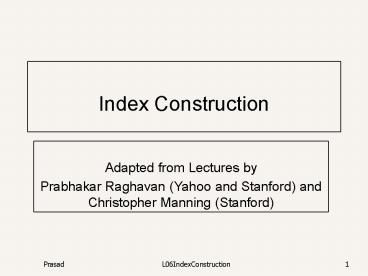Index Construction PowerPoint PPT Presentation
Title: Index Construction
1
Index Construction
Adapted from Lectures by Prabhakar Raghavan
(Yahoo and Stanford) and Christopher Manning
(Stanford)
2
Index construction
- How do we construct an index?
- What strategies can we use with limited main
memory? - Our Sample Corpus
- Number of docs n 1M
- Each doc has 1K terms
- Number of distinct terms m 500K
- 667 million postings entries
3
Recall index construction
- Documents are parsed to extract words and these
are saved with the Document ID.
Doc 1
Doc 2
I did enact Julius Caesar I was killed i' the
Capitol Brutus killed me.
So let it be with Caesar. The noble Brutus hath
told you Caesar was ambitious
4
Key step
- After all documents have been parsed the inverted
file is sorted by terms.
We focus on this sort step. We have 667M items to
sort.
5
Index construction
- As we build up the index, cannot exploit
compression tricks - Parse docs one at a time.
- Final postings for any term incomplete until
the end. - (actually you can exploit compression, but this
becomes a lot more complex) - At 10-12 bytes per postings entry, demands
several temporary gigabytes
6
System parameters for design
- Disk seek 10 milliseconds
- Block transfer from disk 1 microsecond per byte
(following a seek) - All other ops 10 microseconds
- E.g., compare two postings entries and decide
their merge order
7
Bottleneck
- Parse and build postings entries one doc at a
time - Now sort postings entries by term (then by doc
within each term) - Doing this with random disk seeks would be too
slow must sort N667M records
If every comparison took 2 disk seeks, and N
items could be sorted with N log2N comparisons,
how long would this take?
8
Sorting with fewer disk seeks
- 12-byte (444) records (term, doc, freq).
- These are generated as we parse docs.
- Must now sort 667M such 12-byte records by term.
- Define a Block 10M such records
- can easily fit a couple into memory.
- Will have 64 such blocks to start with.
- Will sort within blocks first, then merge the
blocks into one long sorted order.
9
Sorting 64 blocks of 10M records
- First, read each block and sort within
- Quicksort takes 2N ln N expected steps
- In our case 2 x (10M ln 10M) steps
- Exercise estimate total time to read each block
from disk and quicksort it. - 64 times this estimate - gives us 64 sorted runs
of 10M records each. - Need 2 copies of data on disk, throughout.
10
Merging 64 sorted runs
- Merge tree of log264 6 layers.
- During each layer, read into memory runs in
blocks of 10M, merge, write back.
2
1
Merged run.
3
4
Runs being merged.
Disk
11
Merge tree
1 run ?
2 runs ?
4 runs ?
8 runs, 80M/run
16 runs, 40M/run
32 runs, 20M/run
Bottom level of tree.
Sorted runs.
1
2
64
63
12
Merging 64 runs
- Time estimate for disk transfer
- 6 x (64runs x 120MB x 10-6sec) x 2 25hrs.
Disk block transfer time.Why is this
an Overestimate?
Work out how these transfers are staged, and the
total time for merging.
Layers in merge tree
Read Write
13
Exercise - fill in this table
Time
Step
1
64 initial quicksorts of 10M records each
Read 2 sorted blocks for merging, write back
2
3
Merge 2 sorted blocks
?
4
Add (2) (3) time to read/merge/write
5
64 times (4) total merge time
14
Large memory indexing
- Suppose instead that we had 16GB of memory for
the above indexing task. - Exercise What initial block sizes would we
choose? What index time does this yield?
15
Distributed indexing
- For web-scale indexing (dont try this at home!)
- must use a distributed computing cluster
- Individual machines are fault-prone
- Can unpredictably slow down or fail
- How do we exploit such a pool of machines?
16
Distributed indexing
- Maintain a master machine directing the indexing
job considered safe. - Break up indexing into sets of (parallel) tasks.
- Master machine assigns each task to an idle
machine from a pool.
17
Parallel tasks
- We will use two sets of parallel tasks
- Parsers
- Inverters
- Break the input document corpus into splits
- Each split is a subset of documents
- Master assigns a split to an idle parser machine
- Parser reads a document at a time and emits
- (term, doc) pairs
18
Parallel tasks
- Parser writes pairs into j partitions
- Each for a range of terms first letters
- (e.g., a-f, g-p, q-z) here j3.
- Now to complete the index inversion
19
Data flow
Master
assign
assign
Postings
Parser
Inverter
a-f
g-p
q-z
a-f
Parser
a-f
g-p
q-z
Inverter
g-p
Inverter
splits
q-z
Parser
a-f
g-p
q-z
20
Inverters
- Collect all (term, doc) pairs for a partition
- Sorts and writes to postings list
- Each partition contains a set of postings
Above process flow a special case of MapReduce.
21
Dynamic indexing
- Docs come in over time
- postings updates for terms already in dictionary
- new terms added to dictionary
- Docs get deleted
22
Simplest approach
- Maintain big main index
- New docs go into small auxiliary index
- Search across both, merge results
- Deletions
- Invalidation bit-vector for deleted docs
- Filter docs output on a search result by this
invalidation bit-vector - Periodically, re-index into one main index
23
Index on disk vs. memory
- Most retrieval systems keep the dictionary in
memory and the postings on disk - Web search engines frequently keep both in memory
- massive memory requirement
- feasible for large web service installations
- less so for commercial usage where query loads
are lighter
24
Indexing in the real world
- Typically, dont have all documents sitting on a
local filesystem - Documents need to be spidered
- Could be dispersed over a WAN with varying
connectivity - Must schedule distributed spiders
- Have already discussed distributed indexers
- Could be (secure content) in
- Databases
- Content management applications
- Email applications
25
Content residing in applications
- Mail systems/groupware, content management
contain the most valuable documents - http often not the most efficient way of fetching
these documents - native API fetching - Specialized, repository-specific connectors
- These connectors also facilitate document viewing
when a search result is selected for viewing
26
Secure documents
- Each document is accessible to a subset of users
- Usually implemented through some form of Access
Control Lists (ACLs) - Search users are authenticated
- Query should retrieve a document only if user can
access it - So if there are docs matching your search but
youre not privy to them, Sorry no results
found - E.g., as a lowly employee in the company, I get
No results for the query salary roster
27
Users in groups, docs from groups
- Index the ACLs and filter results by them
- Often, user membership in an ACL group verified
at query time slowdown
Documents
Users
0/1
0 if user cant read doc, 1 otherwise.
28
Rich documents
- (How) Do we index images?
- Researchers have devised Query Based on Image
Content (QBIC) systems - show me a picture similar to this orange circle
- (see, vector space retrieval)
- In practice, image search usually based on
meta-data such as file name e.g., monalisa.jpg - New approaches exploit social tagging
- E.g., flickr.com
29
Passage/sentence retrieval
- Suppose we want to retrieve not an entire
document matching a query, but only a
passage/sentence - say, in a very long document - Can index passages/sentences as mini-documents
what should the index units be? - This is the subject of XML search