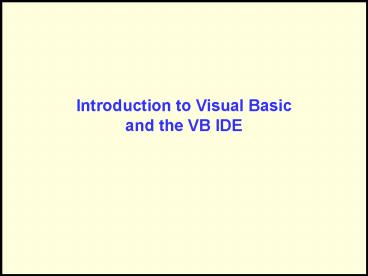Introduction to Visual Basic and the VB IDE - PowerPoint PPT Presentation
1 / 16
Title:
Introduction to Visual Basic and the VB IDE
Description:
Easily develop interface prototypes. Accelerates delivery of system ... I need a place to store the average. avg isoftype Num // calc the average ... – PowerPoint PPT presentation
Number of Views:186
Avg rating:3.0/5.0
Title: Introduction to Visual Basic and the VB IDE
1
Introduction to Visual Basicand the VB IDE
2
Motivation
- We'd like to be able to write programs that will
run on Windows - We'd like to use Rapid Application Development
methods - Were interested in developing object-oriented,
event-driven applications
3
Basic
- 10 sum 0
- 20 FOR i 1 to 100
- 30 sum sum i
- 40 NEXT i
- 50 avg sum / 100
- 60 PRINT "The average is " avg
- 70 END
4
RAD
- Rapid Application Development
- Easily develop interface prototypes
- Accelerates delivery of system
- Better user feedback and testing
- WYSISYG development
5
Object-oriented Programming
- Think in real-world concepts
- Objects have
- Properties/attributes (nouns)
- Actions/events (verbs)
- Akin to a "record" on steroids! ?
- Groups data and procedural abstraction together
- Provides for encapsulation information hiding
6
Event-Driven Programming
- Basic and Pseudocode run from top to bottom
- Main program/algorithm in control
- Event-driven programs respond to events
- Usually graphical (forms, buttons, controls)
- Instructions are executed in response to events
- Button press, control change, form close, etc.
7
Anatomy of a VB Program
Form
Controls
User clicks on the cmdBorder button
A Click() event is generated
The cmdBorder_Click() method is executed
8
Event-drivenvs. Procedural
algorithm CalcAges // create the 4 age
variables Age1, Age2, Age3, Age4 isoftype Num
// prompt the user and then read in the //
numbers print("Please enter 4 ages")
read(Age1, Age2, Age3, Age4) // I need a
place to store the average avg isoftype Num
// calc the average avg lt- (Age1 Age2
Age3 Age4) / 4 // display it back to the
user print("The average age is ", avg)
endalgorithm
9
VB Program Development
- Design
- Create the User Interface (UI)
- Set form and control properties
- Code event handlers
- Save and test/debug your program often!
- Create executable file
- Create setup program(for deployment on other
computers)
10
The VB IDE
Project Explorer
Form Designer
Toolbar
Properties Editor
Code Editor
11
Design vs. Run Time
- Design time
- When youre building your program
- Some properties may not be set
- Run time
- When you run your program
- Events are generated from user (buttons, etc.)
- Opens up more properties of controls
12
Versions and Editions
- Visual Basic has evolved and will continue to
evolve - Were using VB 6.0 (from Visual Studio 6.0
Enterprise) - VB7.0 (or VB.Net) is forthcoming and in BETA now
- Different levels/editions available
- Learning (standard controls, samples, ADO DB
support) - Professional (additional controls,
Internet/client-server) - Enterprise (SourceSafe, IIS, SQL)
13
File Types
- VBP Visual Basic Project (meta file)
- VBW Visual Basic Workspace (settings of
project) - FRM Form (form, control, methods, attributes)
- EXE Self-contained executable program
- SCC Visual SourceSafe file (for
versioning/collaboration) - others to be announced as needed
14
MSDN
- Microsoft Developers Network
- Your lifeline
- Your best friend when programming
- On-line or on CD-Rom
- http//www.msdn.microsoft.com
- Mouse over Libraries and click MSDN
Libraries - Live it Love it Use it!
15
Summary
- VB is based on Basic
- VB is a RAD language
- VB is an event-driven language
- VB is an object-oriented language
- VB comes in different versions and editions
- Important terms to know/understand
- Form, control, method, event, attribute/property
- IDE, RAD, OOP
16
(No Transcript)