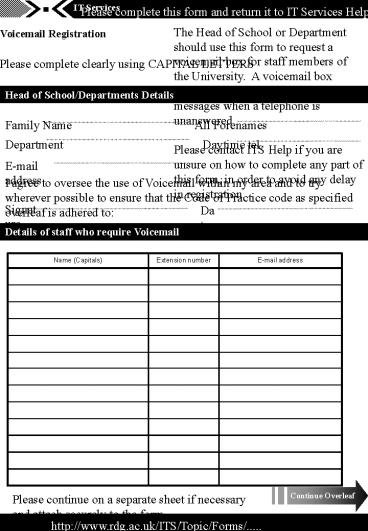User Registration Personal Account Form - PowerPoint PPT Presentation
1 / 2
Title:
User Registration Personal Account Form
Description:
A voicemail box allows callers to leave confidential messages when a ... recommended that users without voicemail divert their extension to a voicemail user. ... – PowerPoint PPT presentation
Number of Views:22
Avg rating:3.0/5.0
Title: User Registration Personal Account Form
1
Please complete this form and return it to IT
Services Help
The Head of School or Department should use this
form to request a voicemail box for staff members
of the University. A voicemail box allows
callers to leave confidential messages when a
telephone is unanswered. Please contact ITS
Help if you are unsure on how to complete any
part of this form, in order to avoid any delay in
registration.
Voicemail Registration
Please complete clearly using CAPITAL LETTERS
Head of School/Departments Details
E-mail address
I agree to oversee the use of Voicemail within my
area and to try wherever possible to ensure that
the Code of Practice code as specified overleaf
is adhered to
Signature
Date
Details of staff who require Voicemail
Please continue on a separate sheet if necessary
and attach securely to the form
2
University of Reading Code of Practice for
Voicemail
- Voicemail is a very effective tool and used
wisely, can improve communications both within
and outside of the University. Used
inappropriately however it can damage the
Universities reputation, so requires a certain
amount of user discipline. - It is the responsibility of the section Head to
ensure that all voicemail users within their area
abide by this code. Failure to do so may result
in withdrawal of the service for an individual or
the School/Department. - The following is a cut down version of the code,
the full text can be found at http//www.rdg.ac.uk
/ITS/ - Please ensure that all users familiarise
themselves with the following points. - Users should record their personal greeting as
soon as their line is activated and ensure that
it stays current. - Also they should change their password
immediately and keep it confidential. - Messages should be checked at least twice a day.
The recommendation is once in the morning and
again after lunch. Users should discuss the most
suitable intervals with their line manager/Head
of Department. - Ensure that messages are deleted once they have
been listened to and acted upon. - Users should respond to messages within a
timescale that has been agreed with their line
manager/Head of Department. - When at the desk users should continue to answer
their telephone. Voicemail should not be used to
avoid calls or for call screening. - Callers should never be asked to dial forward to
0 for the switchboard as a part of a personal
greeting. If a call forward number is given, the
recipient should be both willing and able to
handle the calls. - Let IT Services know if any mailboxes are likely
to receive in excess of 50 new messages during a
period of absence. - Ensure that you have put procedures in place
within your area to ensure that if you have a
period of unexpected staff absence, voicemails
can be dealt with. - Do not leave too much detail on personal
greetings for security reasons. - It is not recommended that users without
voicemail divert their extension to a voicemail
user. See http//... for further details. - Further information about the voicemail service
can be found at http//www.rdg.ac.uk/its
Arrangements for delivery of Reference Cards
Collect from Help counter at Bulmershe Library
Collect from Help counter at Whiteknights Library
Office Use Only
Please check, date and initial the following
items
Pass tickets to Voice Comms Supervisor
1.
Initials
Date
Ticket no
Form fully completed
Details entered onto Remedy